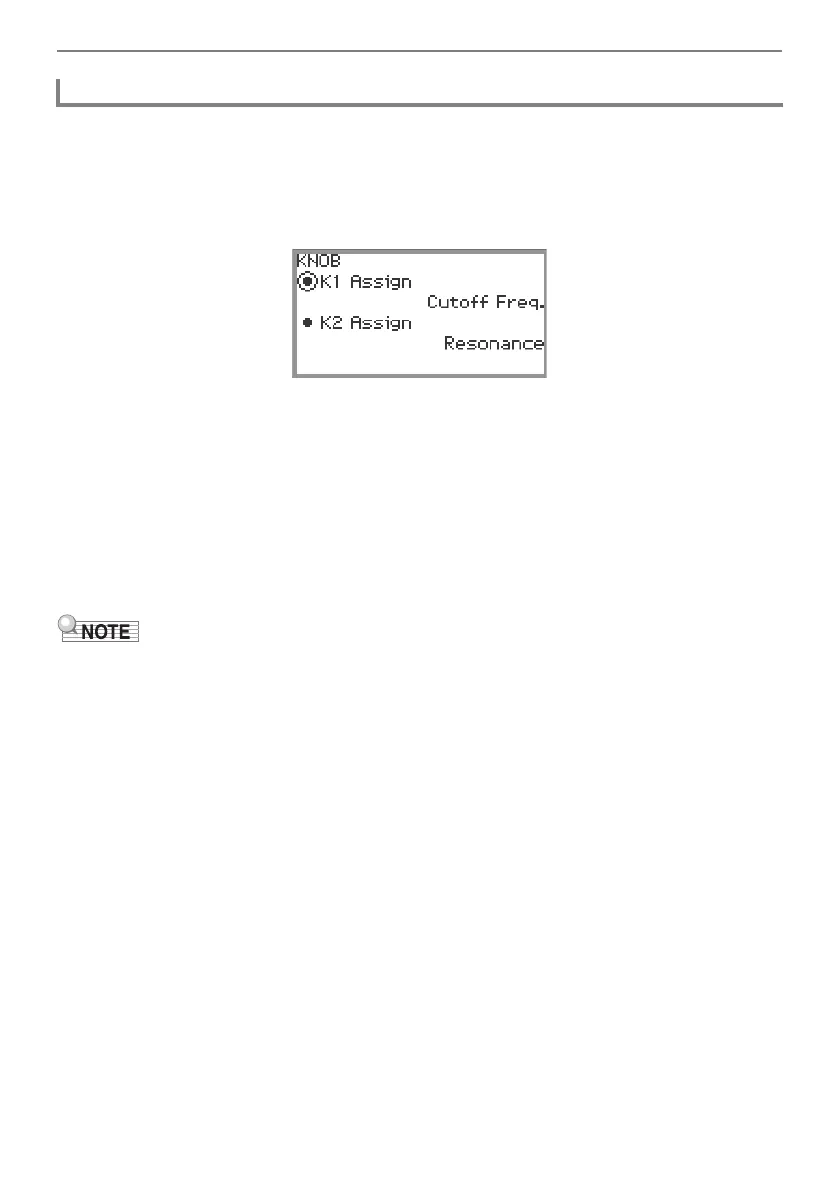Changing the Sound During a Performance
EN-73
1.
Select the “12 Control” F button set. See “To change the F Button Set” (page
EN-32).
2.
Touch the F3 button (KNOB).
The “KNOB” screen appears.
3.
Touch the top or bottom of the touch ring to select the item whose setting value
you want to change.
• Select “K1 Assign” to change the function of the K1 knob or “K2 Assign” to change the function
of the K2 knob.
4.
Use the touch ring to select the function you want to assign to the knob.
• For more information, see “List of Assignable Functions to the Knobs” (page EN-74).
5.
Repeat steps 3 and 4 as necessary.
• Instead of steps 1 and 2 above, the “KNOB” screen can also be displayed by rotating the K1 or K2
knob while touching the FUNCTION button. (If the K1 knob is rotated, “K1 Assign” is selected; if
the K2 knob is rotated, “K2 Assign” is selected.)
Changing the Function Assigned to a Knob