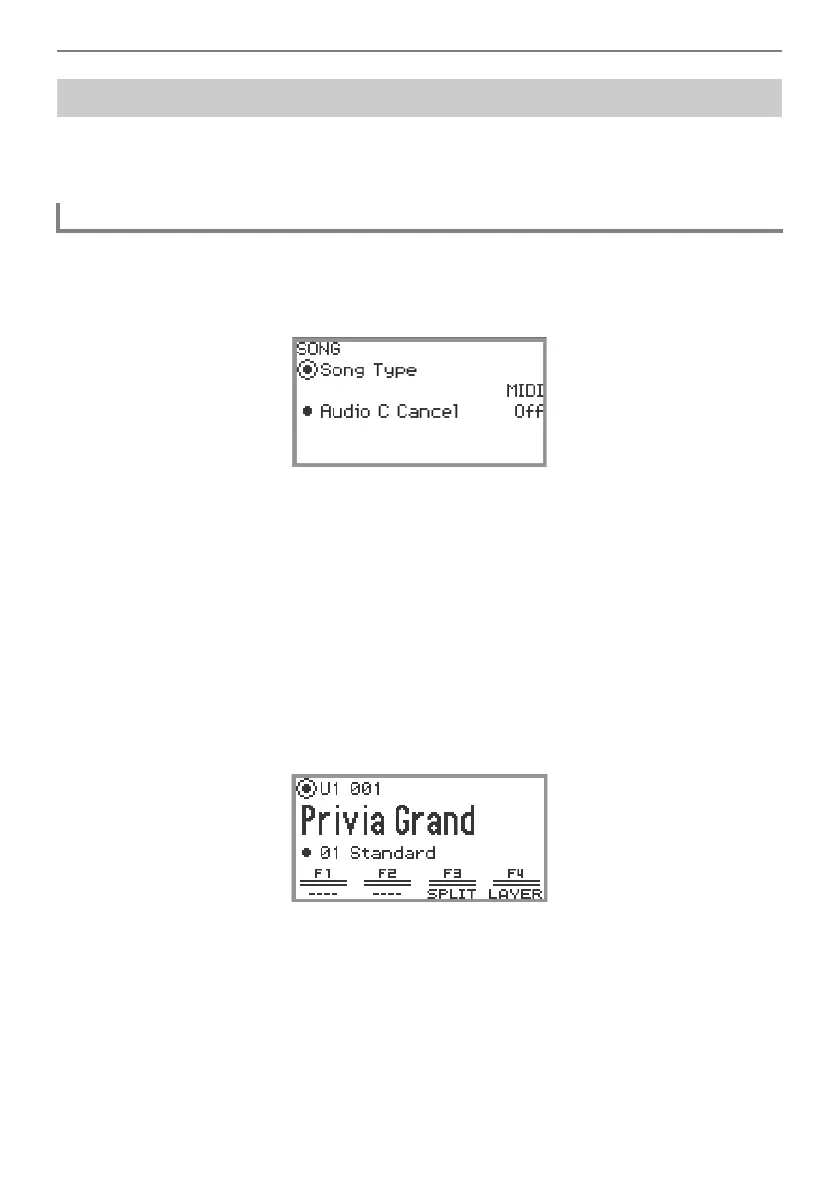Recording Performances
EN-122
The audio recorder records the sound output from the Digital Piano as audio data, as shown below.
• Keyboard playing
• Audio input from microphone, etc.
1.
Put the Digital Piano into Audio Mode.
(1) Touch the FUNCTION button to display the FUNCTION menu.
(2) Use the touch ring to select “SONG” then touch the ENTER button.
(3) Trace the touch ring to set the “Song Type” to “Audio(USB Drv)” (Audio Mode).
(4) Touch and hold the EXIT button to exit the setup.
2.
Plug a USB flash drive into the USB Type A port on this Digital Piano.
• When a USB flash drive is plugged in, “MOUNTING” will be displayed for a while. It may take a
minute or so for the display to disappear.
• For information on handling USB flash drives and installing and removing them from the Digital
Piano, see “Connecting a USB Flash Drive to and Detaching It from the Digital Piano” (page
EN-141).
3.
Touch the 0REC button.
The 0REC button flashes red and the Digital Piano is ready to record.
• Touching the 0REC button again here cancels record standby.
Recording a Performance with the Audio Recorder
Recording Using the Audio Recorder