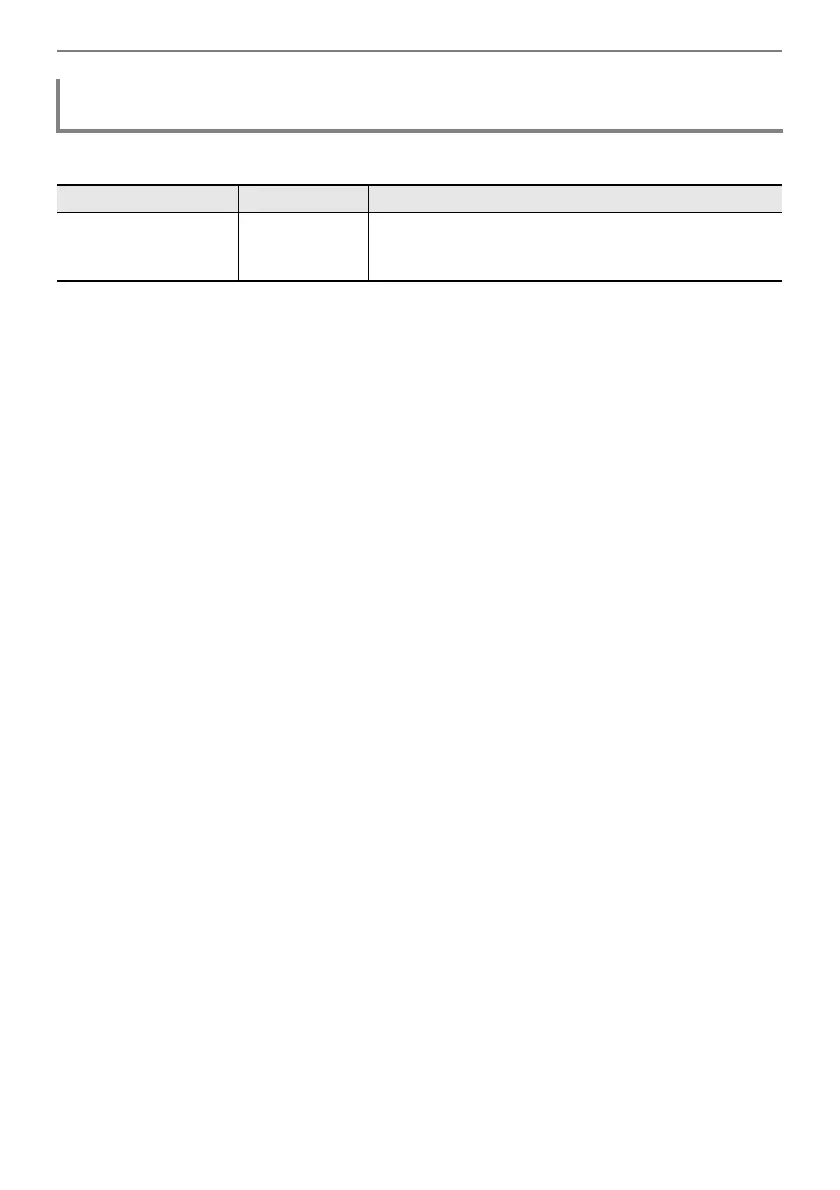Changing the Sound During a Performance
EN-80
Display the “WHEEL” screen by performing the operation under “Changing the Pitch Bend Range”
(page EN-79) then adjust the settings below.
Enabling/Disabling the Pitch Bend Wheel Operation for Each Part (Upper 1/
Upper 2/Lower)
Setting item Values Description
Upper1 Part
Upper2 Part
Lower Part
On, Off
Enables (On) or disables (Off) the pitch bend wheel
operation for the Upper 1/Upper 2/Lower parts.
