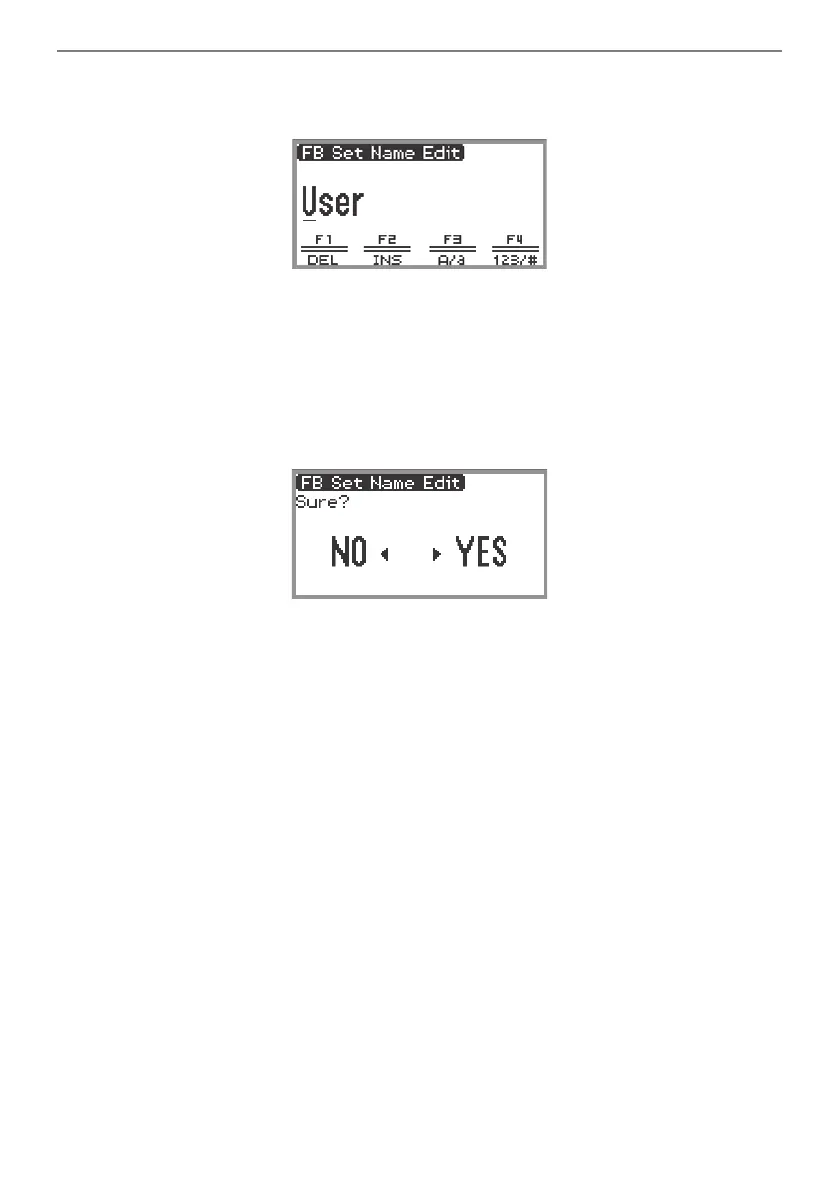Using the F Button Set
EN-101
4.
Touch the ENTER button.
The F Button Set name editing screen appears.
5.
Change the F Button Set name to the desired name.
• For more information on operations, see “To change a character” (page EN-35), “To insert a
character” (page EN-36), and “To delete a character” (page EN-36).
6.
When you are done making your changes, touch the ENTER button.
A screen appears to confirm whether you want to save the name of the F Button Set. To return to
the editing screen without saving, touch the left of the touch ring (NO).
7.
Touch the right of the touch ring (YES).
A screen appears to select which user F Button Set to use as the save destination.
8.
Trace the touch ring to select the user F Button Set to use as the save
destination, then touch the ENTER button.
After “Complete” appears, the display returns to the “F BUTTON SETTING” screen.
9.
Touch and hold the EXIT button to return to the top screen.
