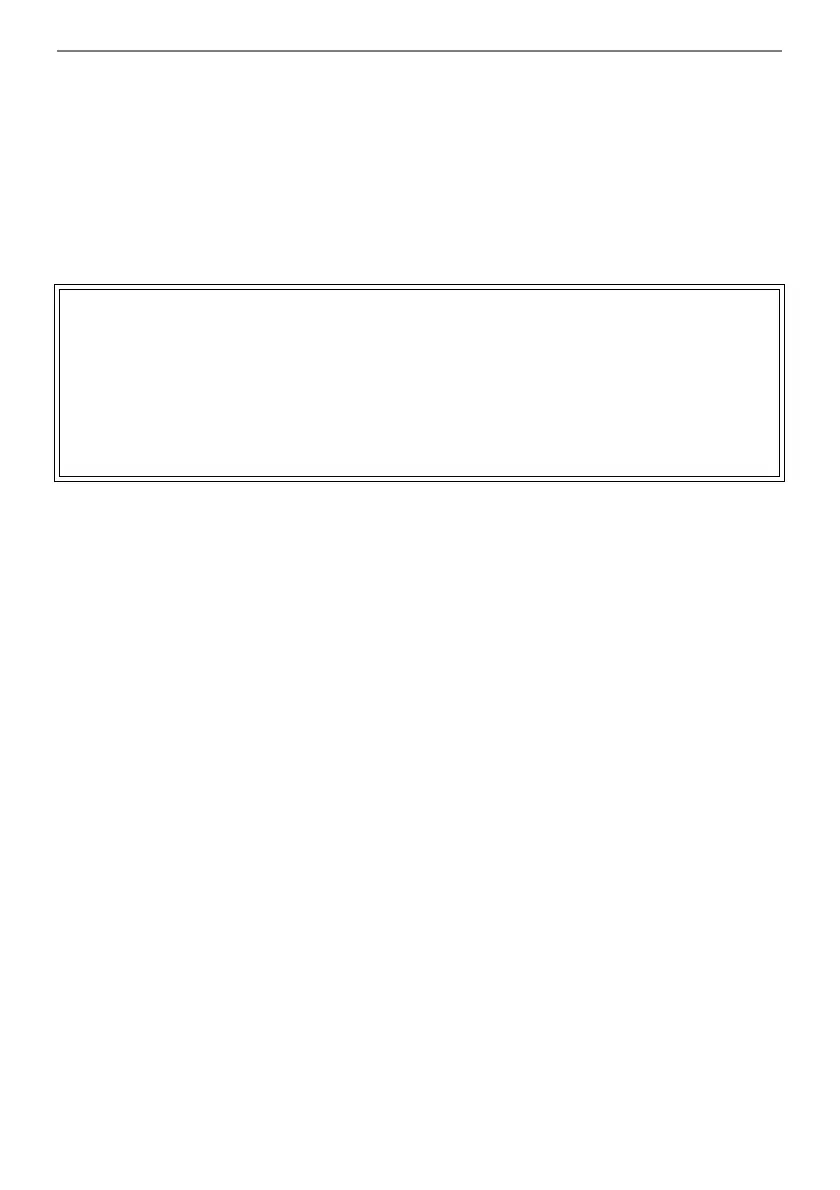USB Flash Drive
EN-140
– Saving as an SMF format file
Performance information is saved, but models specific-settings are not saved. Because of
this, playback of a reloaded file will be in accordance with the current Digital Piano setup,
which may be different from the original setup. If you want to play with the original setup, you
will need to configure it manually. Since this is an SMF file, it can be used on another musical
instrument that supports SMF. Of course, playback will be somewhat different when played
on another musical instrument.
*2 Songs downloaded from the CASIO website, etc.
*3 The song is loaded as a user song (song number 001 to 010). See “Data Types of Playable Songs”
(page EN-106).
■ Registration Data
Registration data from the Digital Piano can be saved to a USB flash drive as banks (extension: .RBK).
RBK files can be loaded into the Digital Piano from a USB flash drive.
For details on registration, see “Saving and Recalling Performance Setups (Registration)” (page
EN-86).
■ All User Data
All user data stored in the Digital Piano can be saved as a single file to a USB flash drive (extension:
.DAL). Saved DAL files can be loaded into the Digital Piano from a USB flash drive.
Copyrights
The rights of creators and copyright holders of music, images, computer programs, databases, and
other data are protected by copyright laws. You are allowed to reproduce such works for personal
or noncommercial use only. For any other purpose, all reproduction (including data format
conversion), modification, transfer of reproductions, distribution over a network, or any other use
without permission of the copyright holder exposes you to claims for damages and criminal
prosecution for copyright infringement and violation of the author’s personal rights. Be sure to
reproduce and otherwise use copyrighted works only in accordance with applicable copyright laws.