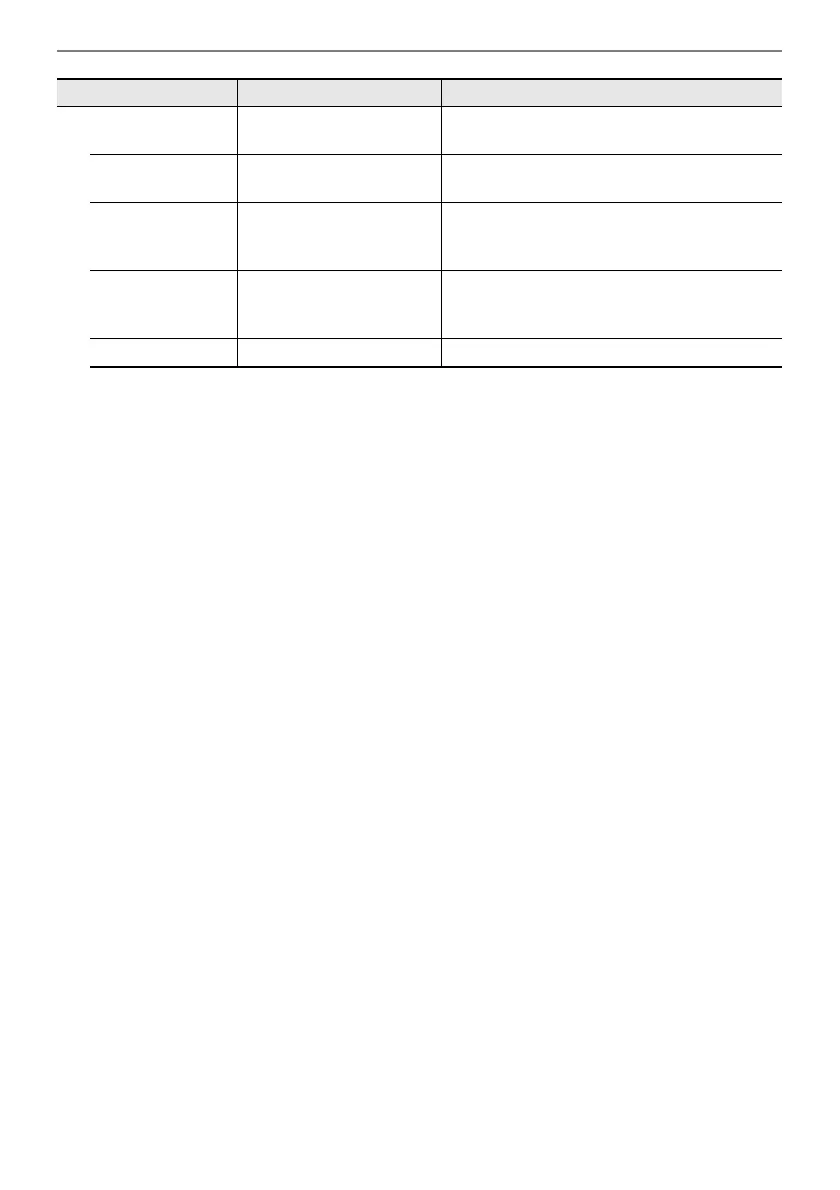Reference
EN-182
*1 For a list of options, see the “Reference” listed to the right of each item.
*2 See “Microphone Effect Type List” (page EN-224).
*3 See “List of Effects in the Microphone Effects Module” (page EN-225).
*4 The software version of the device is displayed.
*5 See “Preset DSP List” (page EN-183)
*6 See “List of Effects in the DSP Modules” (page EN-186)
Touch Btn Sense –1, 0, +1
“Setting the Sensitivity of the Touch Buttons
and Touch Ring” (page EN-26)
Touch Ring Sense –3 - 0 - +3
“Setting the Sensitivity of the Touch Buttons
and Touch Ring” (page EN-26)
Setting Reset —
“To return all Digital Piano settings to their
initial factory defaults (Setting Reset)”
(page EN-165)
Factory Reset —
“To return all Digital Piano settings and data to
their initial factory defaults (Factory Reset)”
(page EN-165)
Version
*4
——
Menu Item Setting Values Reference
