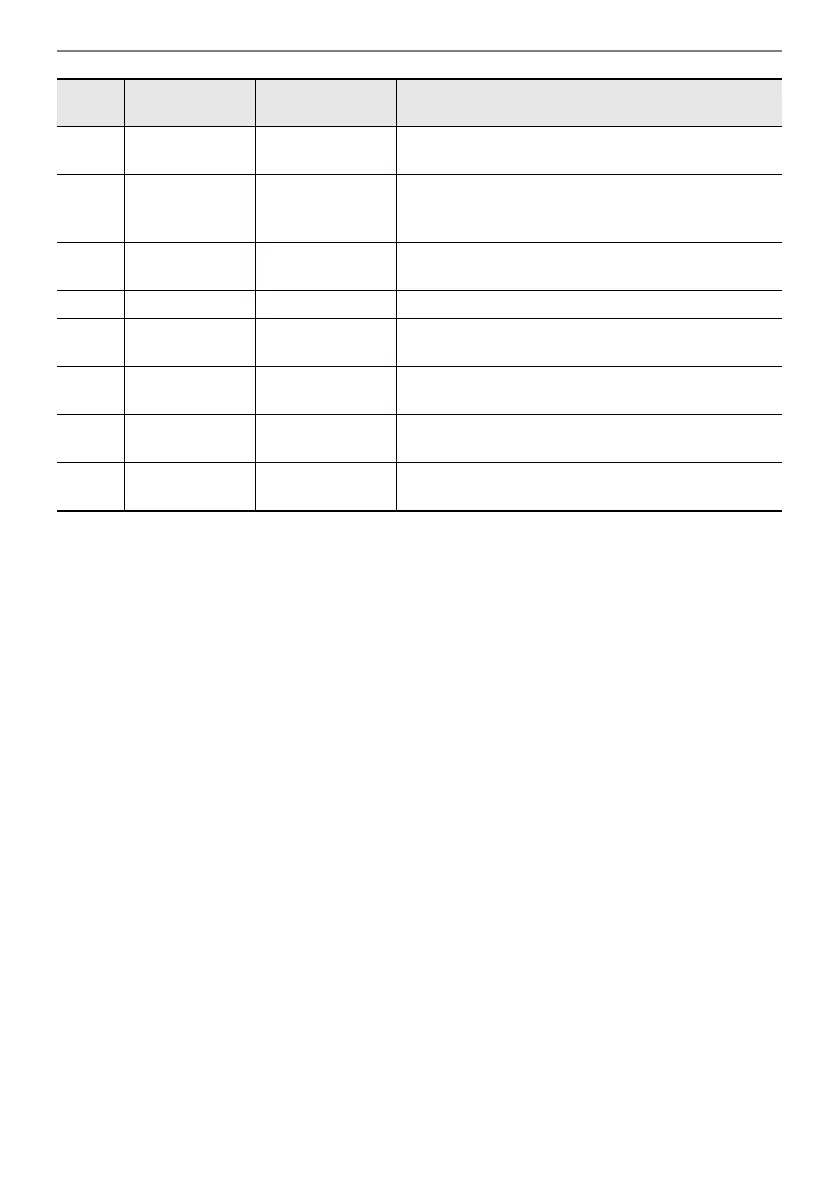Reference
EN-187
Auto Wah Auto Wah
“Wah” effect that can automatically shift the
frequency according to the input signal level.
Modeling Wah Modeling Wah
Simulates various types of wah pedals. An effect that
can automatically shift the frequency according to
the level of the input signal.
Distortion Distortion
Distortion, wah, and amp simulator combined into a
single effect.
Drive Drive Simulates the drive of a musical instrument amplifier.
Amp Cab Amp Cab
Simulates an amp without distortion-generating drive
and speaker cabinet.
VibraTremolo
Vibraphone Tremolo
An effect that simulates the tremolo effect of
vibraphone.
Mono IR Mono IR
Simulates the acoustic characteristics by monaural
IR (Impulse Response) data.
Stereo IR Stereo IR
Simulates the acoustic characteristics by stereo IR
(Impulse Response) data.
Module
Number
Display
DSP Module
Name
Description
