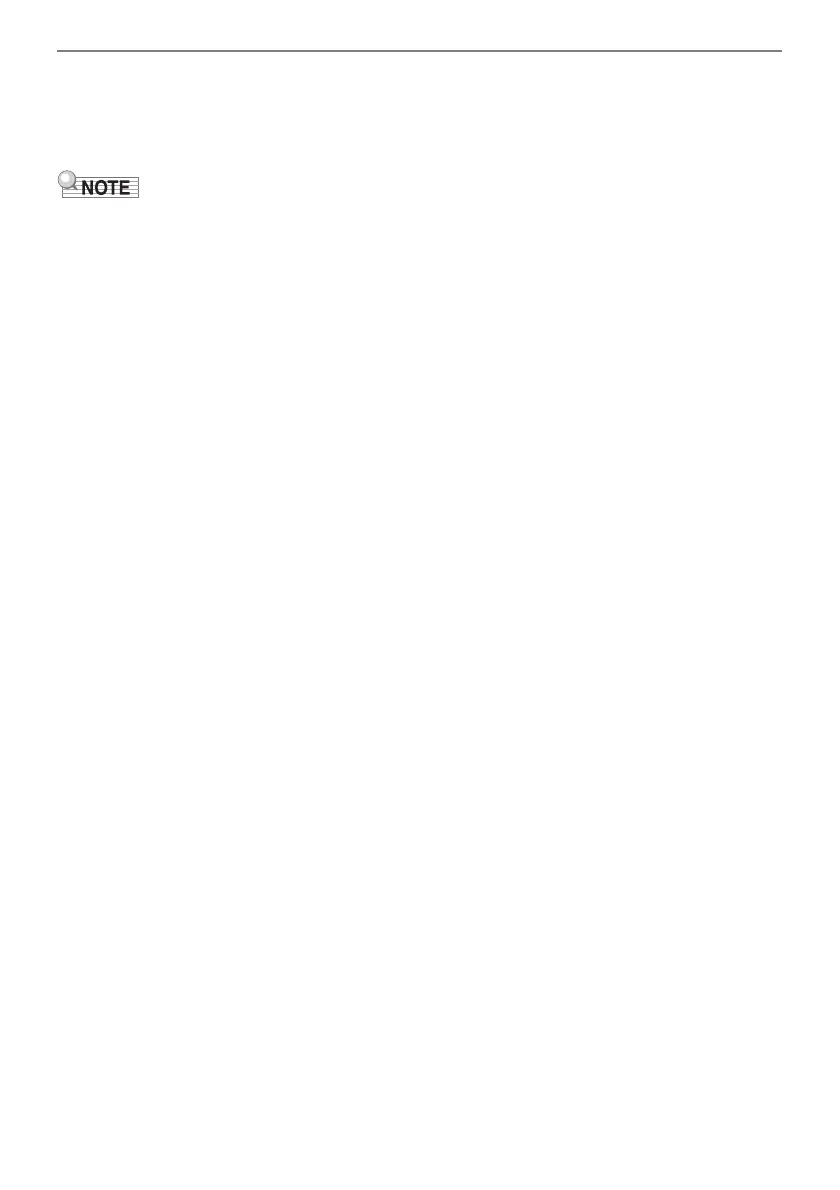Acoustic Settings for the Digital Piano and Playback of the Demo Songs
EN-40
4.
To start the demo song, touch the a button.
• Each time the a button is touched after this, the demo song is stopped or resumed.
5.
To return to the top screen, touch the EXIT button.
• If Auto Power Off (page EN-17) is enabled, power will turn off automatically at the applicable trigger
time after a period of non-use, even if a demo song is being played back.
• You can play along with the demo song on the keyboard. The keyboard tone will be the melody tone
of the song being played (the tone cannot be changed).
• During the demo song, the following functions are assigned to the CONTROL button, and K1 and
K2 knobs, respectively (the functions cannot be changed).
CONTROL button: Modulation
K1 knob: Cutoff Freq.
K2 knob: Resonance