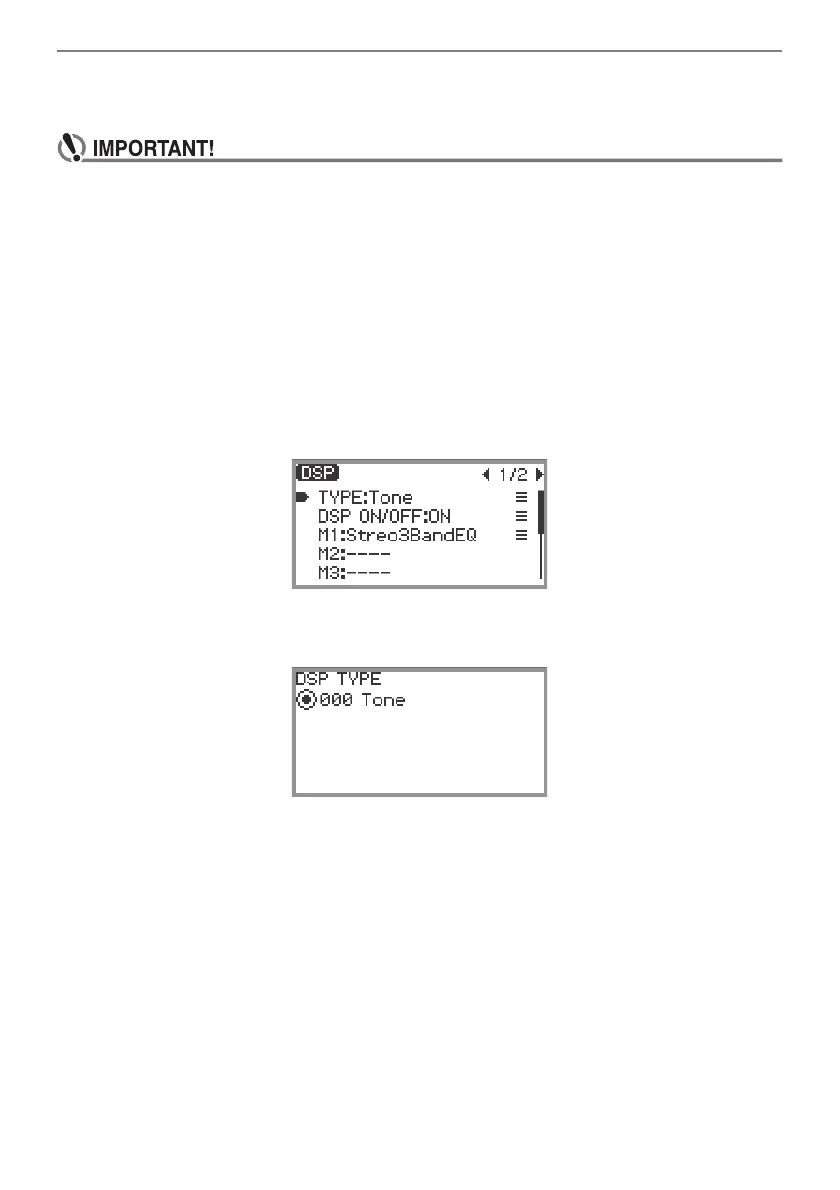Applying Effects
EN-54
■ To change DSP settings
Use the “DSP” screen to change DSP settings.
• Note that any changes you make to DSP settings are cleared whenever you change the tone
or turn off Digital Piano power. If you want to retain DSP changes you make, use the
registration function (page EN-86) to save the setup so you can recall it later.
1.
Perform the operation described in “Selecting a Single Tone” (page EN-41)
operation to select a tone.
• If you want to change the default DSP of a DSP tone (page EN-52), select the DSP tone here.
2.
Select the “10 Effect” F button set. See “To change the F Button Set” (page
EN-32).
3.
Touch and hold the F4 button (DSP).
The “DSP” screen appears.
4.
Touch the ENTER button to display the “DSP TYPE” screen.
5.
Use the touch ring to select the type of DSP for which you want to change the
settings.
• If you want to change the default DSP settings of the tone you selected in step 1, select “000
Tone”.
• If you want to change settings of a preset DSP that is applied to the tone you selected in step 1,
select one from “001 Mono 1BandEQ” to “100 Stereo IR+EQ”.
• After making your selection, touch the EXIT button to return to the “DSP” screen.