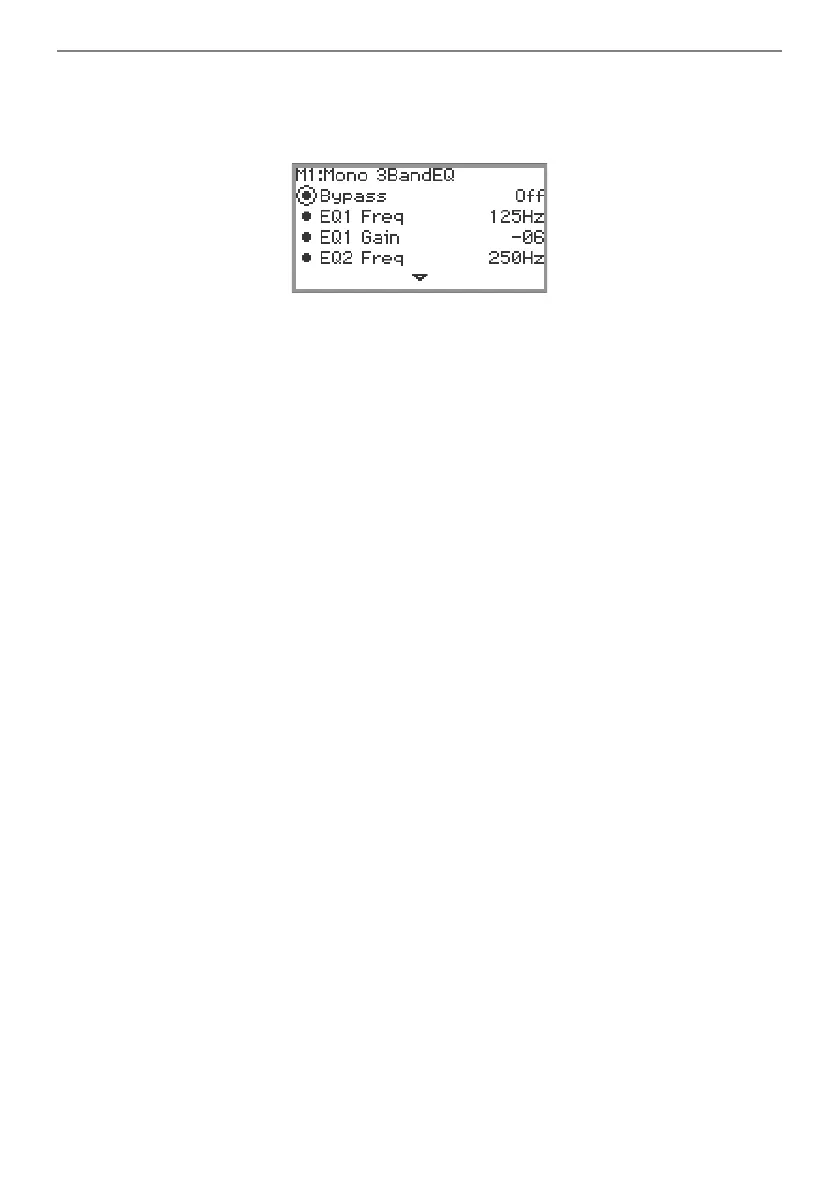Applying Effects
EN-64
6.
Use the touch ring to select the module (from “M1” to “M3”) whose settings you
want to change, and touch the ENTER button.
A list of parameters for the effect in the selected module is displayed.
• “Bypass” is common to all modules. Set to “On” if you do not want to use the effect in the
currently displayed module.
7.
Change the parameter settings.
(1) Touch the top or bottom of the touch ring to select the parameter you want to change.
(2) Use the touch ring to change the value of the selected parameter.
For parameters and values, see “Parameter List of Module Effects” (page EN-226).
(3) Repeat steps (1) and (2) as many times as necessary.
(4) Touch the EXIT button to return to the “MIC FX” screen.
8.
If necessary, adjust other parameters in the other modules in the same way
following steps 6 to 7.
9.
When all necessary settings have been made, touch and hold the EXIT button to
return to the top screen.
10.
If you want to save the modified settings, follow the operation described in
“Saving a Setup Registration” (page EN-87) to save the registration.
