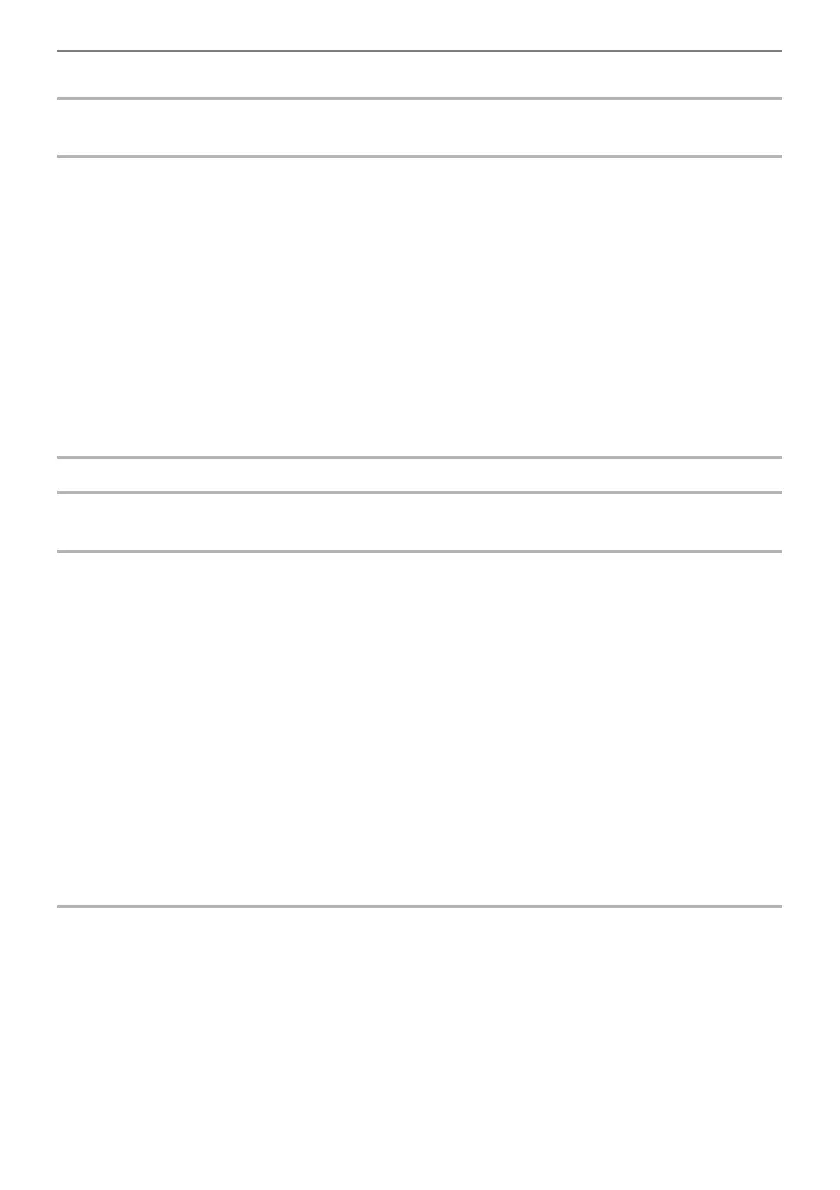Contents
EN-5
Using the Dedicated App EN-155
About the App for Smart Devices (CASIO MUSIC SPACE) . . . . . . . . . . . . . . . . . . . . . . . . EN-155
Connecting with External Devices EN-157
Playing Sound from a Smart Device on This Digital Piano
(Bluetooth Audio Connection) . . . . . . . . . . . . . . . . . . . . . . . . . . . . . . . . . . . . . . . . . . . . . EN-157
Playing Audio from a Smart Device or Other Bluetooth-compatible Device on this Digital Piano. . . EN-157
Adjusting the Volume Level or Effect Depth of Bluetooth Audio (MIXER Settings). . . . . . . . . . . . . . EN-157
Bluetooth Audio Center Cancel (Vocal Cut) . . . . . . . . . . . . . . . . . . . . . . . . . . . . . . . . . . . . . . . . . . . EN-158
Using MIDI with a Connected Computer or Smart Device . . . . . . . . . . . . . . . . . . . . . . . . . EN-159
Connecting the Digital Piano with a Computer via USB MIDI . . . . . . . . . . . . . . . . . . . . . . . . . . . . . . EN-159
Connecting the Digital Piano with a Smart Device via USB MIDI . . . . . . . . . . . . . . . . . . . . . . . . . . . EN-161
Outputting Digital Piano Notes Through an Amplifier or Audio Equipment
(LINE OUT jacks). . . . . . . . . . . . . . . . . . . . . . . . . . . . . . . . . . . . . . . . . . . . . . . . . . . . . . . EN-163
Connecting to Audio Equipment . . . . . . . . . . . . . . . . . . . . . . . . . . . . . . . . . . . . . . . . . . . . . . . . . . . . EN-163
Connecting to a Musical Instrument Amplifier . . . . . . . . . . . . . . . . . . . . . . . . . . . . . . . . . . . . . . . . . . EN-164
Deleting All Data in the Digital Piano’s Internal Memory EN-165
Troubleshooting EN-166
Error Messages. . . . . . . . . . . . . . . . . . . . . . . . . . . . . . . . . . . . . . . . . . . . . . . . . . . . . . . . . . EN-168
Reference EN-170
Product Specifications. . . . . . . . . . . . . . . . . . . . . . . . . . . . . . . . . . . . . . . . . . . . . . . . . . . . . EN-170
Operating Precautions . . . . . . . . . . . . . . . . . . . . . . . . . . . . . . . . . . . . . . . . . . . . . . . . . . . . EN-173
FUNCTION Menu Items . . . . . . . . . . . . . . . . . . . . . . . . . . . . . . . . . . . . . . . . . . . . . . . . . . . EN-175
DSP List . . . . . . . . . . . . . . . . . . . . . . . . . . . . . . . . . . . . . . . . . . . . . . . . . . . . . . . . . . . . . . . EN-183
Preset DSP List . . . . . . . . . . . . . . . . . . . . . . . . . . . . . . . . . . . . . . . . . . . . . . . . . . . . . . . . . . . . . . . . . EN-183
List of Effects in the DSP Modules . . . . . . . . . . . . . . . . . . . . . . . . . . . . . . . . . . . . . . . . . . . . . . . . . . EN-186
Parameter List of DSP Module Effects . . . . . . . . . . . . . . . . . . . . . . . . . . . . . . . . . . . . . . . . . . . . . . . EN-188
Amp Cab Type List . . . . . . . . . . . . . . . . . . . . . . . . . . . . . . . . . . . . . . . . . . . . . . . . . . . . . . . . . . . . . . EN-201
IR Type List . . . . . . . . . . . . . . . . . . . . . . . . . . . . . . . . . . . . . . . . . . . . . . . . . . . . . . . . . . . . . . . . . . . . EN-203
Microphone Effects List. . . . . . . . . . . . . . . . . . . . . . . . . . . . . . . . . . . . . . . . . . . . . . . . . . . . EN-224
Microphone Effect Type List . . . . . . . . . . . . . . . . . . . . . . . . . . . . . . . . . . . . . . . . . . . . . . . . . . . . . . . EN-224
List of Effects in the Microphone Effects Module . . . . . . . . . . . . . . . . . . . . . . . . . . . . . . . . . . . . . . . EN-225
Parameter List of Module Effects . . . . . . . . . . . . . . . . . . . . . . . . . . . . . . . . . . . . . . . . . . . . . . . . . . . EN-226
Arpeggiator List . . . . . . . . . . . . . . . . . . . . . . . . . . . . . . . . . . . . . . . . . . . . . . . . . . . . . . . . . . EN-231
MIDI Implementation Chart