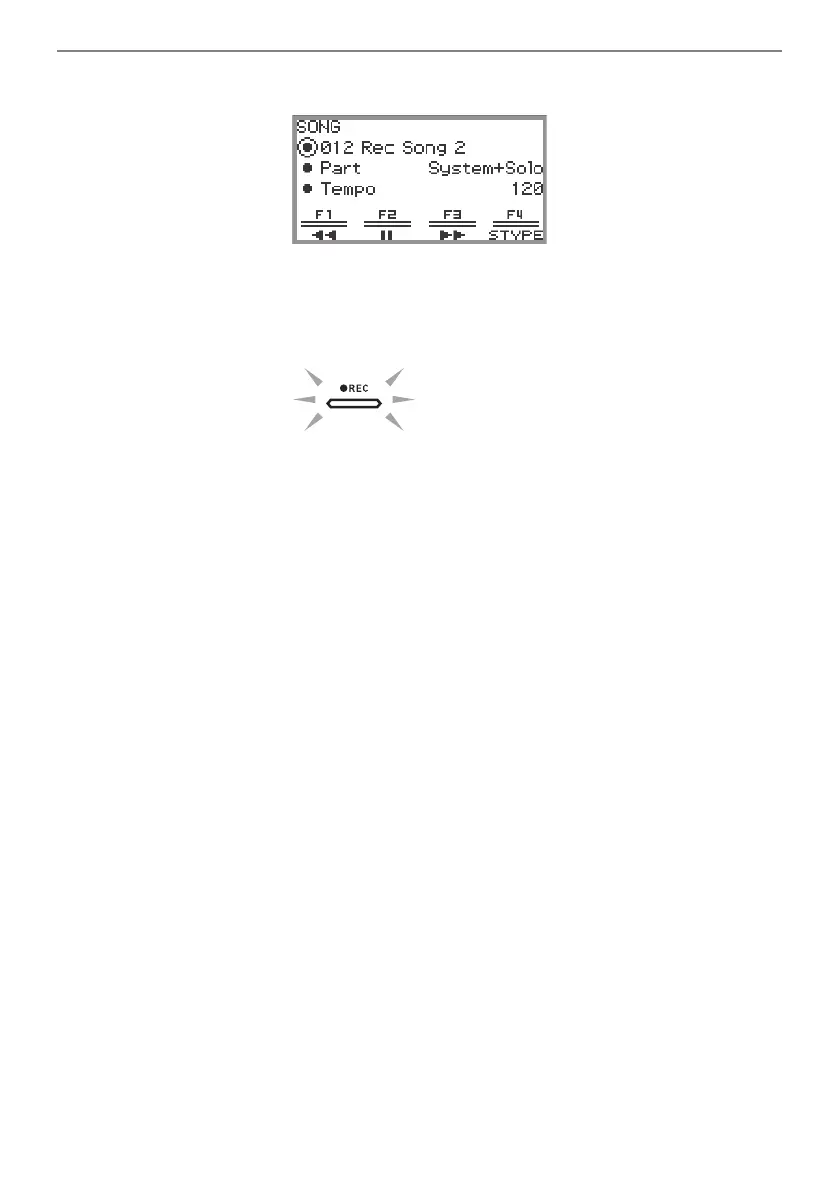Recording Performances
EN-108
(2) Trace the touch ring to select one of the song numbers 011 to 015.
• See “NOTE” on page EN-109 for the song number of the MIDI recorder song.
4.
Touch the 0REC button.
The 0REC button flashes red and the Digital Piano is ready to record.
• Touching the 0REC button again here exits record standby.
• Touch and hold the 0REC button to select the recording track and pre-count settings. For more
information, see “MIDI Recorder Recording Settings” (page EN-110).
5.
To start recording, touch the a button.
When recording starts, the 0REC button lights up red.
• Recording can also be started automatically by pressing a keyboard key and starting to play.
Recording can also be started with any of the following operations:
− Pressing down on the pedal
− Recalling a registration (page EN-82)
− Pressing either of the EX button or the CONTROL button
− Moving the pitch bend wheel up or down
• When the remaining available capacity is low during recording, the 0REC button will flash.
When no more capacity is available, the 0REC button light will turn off and recording will stop.
• If you want to redo the recording due to a mistake while playing, touch and hold the 0REC
button during recording. The recorded data will be discarded, and the Digital Piano will return to
recording standby.
