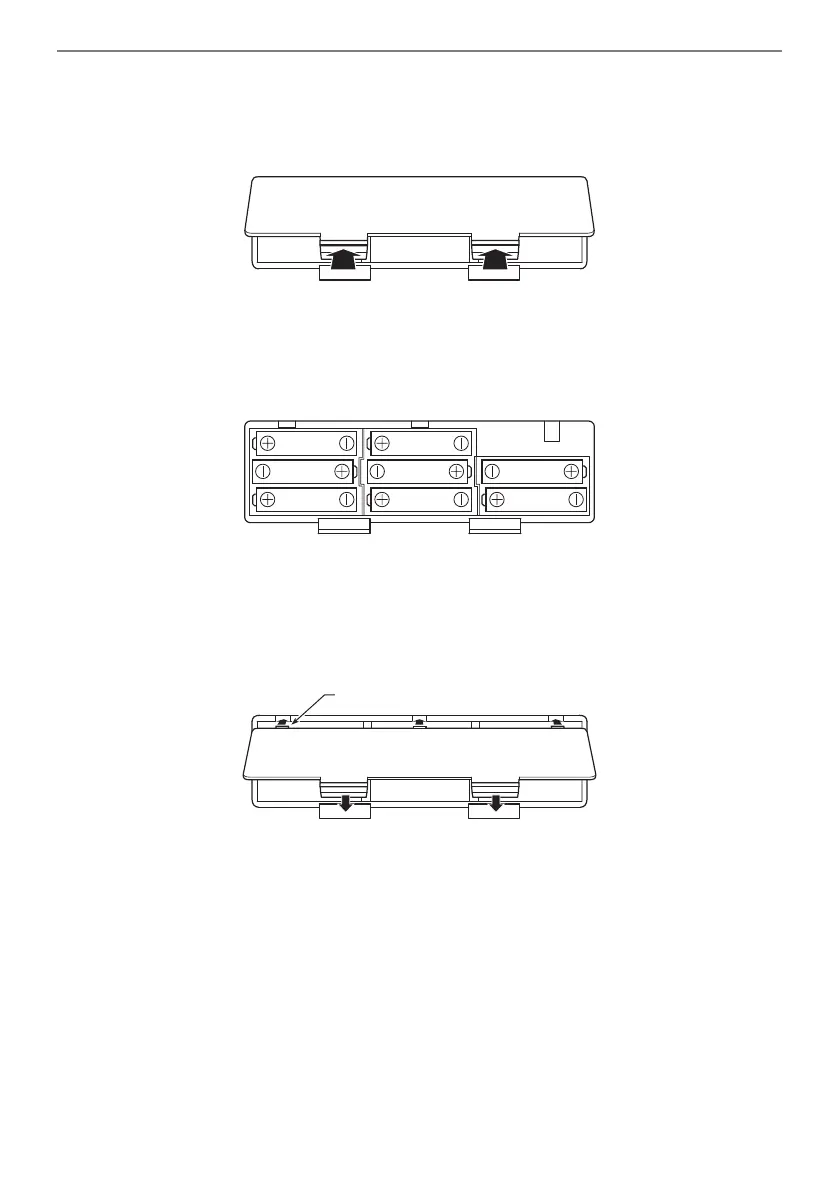Overview and Setup
EN-13
■ To load batteries
1.
Open the battery cover on the bottom of the Digital Piano.
2.
Load eight AA-size batteries into the battery compartment.
• Load batteries with their positive + and negative - ends facing correctly.
3.
Insert the tabs of the battery cover into the holes along the side of the battery
compartment, and close the cover.
• Configure the setting below to specify the type of batteries you loaded.
