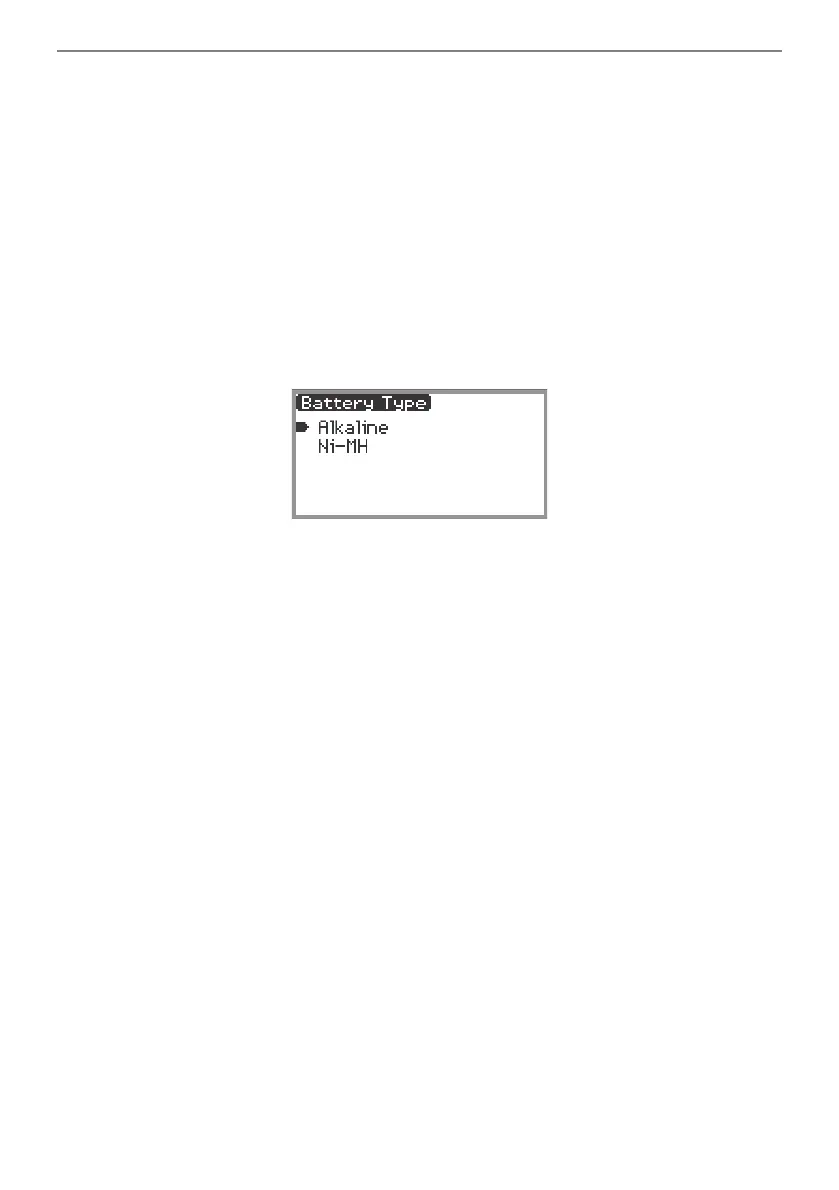Overview and Setup
EN-14
■ To select the Battery Type
Select the battery type that matches the battery installed in this Digital Piano’s battery case.
1.
Touch the FUNCTION button.
The FUNCTION menu appears.
2.
Touch the top or bottom of the touch ring to select “SYSTEM” and then touch the
ENTER button.
3.
Touch the top or bottom of the touch ring to select “Battery Type” and then touch
the ENTER button.
The “Battery Type” screen appears.
4.
Touch the top or bottom of the touch ring to select the battery type.
Alkaline: Alkaline batteries
Ni-MH: Rechargeable nickel metal hydride batteries
