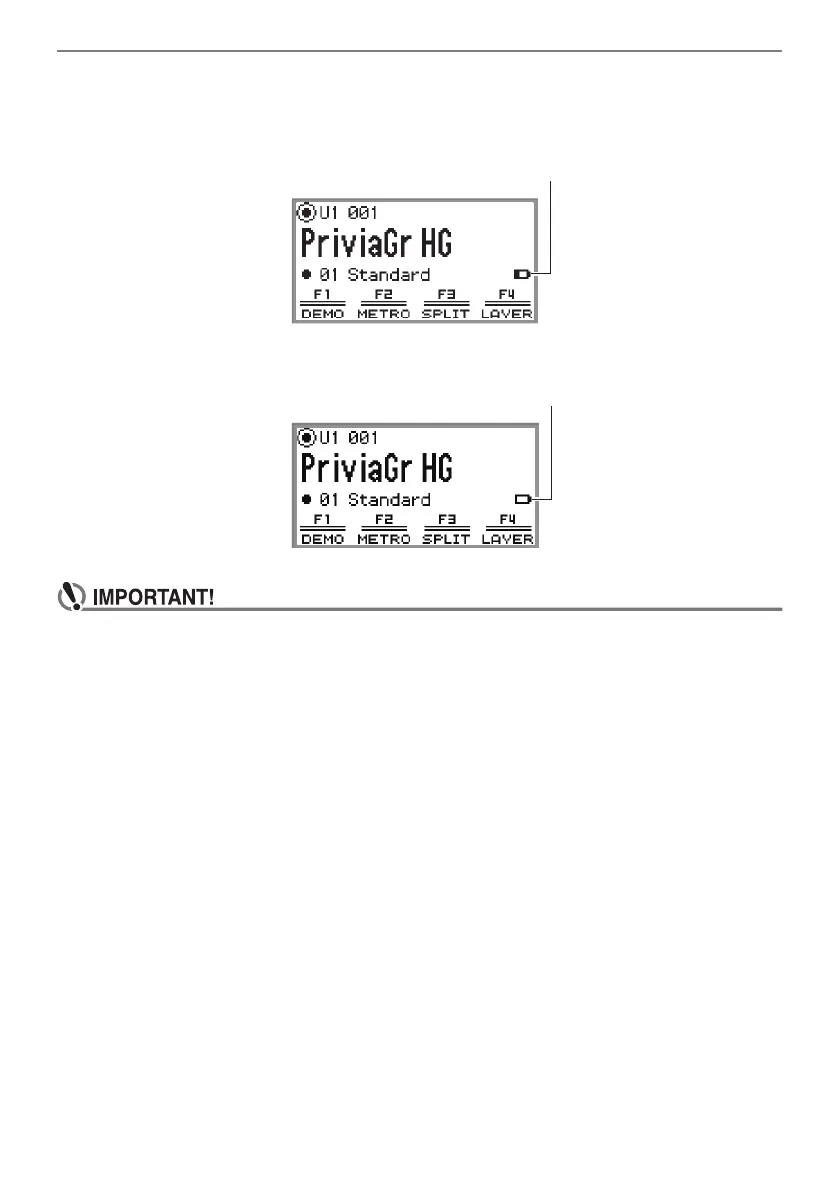Overview and Setup
EN-15
■ Low Battery and Replace Battery Notifications
A battery icon appears on the display to let you know when battery power is getting low.
Low Battery Indicator
Replace Battery Indicator
• To avoid possible injury, close the cover of the battery compartment before using the Digital
Piano.
• Note that the battery compartment on the bottom of the Digital Piano may become hot in use.
• Using the Digital Piano while batteries are very low can cause it to turn off suddenly. This can
cause data stored in the Digital Piano’s internal memory to be corrupted or lost.
Low battery icon (not flashing)
Replace battery icon (flashing)
