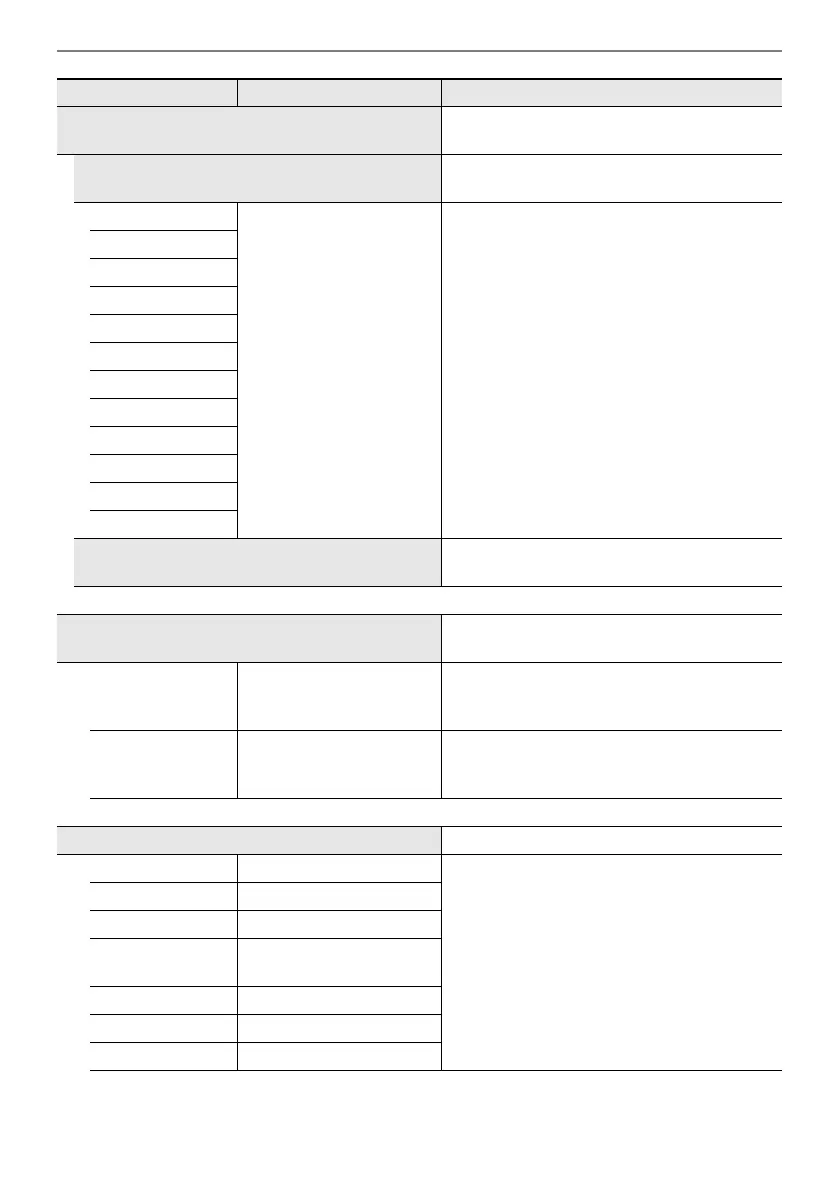Reference
EN-174
REGISTRATION
“Saving and Recalling Performance Setups
(Registration)” (page EN-79)
FREEZE
“Freeze Function” (page EN-83)
(◆Touch and hold [FREEZ])
Pedal/Wheel
Off, On “Registration Memory Data” (page EN-86)
EX/CTRL
Scale Tuning
Touch Response
Sound Mode
Effect
Transpose
Split Point
Arpeggiator
Tempo
Tone
Mixer
BANK NAME EDIT
“Changing a Registration Bank Name”
(page EN-81)
SONG
“Listening to Songs (SONG Mode)”
(page EN-100)
Song Type
MIDI, Audio (USB Drv),
Audio (Internal)
“Playing Back MIDI Data or Audio Data”
(page EN-101)
(◆[STYPE])
Audio C Cancel Off, On
“Audio Center Cancel (Vocal Cut)”
(page EN-104)
(◆[STYPE])
METRONOME (◆[METRO])
Tempo 20 - 255
“Changing the Metronome Settings (Tempo,
Beat, Pattern, etc.)” (page EN-74)
Tempo Mark Options
*1
Guide Type Metronome, Drum
Pattern
Bell Off, 1 Beat - 9 Beat /
Options
*1
Volume 0 - 127
While Playing Off, On
While Recording Off, On
Menu Item Setting Values Reference
