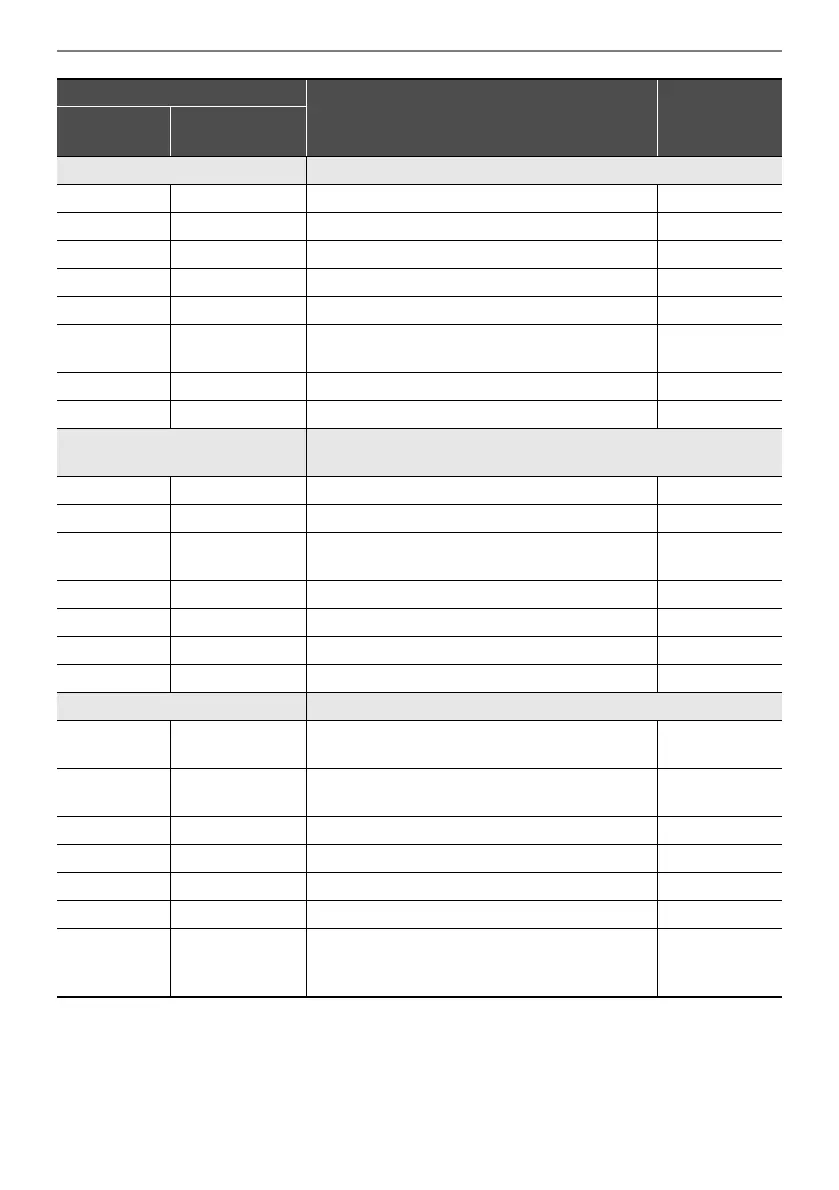Reference
EN-181
Chorus Gives notes depth and breadth.
Rate LFO Rate Adjusts the LFO rate. 000 - 127
Depth LFO Depth Adjusts the LFO depth. 000 - 127
Waveform LFO Waveform Selects the LFO waveform. Sine, Triangle
Feedback Feedback Adjusts the strength of feedback. –64 - 00 - 63
Wet Level Wet Level Adjusts the level of the effect sound. 000 - 127
Polarity Polarity Inverts the LFO of one channel. Negative,
Positive
Input Level Input Level Adjusts the input level. 000 - 127
Dry Level Dry Level Adjusts the level of the direct sound. 000 - 127
Flanger Applies wildly pulsating and metallic reverberation to notes.
Selects the LFO waveform.
Rate LFO Rate Adjusts the LFO rate. 000 - 127
Depth LFO Depth Adjusts the LFO depth. 000 - 127
Waveform LFO Waveform Selects the LFO waveform. Sine, Triangle,
Random
Feedback Feedback Adjusts the strength of feedback. –64 - 00 - 63
Wet Level Wet Level Adjusts the level of the effect sound. 000 - 127
Input Level Input Level Adjusts the input level. 000 - 127
Dry Level Dry Level Adjusts the level of the direct sound. 000 - 127
PitchShifter This effect transforms the pitch of the input signal.
PitchQuarter PitchQuarter Adjusts the pitch shift amount in quarter tone
steps.
–24 - 00 - 24
High Damp High Damp Adjusts the high-range damp. A smaller number
increases damping.
000 - 127
Feedback Feedback Adjusts the feedback amount. 000 - 127
Input Level Input Level Adjusts the input level. 000 - 127
Wet Level Wet Level Adjusts the level of the effect sound. 000 - 127
Dry Level Dry Level Adjusts the level of the direct sound. 000 - 127
Pitch Fine Pitch Fine Adjusts the pitch shift amount. –50 is a quarter
note decrease, while +50 is a quarter note
increase.
–50 - 00 - 50
Effect
Description Settings
Display
Parameter
Name
