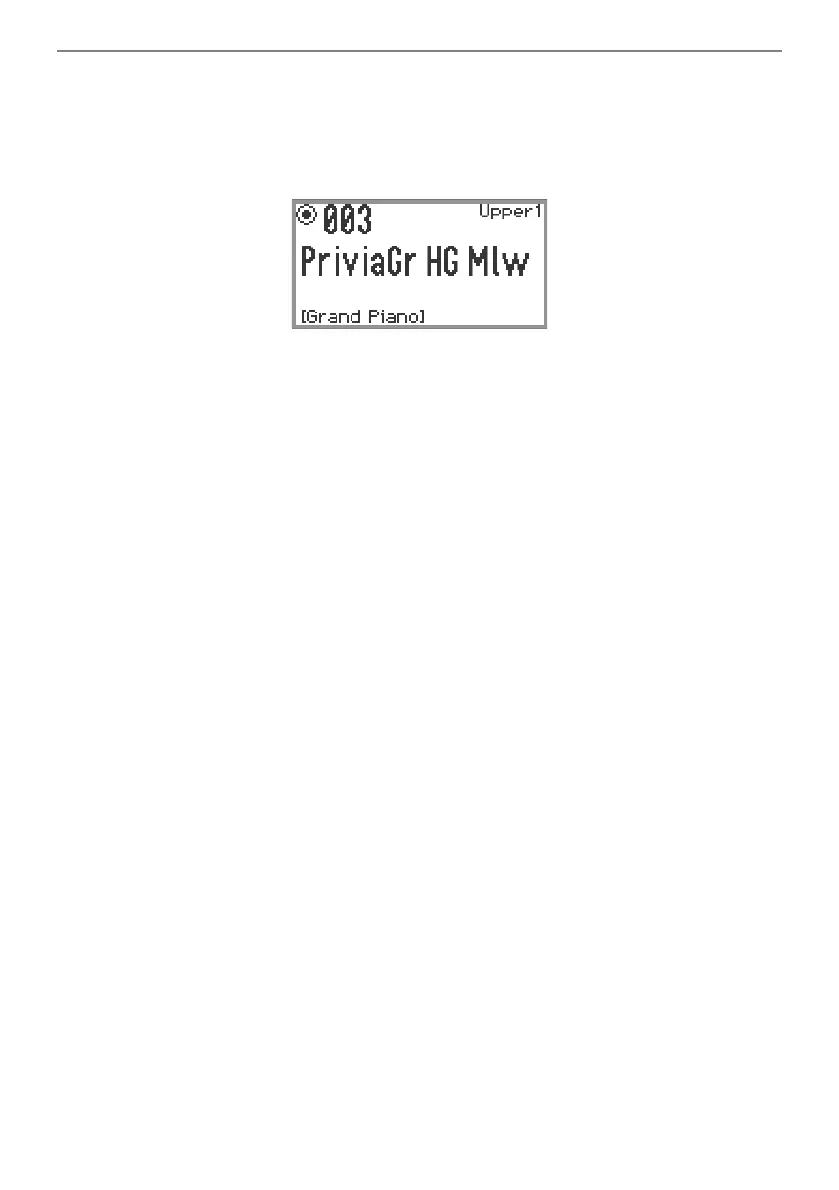Operations Common to All Modes
EN-29
■ Close-Up Screen
If the setting of “SYSTEM” > “Close-up” in the FUNCTION menu (page EN-33) is changed from “Off”
(default value) to “On”, the display will show a “close-up screen” that magnifies the value whenever you
trace along the touch ring to change a value. For example, in Step 4 above, the following screen will
appear.
• While the close-up screen is displayed, you can also change values by touching the top, bottom, left,
or right of the touch ring.
• The display returns to the original screen after about 5 seconds once you remove your finger from
the touch ring.
• To immediately return to the previous screen, touch the EXIT button.
