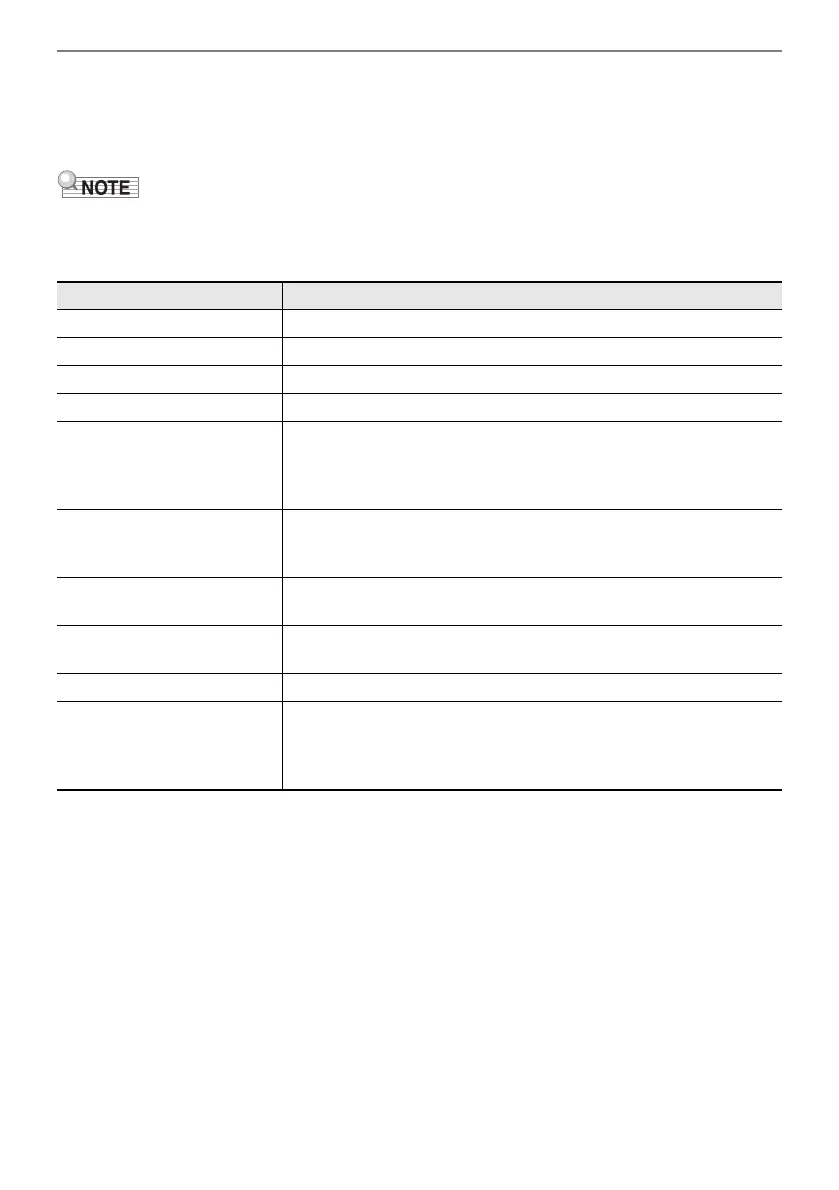Changing the Sound During a Performance
EN-64
■ To specify the pedal function
Display the “EXP/ASGN. PEDAL” screen by performing the procedure under “To specify the pedal
type” (page EN-63) and change the value of the “Pedal Target” setting. The following setting values are
for the expression pedal only: “Expression”, “Master Vol”, “Tempo”, and “LY Balance”.
• The “EXP/ASGN. PEDAL” screen can also be displayed by touching and holding the FUNCTION
button and depressing a pedal connected to the EXPRESSION/ASSIGNABLE jack (if the
connected pedal matches the currently selected pedal type).
Setting value Description
Expression Controls Expression (MIDI Control Change 11).
Master Vol Controls overall Digital Piano volume level.
Tempo Controls tempo.
LY Balance Controls Upper 1 part and Upper 2 part volume level balance.
Damper
Sustains notes played while the pedal is depressed, even if the keys
are subsequently released. Organ and other tones that are sustained
as long as keys are depressed continue to sound as long as the
pedal is depressed.
Sostenuto
Sustains only the notes of the keys that are depressed when the
pedal is pressed until the pedal is released, even if the keyboard keys
are released first.
Soft
While the pedal is depressed, slightly lowers the volume of notes
played and also softens them.
Arpeggio Hold
When the Arpeggiator (page EN-77) is enabled, Arpeggio Hold can
be enabled or disabled when the pedal is depressed.
Start/Stop Performs the same operations as the a button.
Seq Recall Inc
Seq Recall Dec
Each press of a pedal scrolls through and selects setups you
registered with the registration function. For more information, see
“Using a Pedal or an EX button to Cycle Through Multiple Setup
Registrations (Sequential Recall)” (page EN-84).
