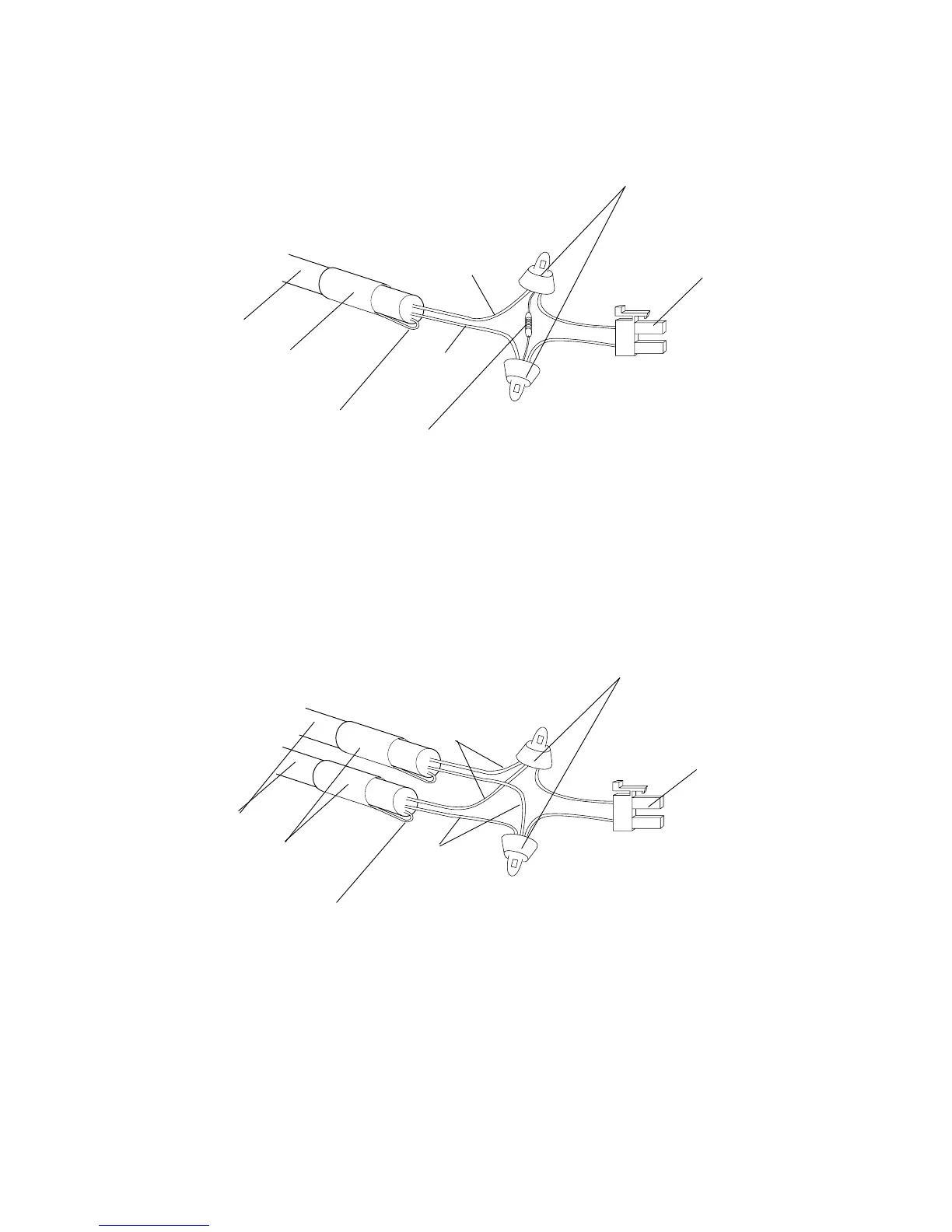- 27 -
4) To connect the In-line cable
Connect the In-line cable and connector as shown below:
Connector at the enc of In-line cable
Notes:
1.Use crimp tool for connecting terminal caps.
2.If crimp tool is not available, connect the wires
with solder instead of terminal cap. After the
soldering, insulate the wires with vinyl tape.
Terminal cap
In-line connector
Red
Black
In-line cable
Wrap bent shield wire
with Copper tape.
Shield wire
Terminater (100 ohms)
Connector at the enc of In-line cable
Terminal cap
In-line connector
Red
Black
In-line cable
Wrap bent shield wire
with Copper tape.
Shield wire
Notes:
1.Use crimp tool for connecting terminal caps.
2.If crimp tool is not available, connect the wires
with solder instead of terminal cap. After the
soldering, insulate the wires with vinyl tape.
