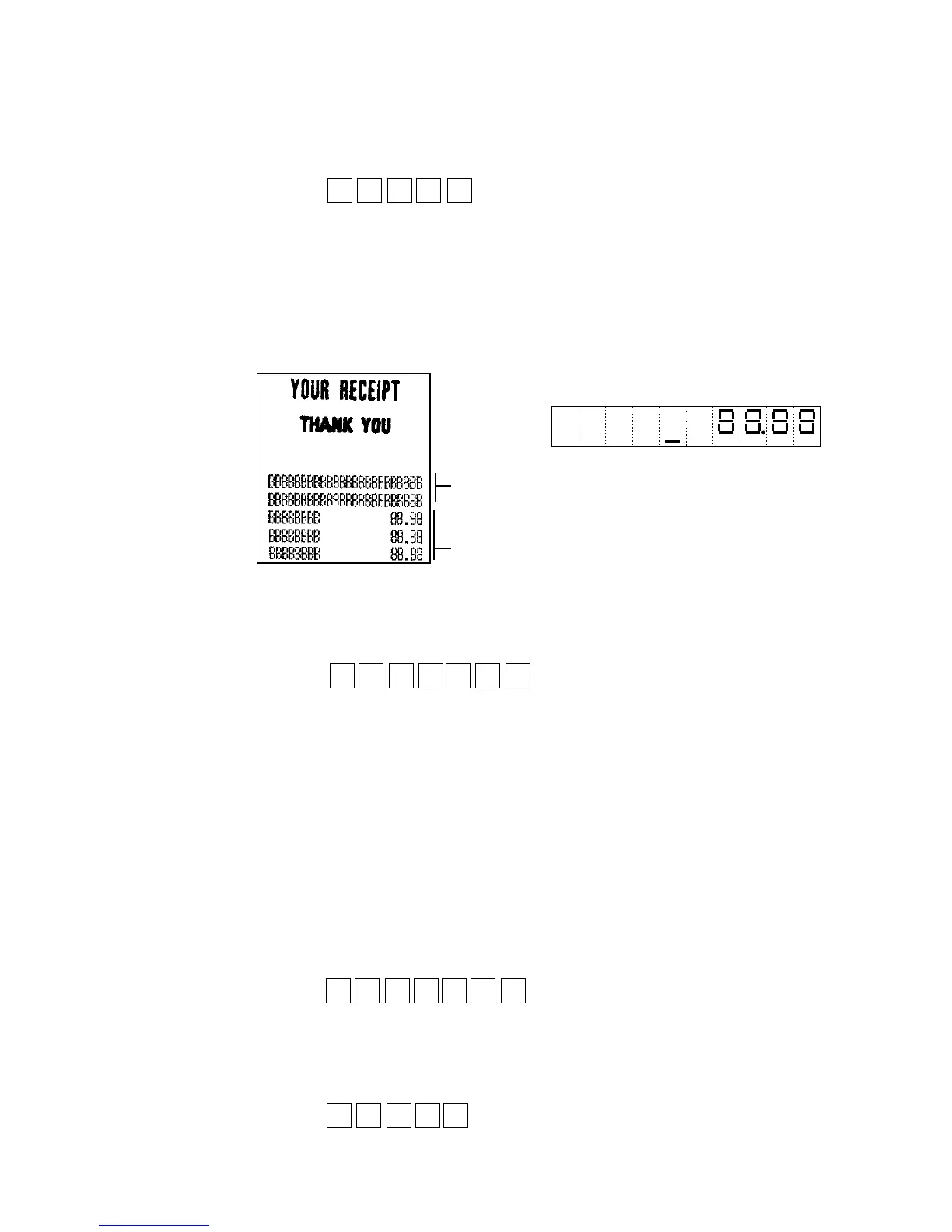- 33 -
6) Print aging test (Slip printer)
This test will check the slip printer. To stop the continuous printing, press some key
button or turn off the mode switch.
Operation : n2 n1 n 0 X 0 #2 Key
X: 0= Normal print
1= Print slip printer
n: 0= Display test pattern
1= All segment will light on.
n1: 0= 35 characters print
1= Non print R/J printer
2= 42 characters print
n2: 0= Port selection Com2
1= Port selection Com3 (Do not select for TK-6000.)
7) Print aging test (Kitchen printer)
When the machine is opened for the kitchen printer port with connection of the kitchen
printer, the kitchen printer will print by the same command of R/J printer test.
[Open command]
Operation : s b 1 9 2 0 7 #2 Key
b: 0= 19,200bps 1= 9,600bps 2= 4,800bps 3= 2,400bps
s: 0= Com1 1= Com2 2= Com3 (Do not select for TK-6000.)
[Close command]
Operation : 2 9 2 0 7 #2 Key
5) Print test (R/J printer)
This test will check the R/J printer. To stop the continuous printing, press some key
button or turn off the mode switch.
Operation : n1 n 0 X 0 #2 Key
X: 0= One time print
1= Continuous print
n: 0= Display test pattern
1= All segment will light on.
n1: 0= Print test pattern
1= Print all "B"
[PRINT] [DISPLAY]
Segment display (Test pattern)
Print all "B"
Print test pattern
