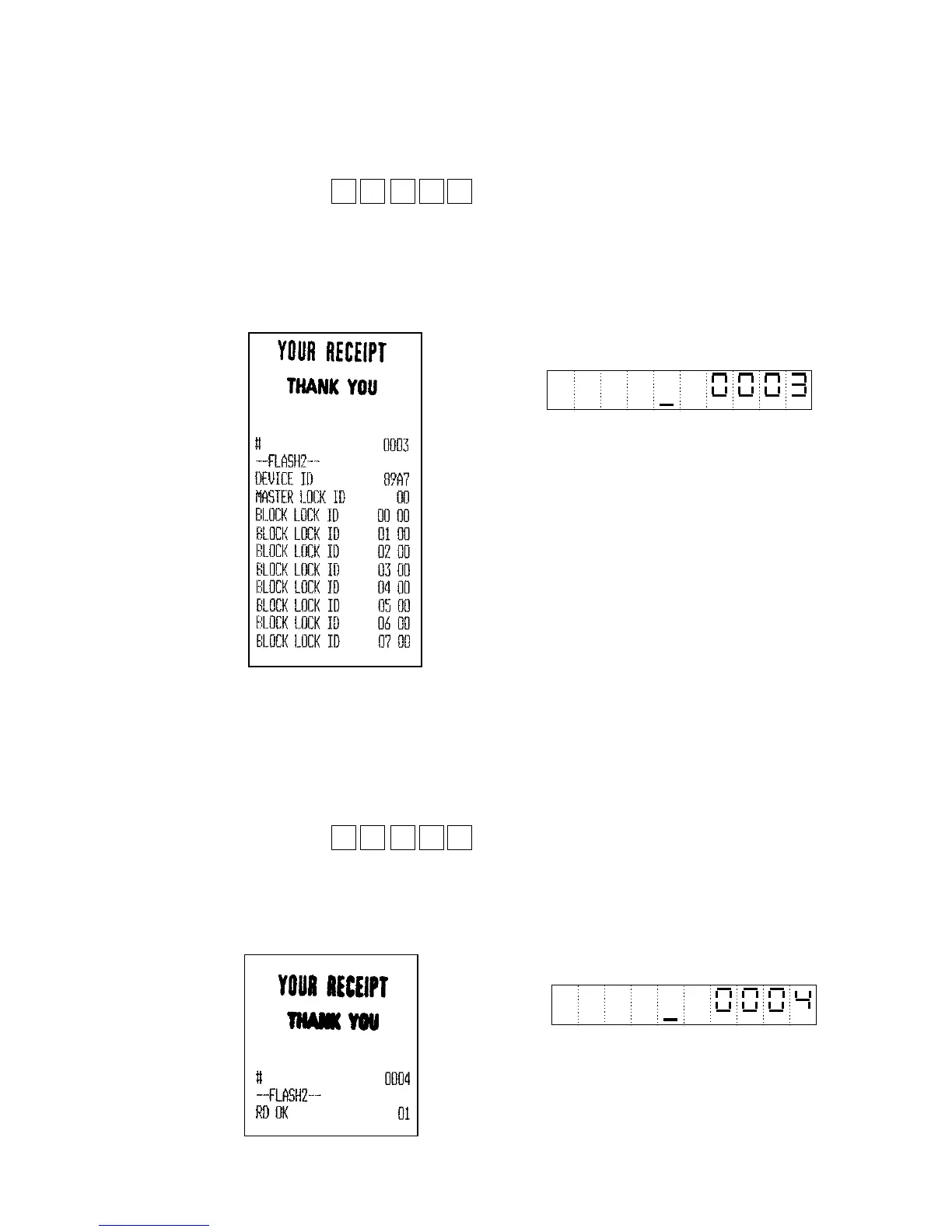- 36 -
11) Flash ROM and Flash pack device information check
This test will check the Flash ROM and Flash pack device infromation .
Thie device signature code (Maker code, device code) and write protect information will
be printed on the receipt.
Operation : s 0 0 3 #2 Key
s: 0= Select Flash2 (Do not select for TK-6000.)
1= Select Flash pack
2= Select Flash1
[PRINT] [DISPLAY]
Segment display
Flash ROM signature code
89A7 = LH28F004SCT
89A6 = LH28F008SCT
89AA = LH28F016SCT
MASTER LOCK BIT
Allways "00"
EACH BLOCK LOCK BIT
00 = Non protection
01 = Protection
12) Flash2 ROM and Flash pack read only check (TK-6000 has no Flash2 ROM.)
This test will check the read only check for Flash 2 ROM and Flash pack.
Perform the Flash memory check (command "n53 and #2" ), before start of this operation.
Operation : s 0 0 4 #2 Key
s: 0= Select Flash2 (Do not select for TK-6000.)
1= Select Flash pack
[PRINT] [DISPLAY]
Segment display
