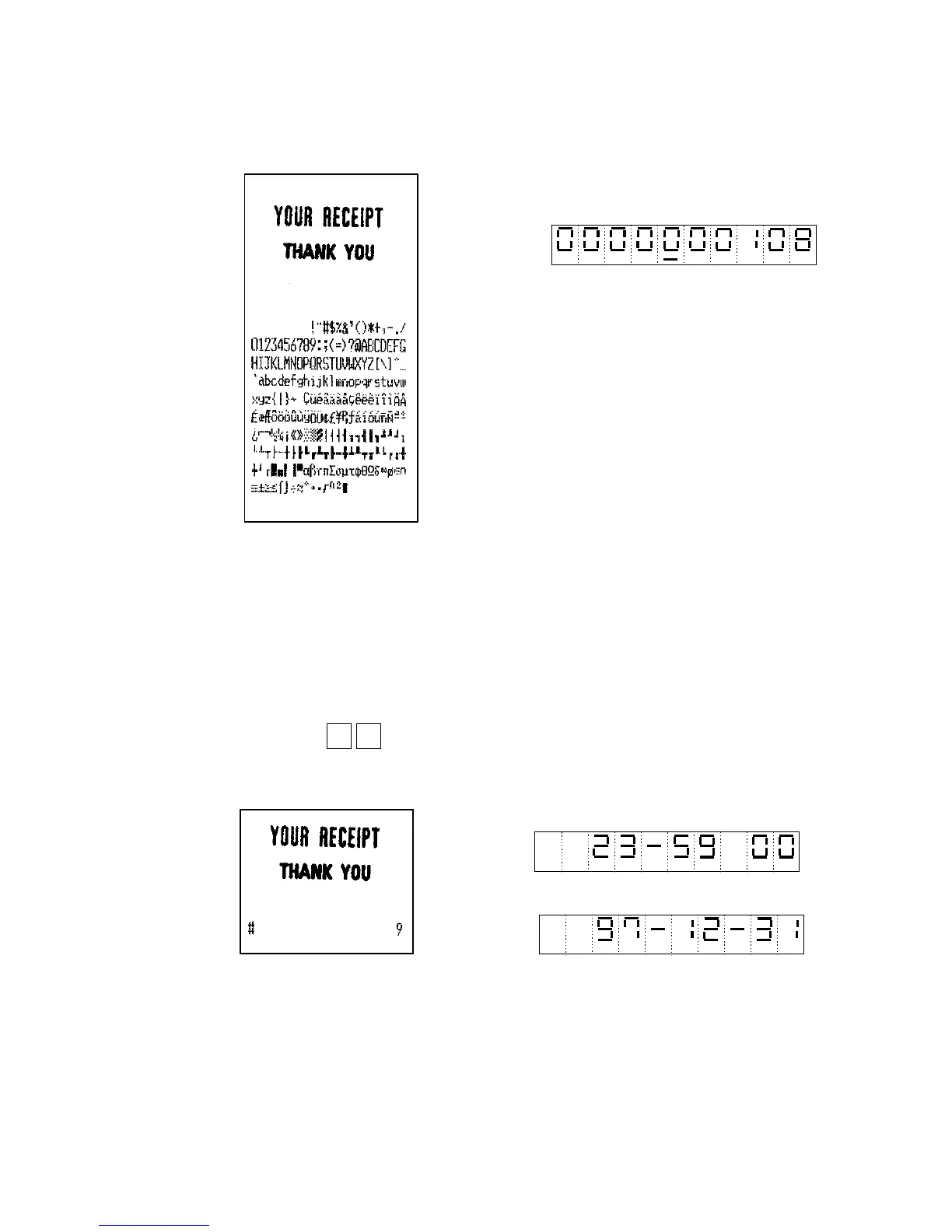- 40 -
Segment display
NOTE: When use the command print and display, press #1 key (Cash AMT tender key)
to display and print the next line. To stop this test, press any key or set the mode
switch to OFF position.
[PRINT] [DISPLAY]
18) Time and date display test
The machine will display the time .
By #2 Key, the display will change the date and time.
Opeartion : 9 #2 Key
[PRINT] [DISPLAY]
Segment display
Press #2 key