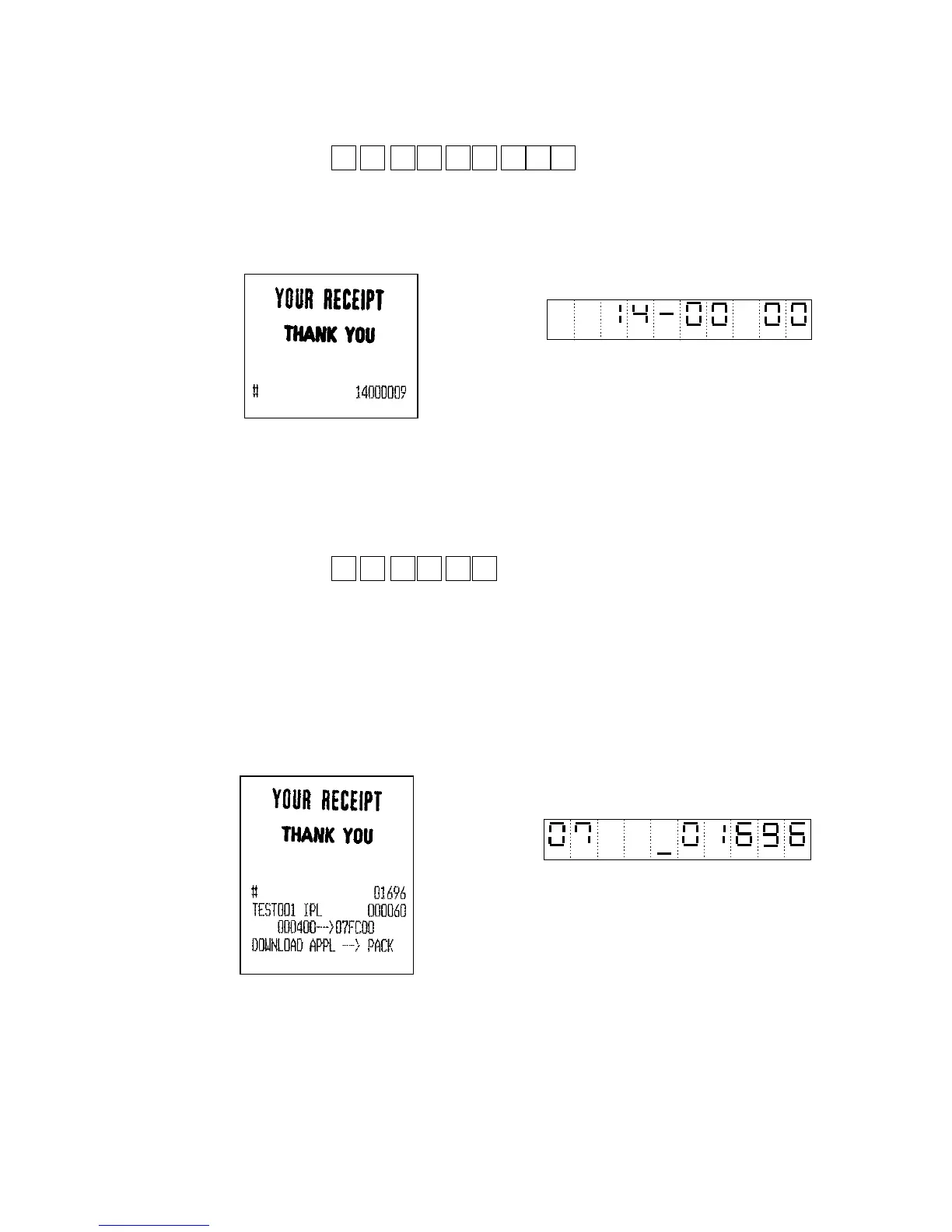- 41 -
19) Date time set test
The machine will set the time or the date.
Opeartion : n1 n2 n3 n4 n5 n6 X 9 #2 Key
X: 0= Time set (n1 n2: Time, n3 n4: Minute, n5 n6: Second)
1= Date set (n1 n2: Year, N3 n4: Month, n5 n6: Day)
[PRINT] [DISPLAY]
Segment display
20) IPL flash pack down load test
This operation will store the application software in the flash 1 to the flash pack by IPL
format. The flash pack is cleared the all data inside it. And the flash pach format partition
is made onlu one area and it is made only one FCB file of IPL.
Opeartion : b 1 6 9 6 #2 Key
b: 0= Flash 1 (BANK 0) application only
n (1 to 4)= Down load the each file in the Bank 1 to n of the flash 1
to make the each bank area for the application software.
NOTE: To make the additional down load operation, use the always 16
Mbits flash pack.
[PRINT] [DISPLAY]
Segment display