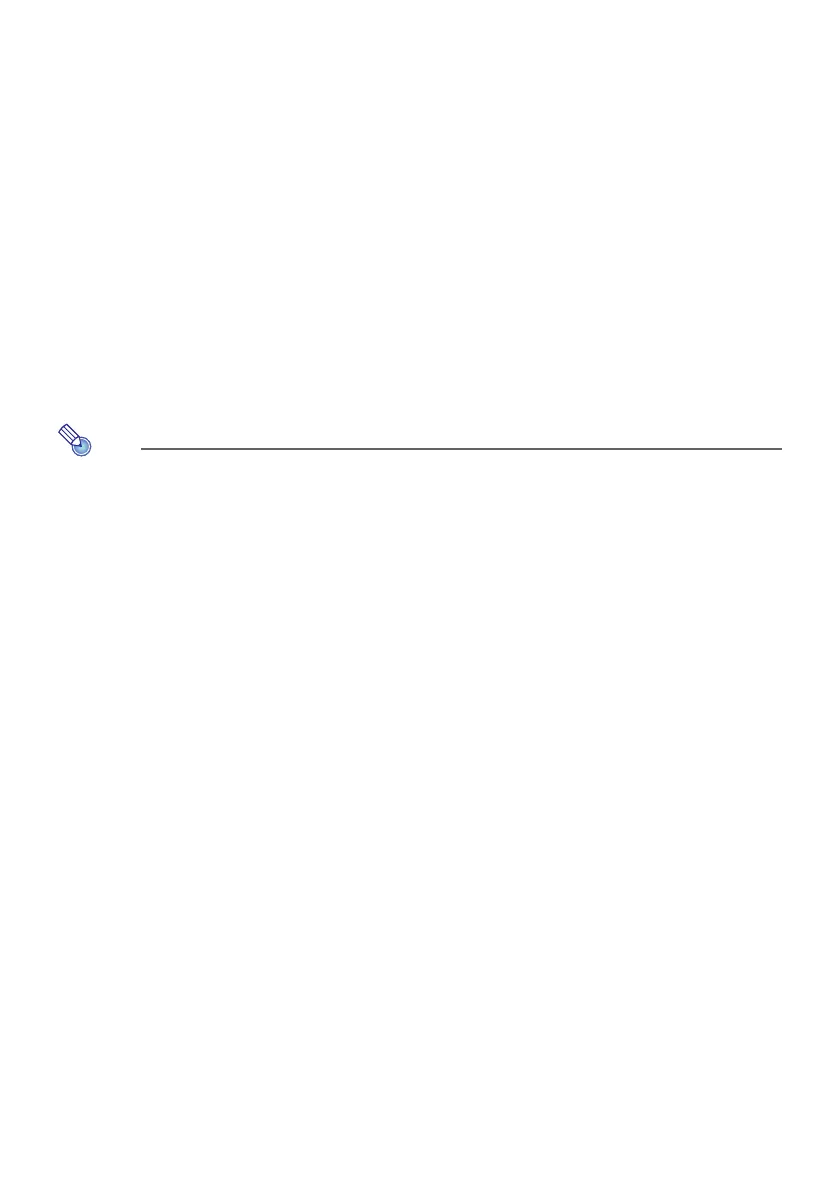21
7.
Use the [INPUT] key to select the input source.
“Selecting an Input Source (INPUT)” (page 38)
8.
To adjust the projected image size, rotate the zoom ring (XJ-F Series).
9.
Focus the image.
XJ-UT Series:
Slide the focus lever (page 22) upwards or downwards.
XJ-F Series:
Rotate the focus ring (page 22).
10.
Perform keystone correction and adjust brightness as required.
XJ-UT Series:
“Correct vertical and horizontal keystoning manually (KEYSTONE)” (page 45), “Light Control”
(page 48).
XJ-F Series:
“Correct vertical keystoning manually (KEYSTONE)” (page 45), “Light Control” (page 48).
11.
After you finish projecting, press the [P] key to turn off the projector.
This product is also designed for IT power distribution system with phase-to-phase voltage
230V.
