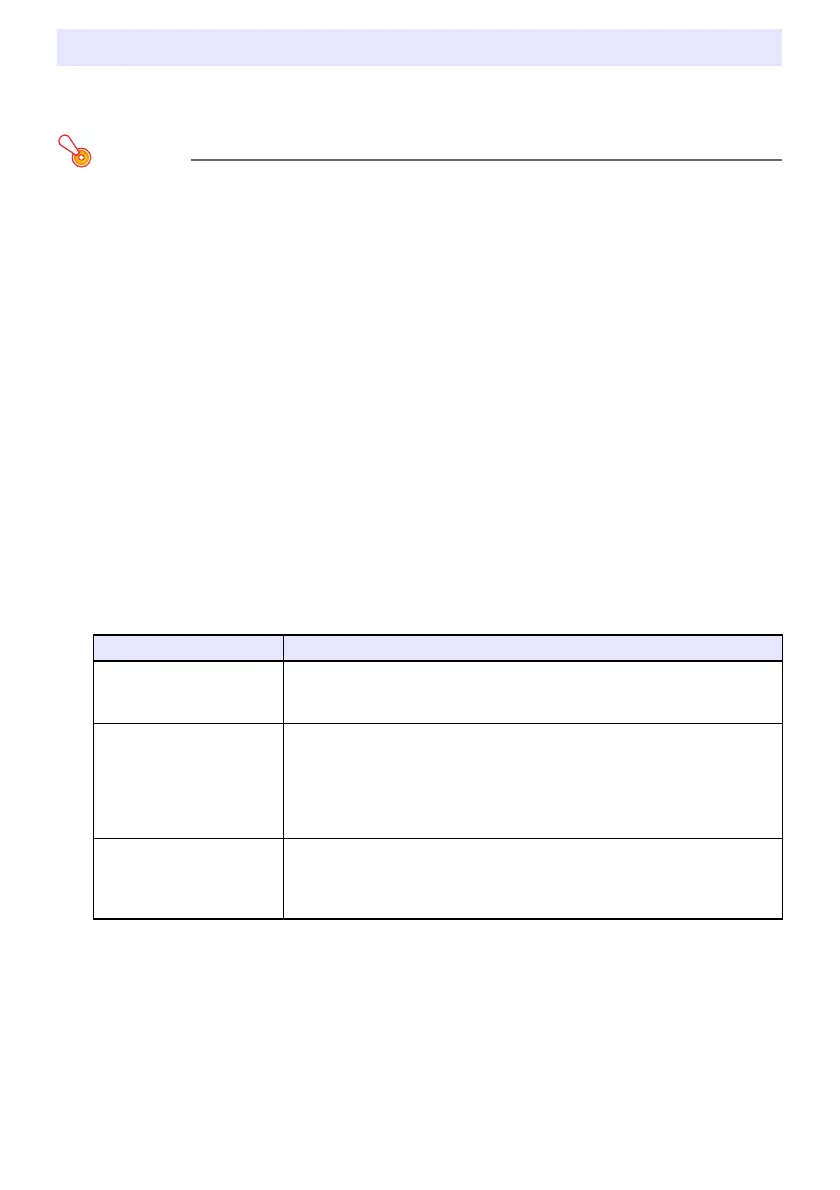54
The presentation time shows the time remaining for a presentation. Under initial default settings, the
presentation timer is displayed discreetly in the lower right corner of the projection screen.
Important!
To use the presentation timer, change “Option Settings 2 3 Timer Type” (page 61) on the
Setup Menu to “Presentation”.
To display the timer
When the timer is not displayed on the projected image, press the [TIMER] key once.
The timer will appear for about five seconds and then disappear automatically if the “Off” is selected
for the “Continuous Display” setting on the timer function menu.
To display the timer function menu
When the timer is not displayed on the projected image, press the [TIMER] key twice. If the timer is
displayed, press the [TIMER] key once.
To configure timer settings
1.
Use the [TIMER] key to display the timer function menu.
2.
Use the [] and [] keys to select the “Position”, “Continuous Display”, or “Start
Time” setting and then change the settings as described in the table below.
3.
To save your settings and close the timer function menu, press [ESC].
To start the timer immediately after changing its settings, use [] and [] to select “Start
Timer” on the timer function menu and then press the [ENTER] key before pressing [ESC] in
the step above.
Using the Presentation Timer (TIMER)
To do this: Perform this operation:
Reposition the timer on the
projected image
Select “Position”, and then use the [] and [] keys to select one of the
following settings: “Lower Right”, “Upper Right”, “Upper Left”, “Lower Left”
(Initial default: Lower Right).
Enable or disable
continuous display of the
timer
Select “Continuous Display”, and then use the [] and [] keys to select either
“On” or “Off” (Initial default: Off).
On: Once the timer is displayed, it remains displayed until you display a
different dialog box or you press the [ESC] key.
Off: The timer automatically disappears about five seconds after it is
displayed.
Specify the timer
countdown start time
Select “Start Time”, and then use the [] and [] keys to specify the
countdown start time you want.
You can set a start time from five to 60 minutes, in five-minute steps (Initial
default: 20 minutes).
