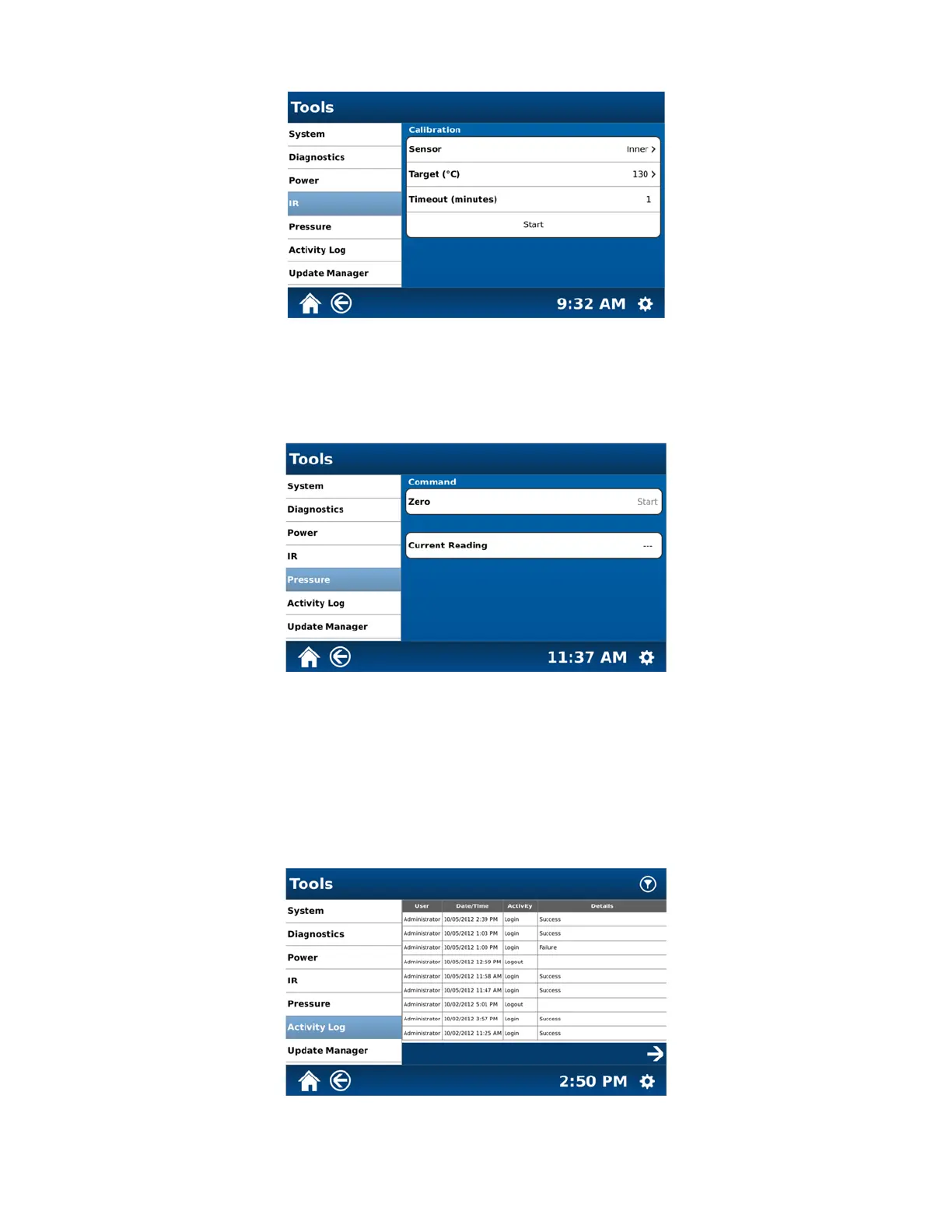52
7. Select “IR.”
8. The IR tool is provided for calibration of the IR sensors. Refer to “Temperature Calibration (IR Sensors) in the
“Maintenance, Troubleshooting and Service” section of this manual for instructions for performing calibration of
the IR sensors.
9. Select “Pressure.”
10. The Pressure tool is provided for calibration of the pressure device. Refer to “Pressure Calibration” in the
“Maintenance, Troubleshooting and Service” section of this manual for instructions for performing pressure
calibration.
11. Select “Activity Log.”
Note: The activity log displays a history of instrument use. It displays the user, the date and time, the activity and details
of use.