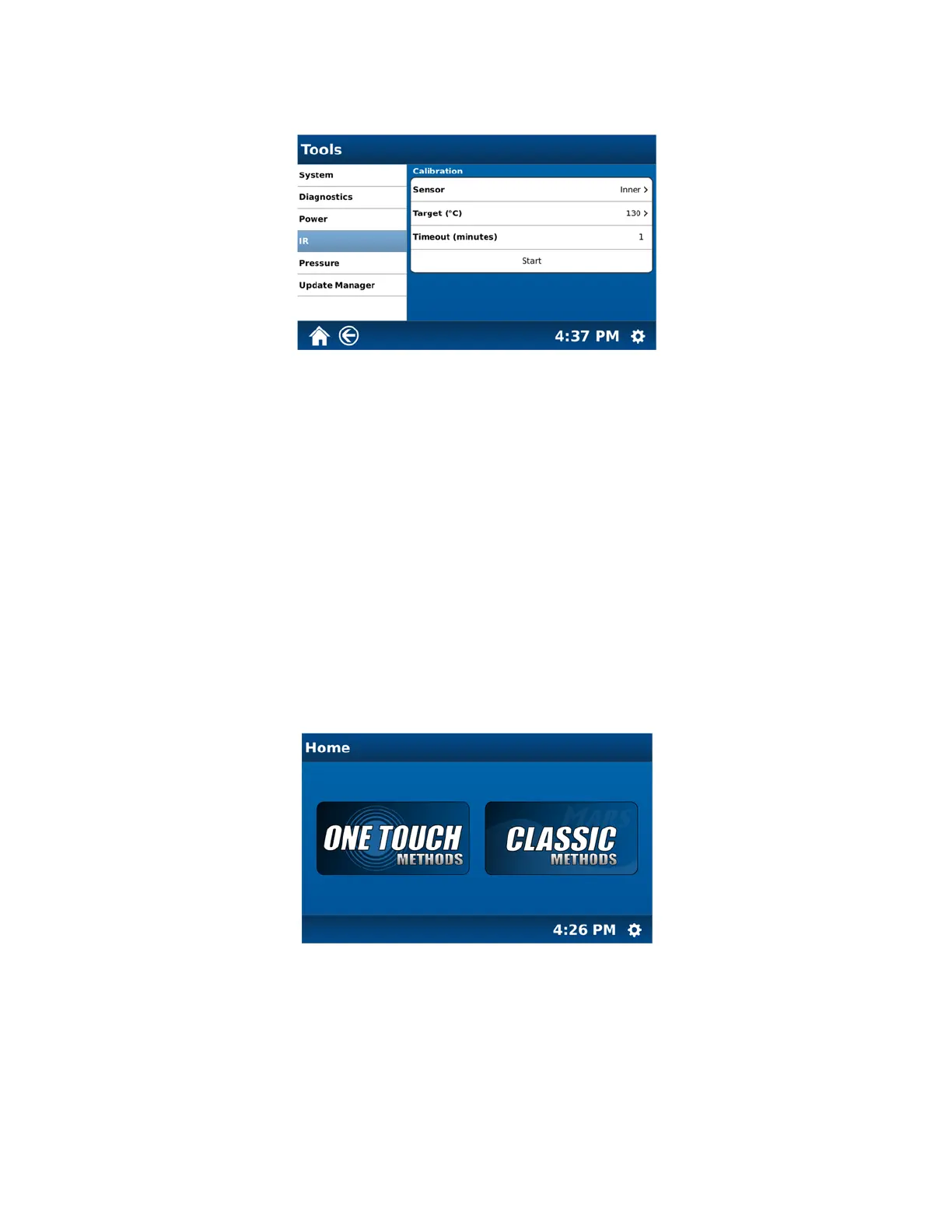85
11. Select the desired target temperature (40 ºC – 150 ºC in increments of 5). The default temperature is 130 ºC and
should be used for the IR calibration.
12. Select “OK.”
13. The MARS 6 defaults to a 1-minute timeout.
14. Ensure that the “Ready” light on the Intelli-Temp calibrator is illuminated. Place the calibrator adaptor over the
inner and outer IR sensors with the calibrator support ring positioned directly over the sensor being calibrated.
Place the Intelli-Temp calibrator over the adaptor (calibrator positioned upside down with the opening mating with
the opening of the adaptor).
15. Press “Start.” Wait for a stable reading.
16. Repeat the above steps to calibrate the second sensor.
Verification of IR Sensor(s) Calibration
Note:
The Intelli-Temp Calibrator Kit (CEM part # 907330 – 120V or 907340 – 240V) which includes the calibrator and
adaptor is required to perform an IR calibration on the instrument.
1. The instrument must be plugged into an electrical outlet and turned on.
2. Remove the plastic floor mat from the floor of the instrument.
3. Plug the Intelli-Temp calibrator into an electrical outlet close enough to the instrument for it to be placed on the
instrument floor. Permit the calibrator to warm until the “Ready” light is illuminated.
