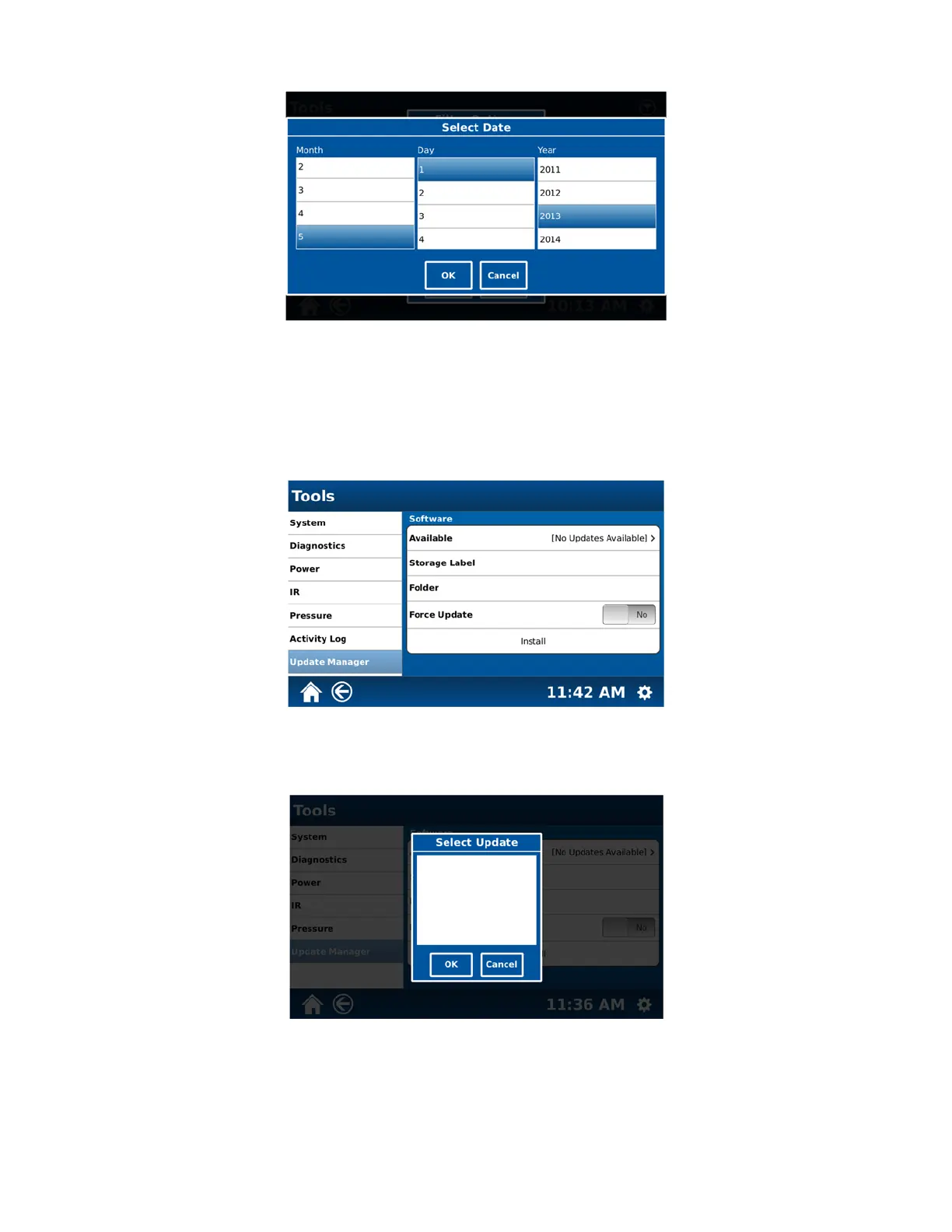54
15. To check activity during specific dates, select “Start Date.”
16. Select the month, day and year. Select “OK.”
17. Repeat this procedure to select the “End Date.” Select “OK.”
18. Once the user and start and end dates are selected, select “OK” to return to the Activity Log screen.
19. Select “Update Manager.”
20. Install a USB flash drive into one of the USB ports.
21. Select “Select Update.”
22. Select (highlight) the software version to be installed.
23. Select “OK.”
24. Select “Install.” The software will be automatically updated. Note: The software may power the instrument
on/off several times during the installation process. The update may take as much as 20 minutes to complete.
The update is complete when the home screen is displayed.
mars6-1.07