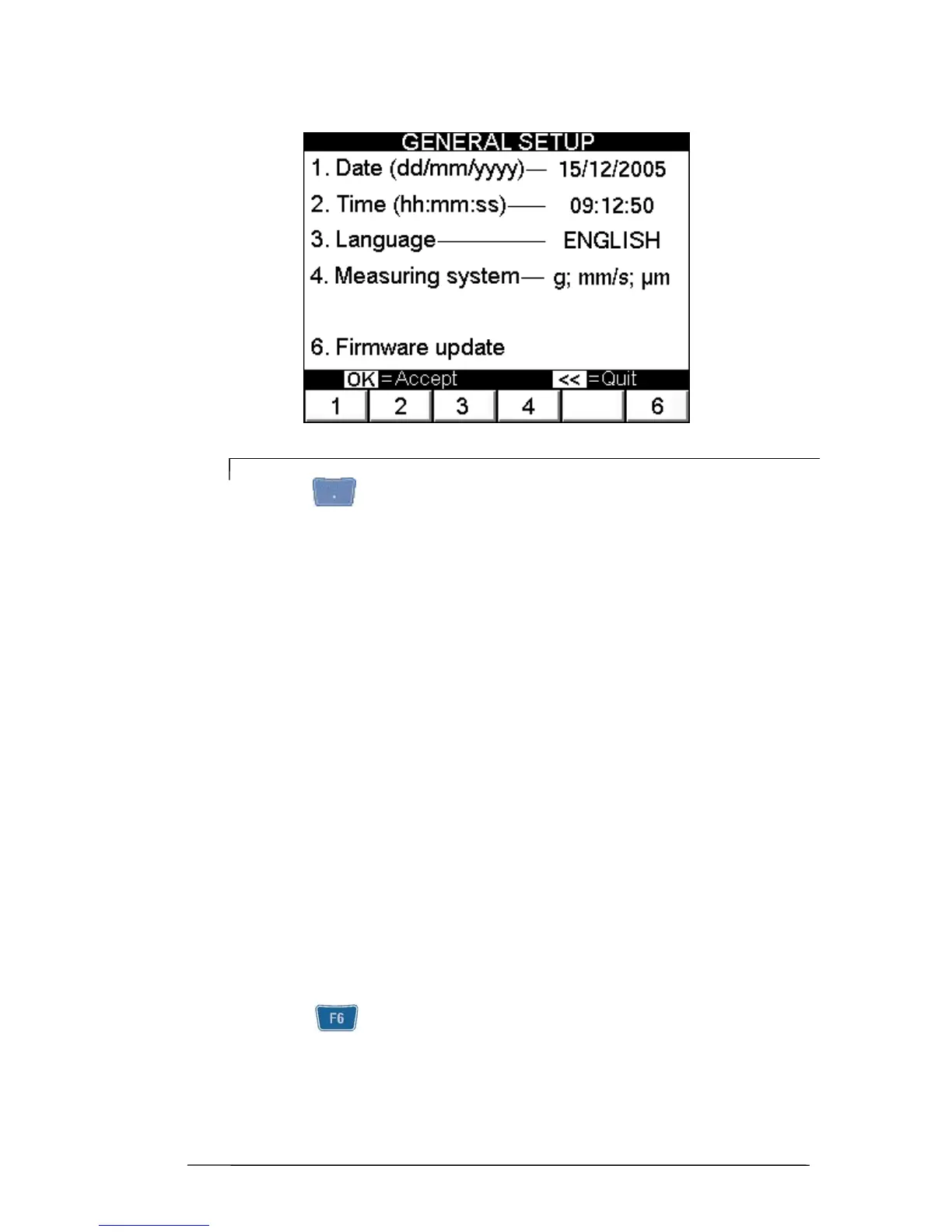Setup mode 4 - 3
General Setup
N.B.
When the key is pressed, the SYSTEM INFO pop-up appears, containing
full information concerning the system. Strike any key to close this window.
The parameters for general use of the instrument should be preset in this page.
1. Date
Use the alphanumeric keypad to enter the date in the format DD/MM/YYYY.
2. Time
Use the alphanumeric keypad to enter the date in the format HH:MM:SS.
3. Language
Select one of the possible languages:
- ITALIANO
- ENGLISH
- DEUTSCH
- FRANÇAIS
- ESPAÑOL
4. Measurement system
The units of measure for the acceleration, speed and displacement values can be the
following respectively:
- g; mm/s; µm : metric units
- g; inc/s; mils : imperial units
6. Updating of firmware
Pressing of key does not set any parameter, but it does allow updating the
program (firmware) inside the instrument, if this proves necessary. Each new firmware
version consists of a file with the extension fmw, which should be copied in the main
directory on the USB key supplied. Merely insert the pendrive in one of the USB ports of