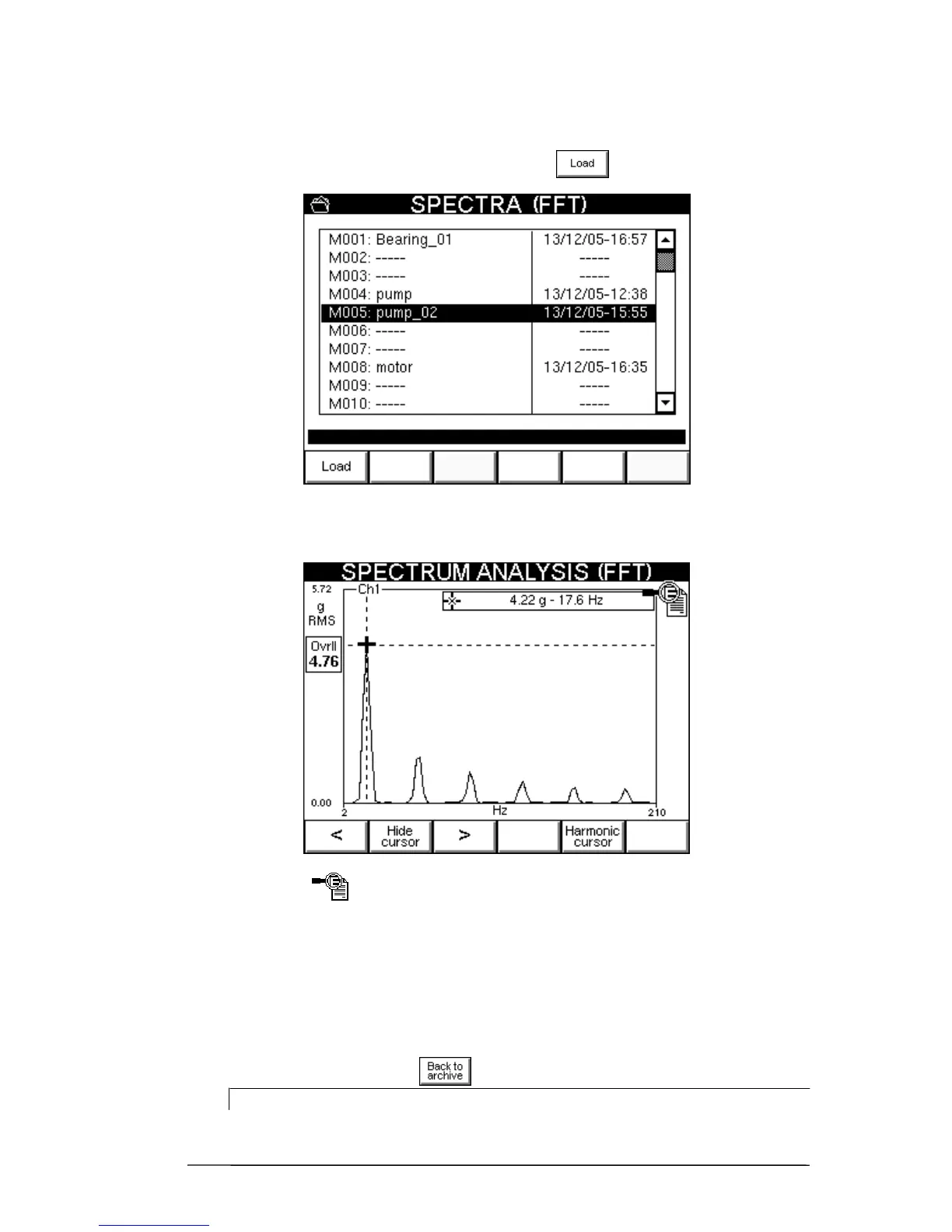Data manager mode 8 - 5
Display of measurements present in the archive
It is possible to display all the measurements and images saved in the N500 instrument by
selecting them from the relative archive and pressing
This makes it very easy to obtain comparisons and to make assessments directly "in field ".
The various data are presented in screens wholly similar to the corresponding measurement
screens.
in which the icon at the top right serves for reminding the user that being display
pages, it is not possible, for example, to start a new acquisition.
Instead, the following functions are available
- set scale
- show cursor
- change of channel displayed (only for two-channel measurement)
- list of peaks (only for FFT)
To quit the display screens, press
N.B.:
Obviously if an item from the image archive is loaded, no function is
available.