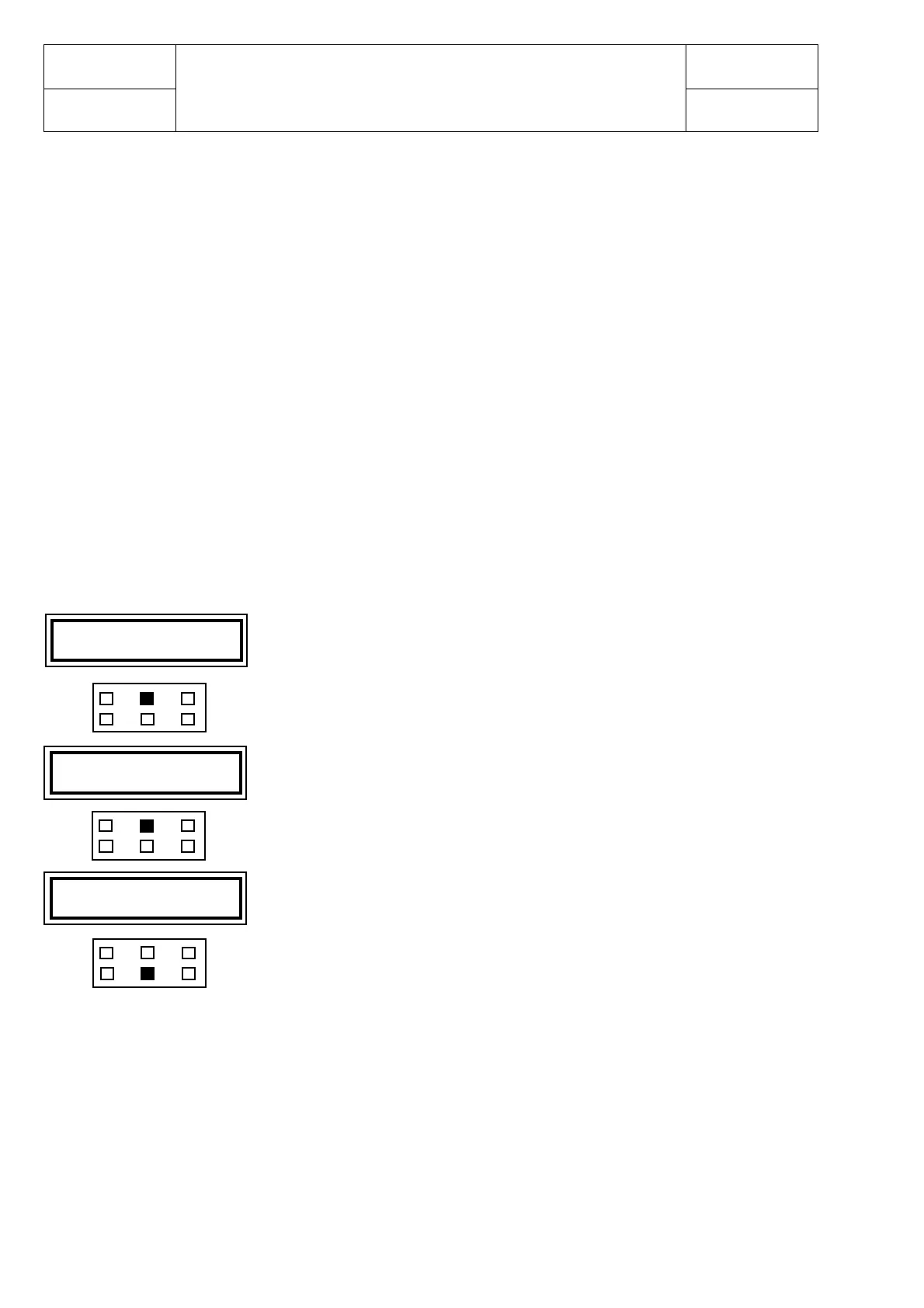chapter 5000
page 88
1,2 - 2,0 t A.C.
SERVICE MANUAL
Electric
036-0410-07
MAIN MENU: PARAMETER CHANGE (SLAVE connection number 4)
Press ENTER
Press ENTER
DUAL AC2 - SLAVE
By means of the config menu of the programming console, the user can configure the following
functions.
SUBMENU “SET OPTIONS”
Not available.
SUBMENU “ADJUSTMENT”
1 SET BATTERY TYPE: selects the battery nominal voltage;
2 ADJUST BATTERY: fine adjustment of the battery voltage measured by the controller.
3 AUX OUPUT VOLTAGE: this parameter adjusts the voltage of the auxiliary output coil
(hydraulic steering contactor coil), PWM output A31.
Press OUT to escape
MAIN MENU
PARAM. CHANGE
NOT AVAILABLE
DA2S2B C CE 1.13
48V 280A 00000