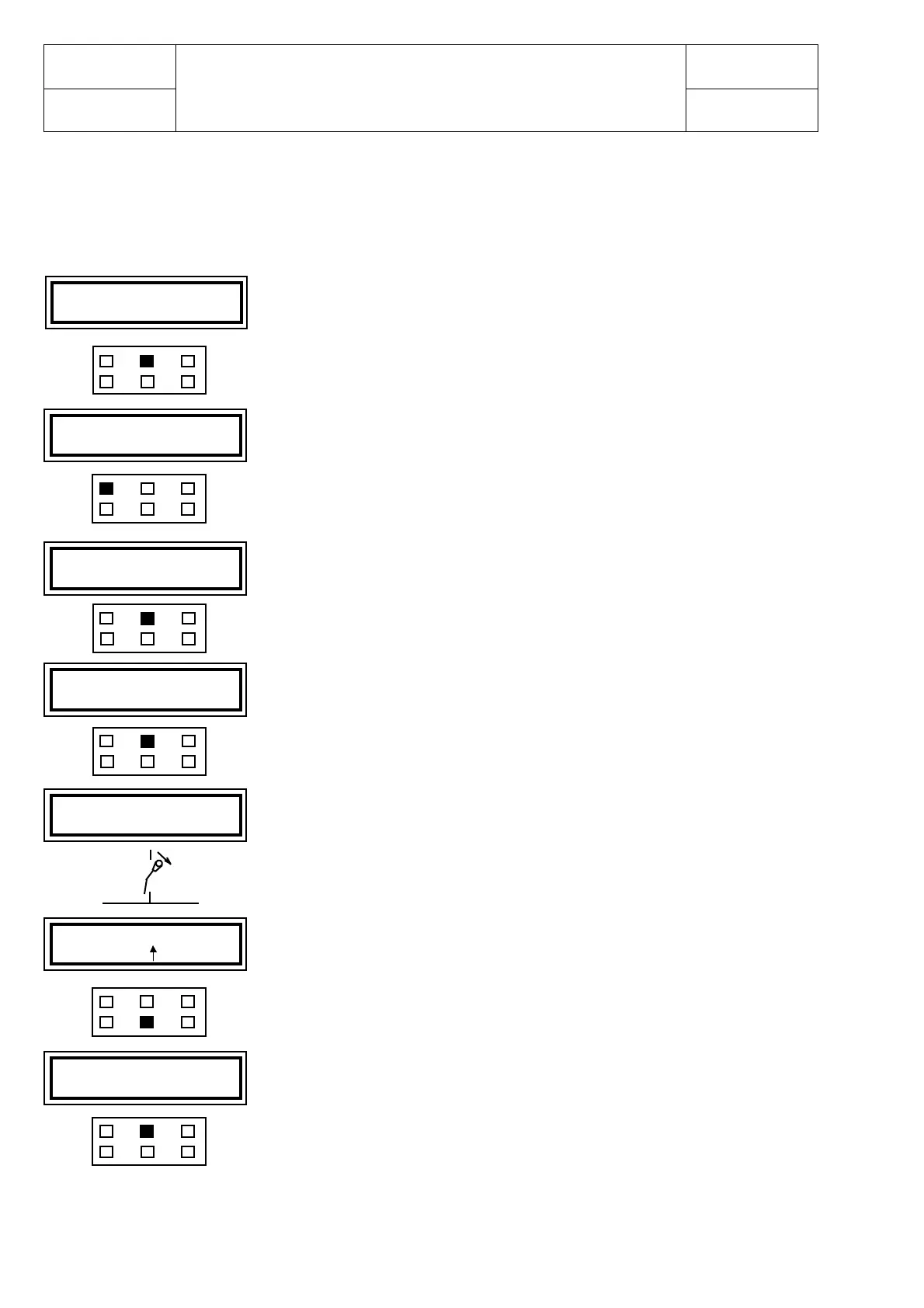chapter 5000
page 104
1,2 - 2,0 t A.C.
SERVICE MANUAL
Electric
036-0410-07
MAIN MENU: PROGRAM VACC. (PUMP connection number 5)
This setting must be made with the parking brake released
Press ROLL until reaching the program VACC
These are the old parameters stored
Press ENTER
Reset of the parameters
Pull the lifting lever slowly until the maximun stroke
Press OUT keeping the lever pulled
Press ENTER to confirm and release the lever
Press ENTER
Press ENTER
MAIN MENU
PARAM. CHANGE
MAIN MENU
PROGRAM VACC
VACC SETTING
0.2 4.8
VACC SETTING
0.0 0.0
VACC SETTING
0.2 4.8
ARE YOU SURE?
YES=ENTER NO=OUT
AC2P2B D CE 1.06
48V 350A 00000