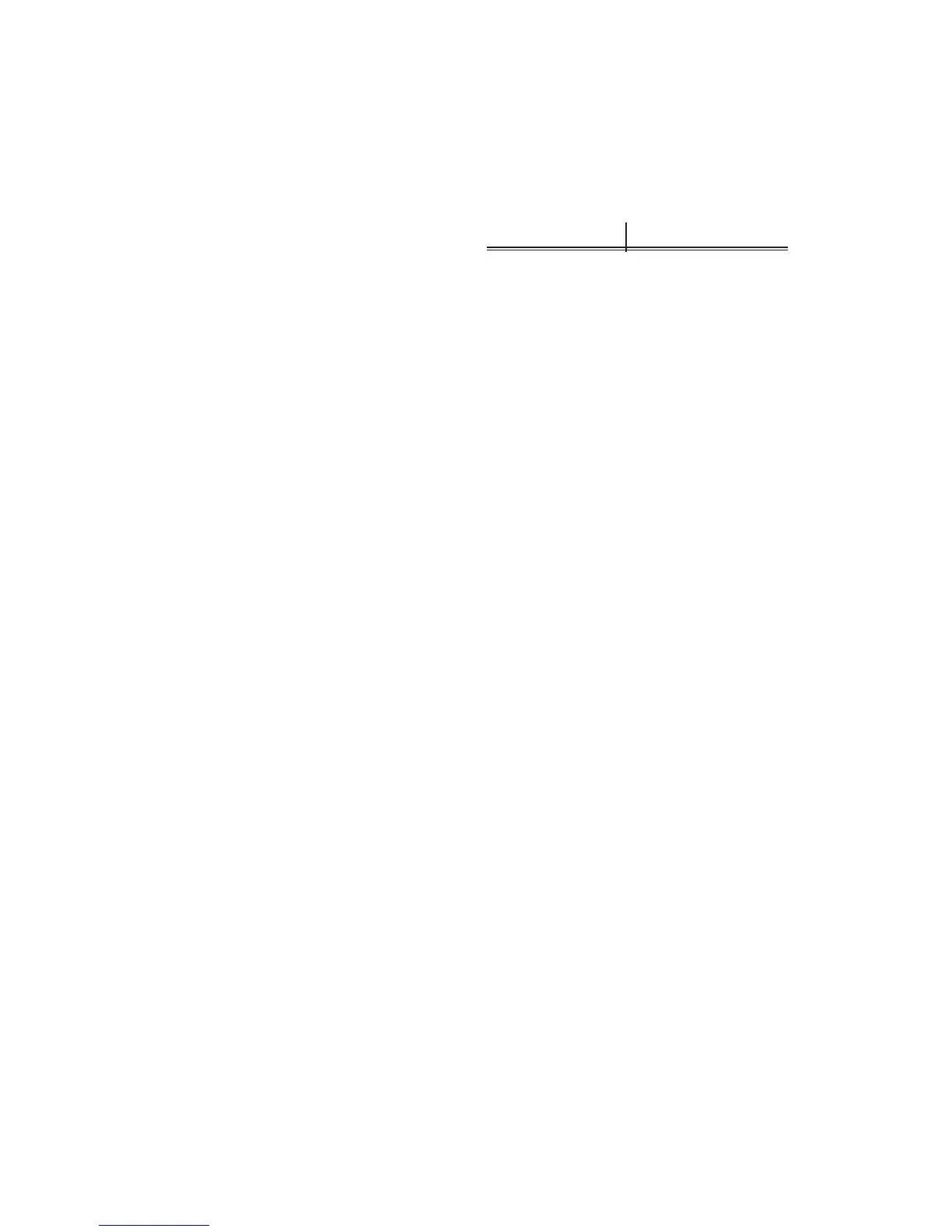34 DF II Series User Manual
SELECTING HIGH LIMIT SETPOINT
The HIGH Limit Setpoint is the load value repre-
senting the highest COMPRESSION load value
that you want your gauge to measure prior to it
giving a Load Limit indication. The HIGH Load
Limit is a positive number or zero.
Use the F1 key to select the HIGH Load Limit. The
cursor arrow will automatically be placed next to
the HIGH Load Limit tag indicating that you are
about to adjust this value.
Use the UP and DOWN navigation key to increase
or decrease the High Load Limit VALUE. The
value will increase by the increment selected upon
each key press.
Do NOT select enter until you have adjusted both
the High and Low Limits to your desired setpoints.
0 lbf 100 lbf
High Limit
(Compression)
SELECTING INCREMENTS
Increments are associated with the numeric values
displayed by the gauge during setup. You select
the increment you want to use to adjust your setup
values. Increments are provided in values
corresponding to the gauge capacity and units of
measure. Increment values available are:
n 0.001
n 0.01
n 0.1
n 1.0
n 10.0
n 100.0
Selecting an increment of 10.0 will adjust the setup
numeric value by “tens”. Selecting the increment
0.1 will adjust the setup numeric value by “tenths”.
You select increments using the RIGHT and LEFT
arrow keys on the navigation pod. Selecting the
RIGHT arrow increases the increment value.
Selecting the LEFT arrow decreases the increment
value.