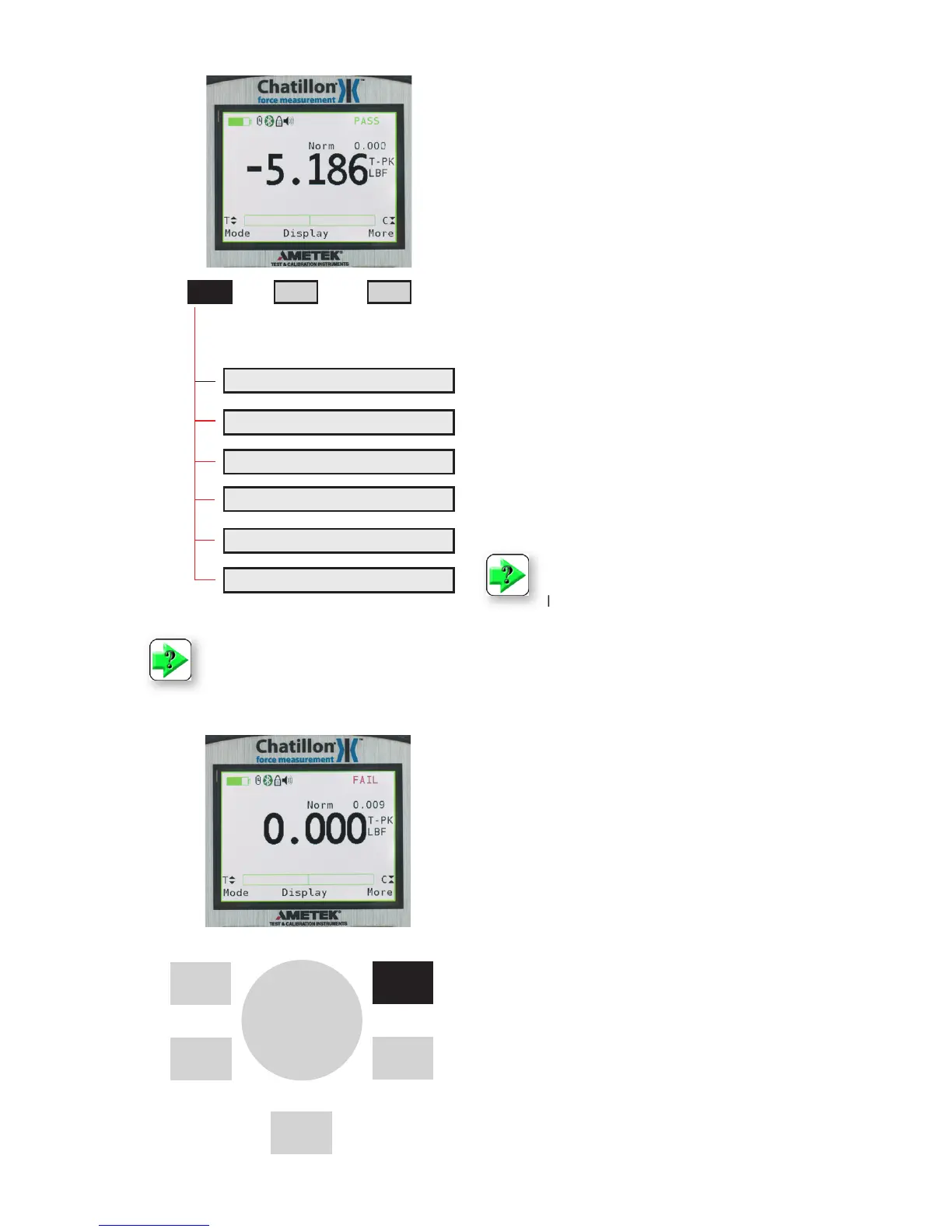14 DF II Series User Manual
CHANGING MODE
You may change the DF II Series gauge operating
mode by selecting the F1 (Mode) key. From the
HOME display, select F1 (Mode) for the following
operating modes:
Normal Mode
When the gauge is in normal mode (NORM), the
display will indicate the tensile or compressive load
that is applied to the loadcell.
Peak Tension Mode
When the gauge is in Peak Tension mode (T-PK),
the gauge will display the maximum tensile load
that was measured by the loadcell sensor.
Peak Compression Mode
When the gauge is in Peak Compression mode
(C-PK), the gauge will display the maximum com-
pressive load that was measured by the loadcell
sensor.
Normal Mode (Norm)
Tension Peak (T-PK)
Compression Peak (C-PK)
ZERO AND TARING GAUGE
The DF II Series gauge has a dedicated ZERO key
for zeroing the measured result or for taring out the
weightofaccessories,gripsorxturesattachedto
your gauge. Your gauge is capable of taring up to
10%ofitsspeciedcapacity.
To zero a result or tare, depress the ZERO key.
To zero or CLEAR stored values in memory, please
see Stored Values section.
Zero
Units
Home
Zero
Enter
i
NOTE: The DF II Series force gauge allows you to save results to memory for the purposes
of calculating statistics. Therefore, you cannot change mode if you have results saved in
memory. You must clear results from the instrument’s memory before you are allowed to
change the mode.
Load Averaging (Lav)
Tension Break (%Tbk)
Compression Break (%Cbk)
NOTE: Load averaging, Tension break
and Compression break are explained
later in the manual.