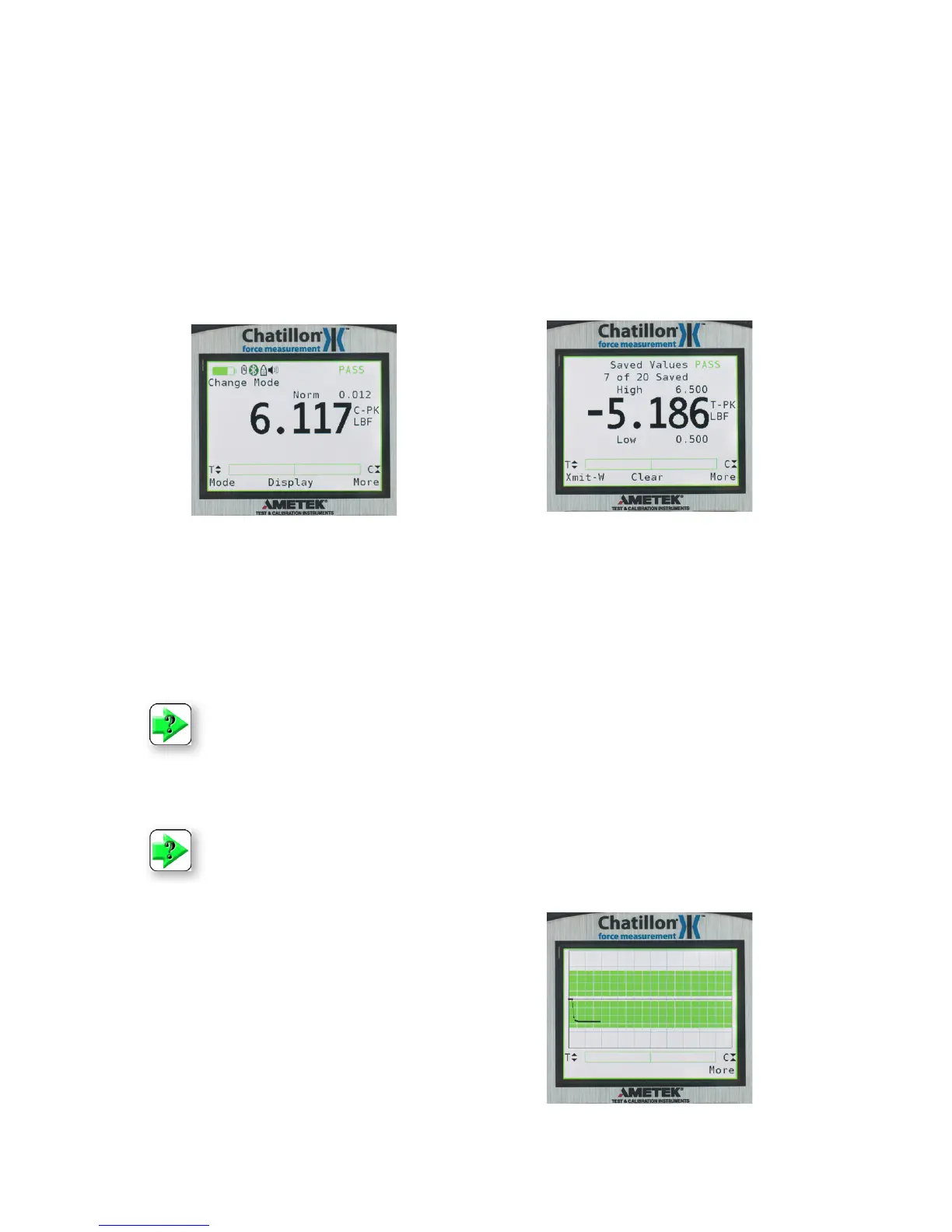DF II Series User Manual 21
To view “PASS-FAIL” results, start from the HOME
display. Select F3 (MORE) and then the INFO key.
If it is desired to clear all of the values, instead of
using the F2 (Clear) function, select the Zero key.
A message will appear on the screen advising to
Press Enter to Clear All.
VIEW results by using the navigation pod UP and
DOWN key to scroll through the results saved in
memory. If “PASS-FAIL” is enabled, each result
will be tagged with a green “PASS” or red “FAIL”.
You may XMIT or CLEAR the displayed result by
selecting either the XMIT (F1) key or the CLEAR
(F2) key. Select the MORE (F3) key to calculate
statistics.
Viewing Pass-Fail for Peak Results
If “PASS-FAIL” is enabled (ON), the gauge will
indicate a green “PASS” or red “FAIL” result when
a peak result is displayed. The gauge will also dis
-
play either the High and Low Limits or the Nominal
Value and Bandwidth %. The gauge will NOT dis-
play a “PASS” or “FAIL” for normal mode results.
Viewing Pass-Fail Results from Memory
If “PASS-FAIL” is enabled (ON), the results saved
in memory are tagged with either a green “PASS”
or a red “FAIL” based on the “PASS-FAIL” setup.
NOTE: You can apply Pass/Fail tolerances to your results in memory after they have been
saved. It is not necessary to apply a tolerance prior to saving a result.
NOTE: You must enable the Pass/Fail feature before you can view a Pass/Fail result.
GRAPHING OF RESULTS
The DFS II is capable of displaying a graphical rep-
resentation of the saved results. To view the graph,
enter into the viewing of saved results (press F3
to see the number of saved results, then press i to
see a particular result) then from the saved result
screen, press F3 (More) to view the graph of all
saved results.