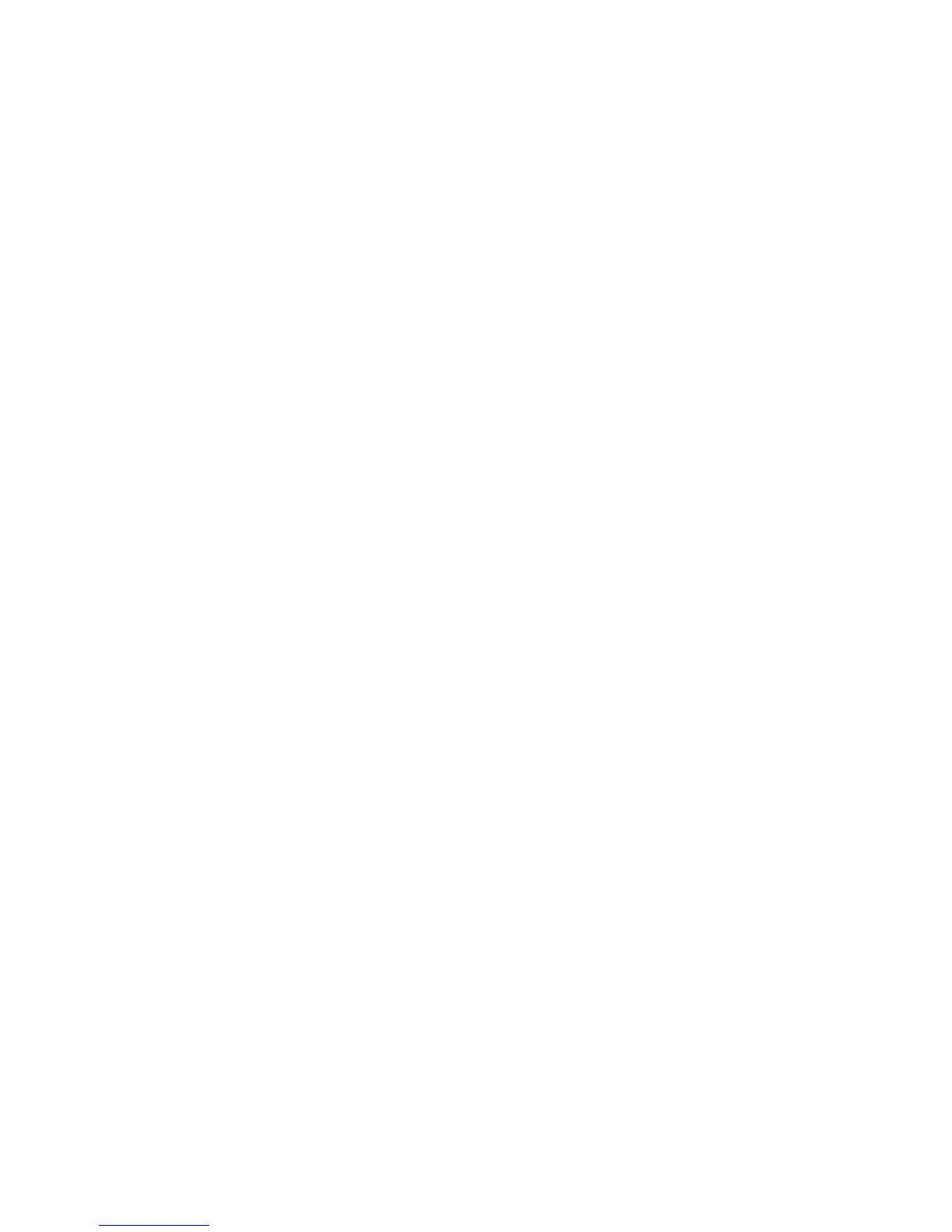50 DF II Series User Manual
USING SOFTWARE
Your DF II Series gauge can be operated using our
TCD WEDGE applications software.
TCD WEDGE software communicates between
your DF II Series force gauge and your Windows
®
-
based personal computer. Measurement data is
sent from your gauge via the RS232 cable, USB
cable or Bluetooth
®
, to a Microsoft
®
Excel
®
le.
The data can then be edited, saved or used to cre-
ate graphs or more detailed statistical analysis.
TCD WEDGE software features:
n automatic communication setup
n automatic Microsoft
®
Excel
®
legeneration
n display language selection: English,
German, French, Spanish, Italian.
n date/time data
n electronic of printed report formats
TCD WEDGE software can be used with computer
systems having the following:
n Microsoft
®
Windows
®
XP
®
, Vista
®
or
Windows
®
7 operating system
n Microsoft
®
Internet Explorer
®
6.0 are later
n Microsoft
®
Excel
®
2003 or later
The following gauge to pc interface cable is
supplied with your TCD WEDGE software product:
n NC003164-D