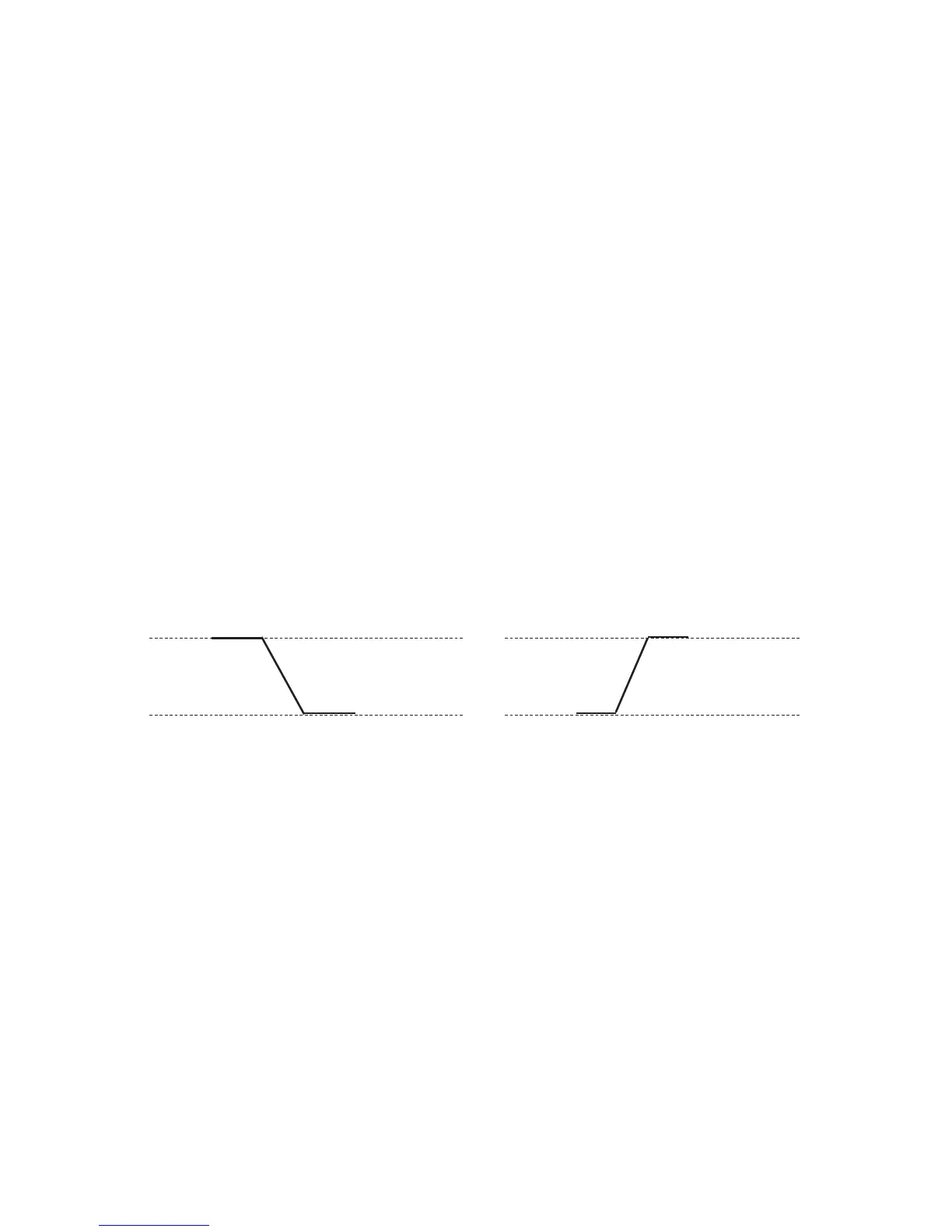70 DF II Series User Manual
USING CONTACT CLOSURE (DFS II only)
The DFS II Series digital force gauge can be used
to identify two types of contact closure events:
n Break (Open) Connection
n Make (Closed) Connection
The DFS II Series digital gauge will freeze its
display at the force that was required to sense an
event change in a switch operation.
BREAK (OPEN) CONNECTION
The Break or Open Connection switch sensor
operates when the gauge has been setup to look
for an external signal change from 1-0 (Low).
The gauge setup option is called OPEN.
The DFS II will measure the force being applied to
a switch and will display the peak force that caused
the switch to “Open” or “break”. If the “Pass-Fail”
option is used, the gauge will also display whether
or not the force requirement was met and indicate
either a “Pass” or “Fail” label with the displayed
result.
MAKE (CLOSE) CONNECTION
The Make or Close Connection switch sensor
operates when the gauge has been setup to look
for an external signal change from 0-1 (High).
The gauge setup option is called CLOSE.
The DFS II will measure the force being applied to
a switch and will display the peak force that caused
the switch to “Close” or “make”. If the “Pass-Fail”
option is used, the gauge will also display whether
or not the force requirement was met and indicate
either a “Pass” or “Fail” label with the displayed
result.
0 - Open
1 - Close
“Make”
0 - Open
1 - Close
“Break”