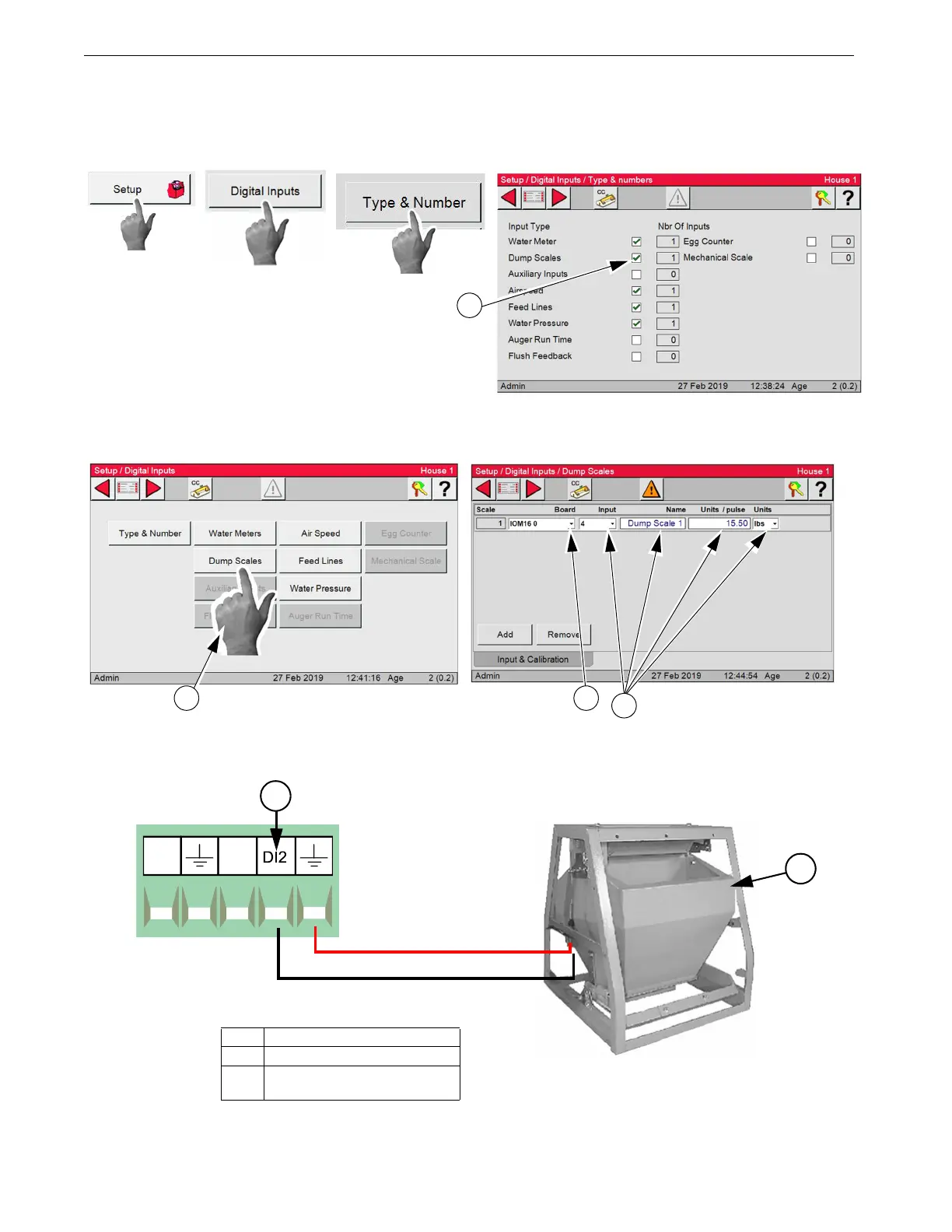Control Setup Chore-Tronics® 3 Breeder Edition Control
12
MT2484A
Digital Inputs
Feed Scale Wiring (Dump Scale)
1.In the Setup/digital Inputs/Type & numbers put a check in the Dump Scales box.
2.Use the Back arrow to go back to the Setup/Digital Inputs Screen and Select the Dump Scales button.
3.Enter the Digital Input that the dump scale switch is connected.
4.Enter the Board #,Input #, Name the Scale, Units per pulse and Units.
5.If one or more Feed Scales are used, they need to be connected to one of the Digital (DI) Inputs on the IO board
using Twisted Pair Wire. Connect the switch located on the side of the Feed Scale to the IO Board using the
blue and brown wires (See Figure 1.) See manual MT1811 for more information on the Dump Scale.
Item Description
1 Feed Scale
2 I/O Board Digital Input (DI)
terminal of your Choice
2
(DI) of your Choice
1
Figure 1.Feed Scale Wiring
