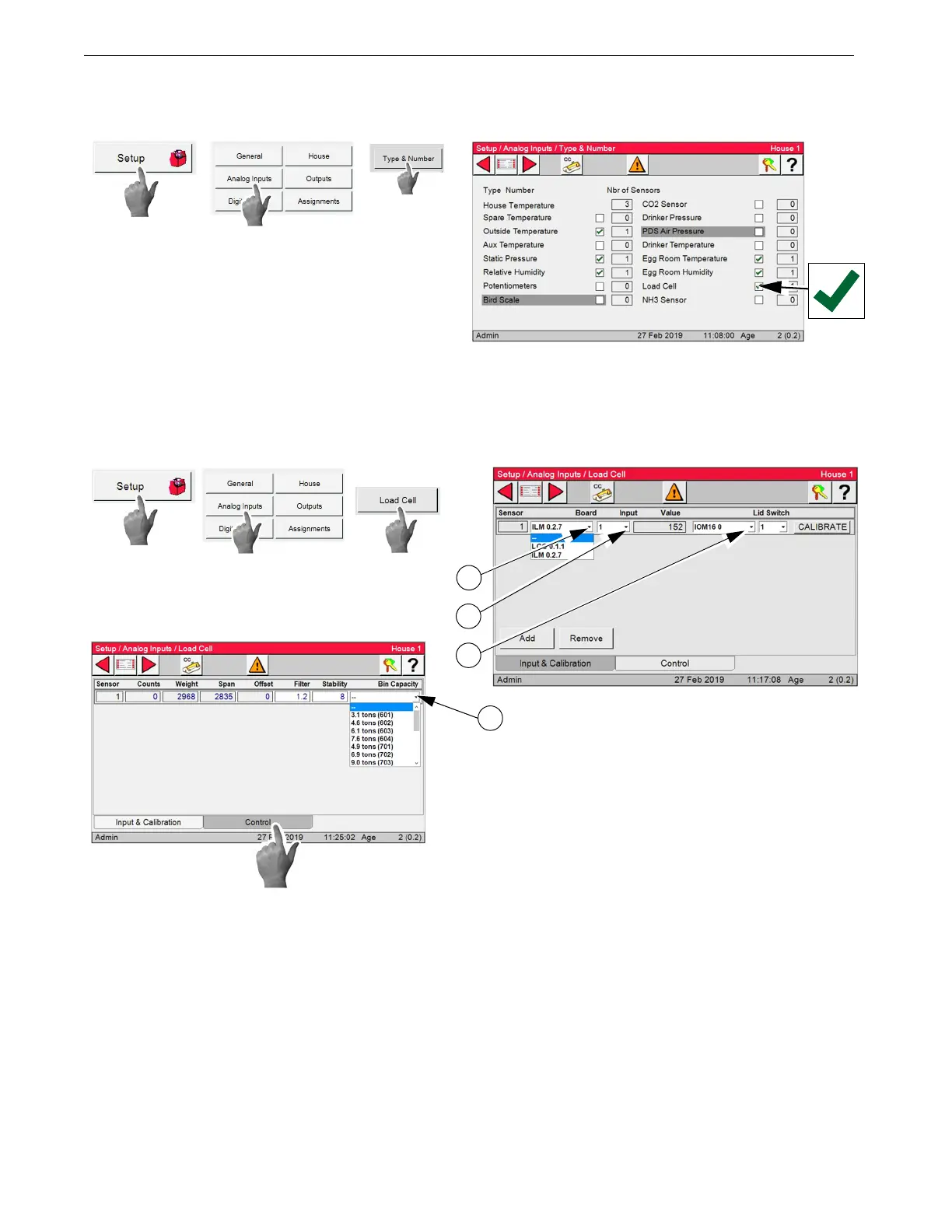Control Setup Chore-Tronics® 3 Breeder Edition Control
8
MT2484A
Feed Bin Load Cells
1.In the Setup/Analog/Type & Number screen check Load Cell.
2.In the Setup/Analog Inputs select the Load Cell button.
3.From the Board dropdown menu select the device being used for the Load cell input (LCC or ILM).
Note: ILM is how the SJB is identified in the CT3 Control.
4.From the Input dropdown select the Analog input where the board is connected.
5.If a Bin Lid switch is used enter the Digital in.
6.Select the Control Tab and select the Bin Size from the dropdown.