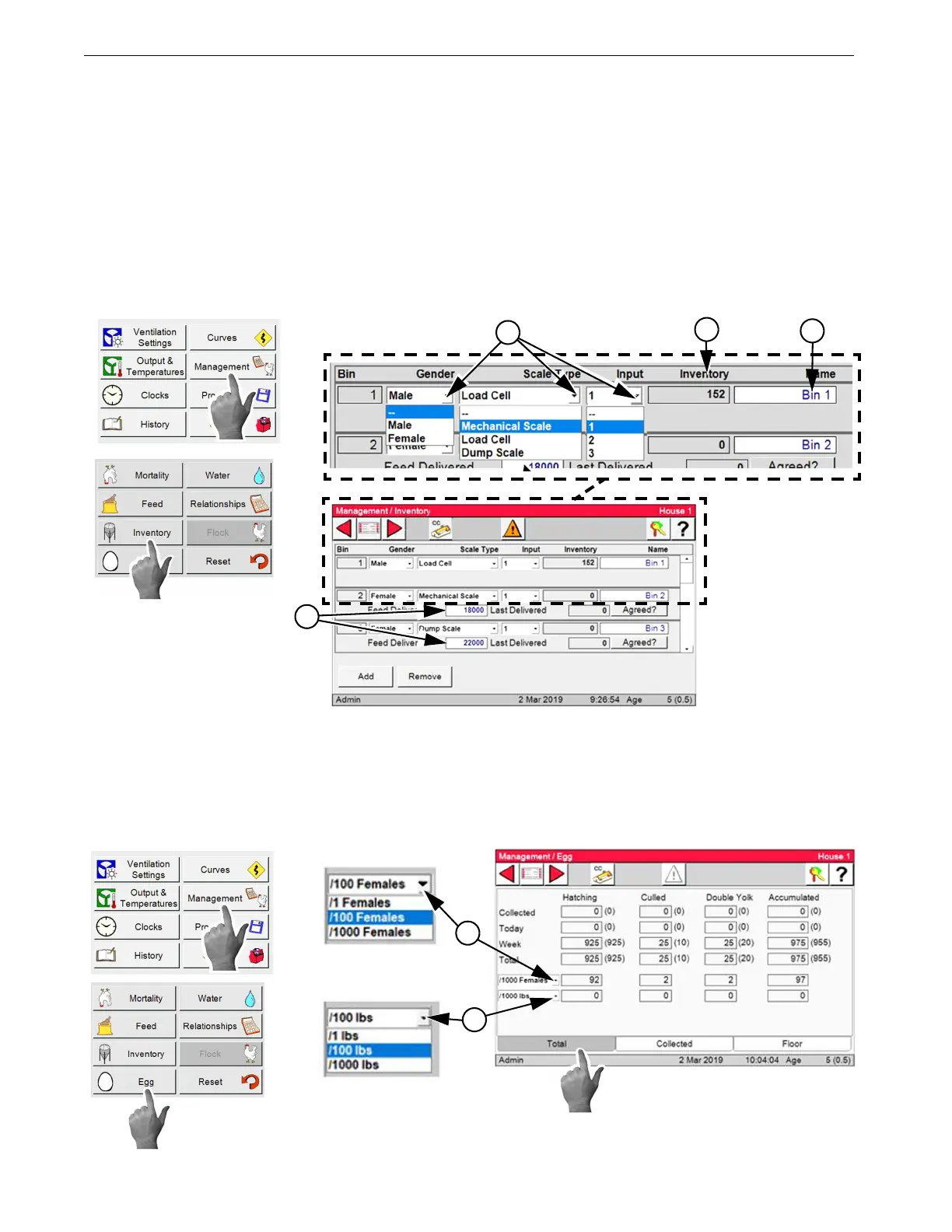Control Setup Chore-Tronics® 3 Breeder Edition Control
28
MT2484A
Inventory
The Inventory screen displays the current Inventory of all bins that have been assigned.
The order of how the bins are display is determined by the user.
1.Select from the three drop-downs for each Bin in the list (Gender, Scale Type and Input).
Note: Select the Add button to add up to 12 Bins
2.Inventory column: The inventory of a Load cell scale is automatically displayed.
3.For the control to display an inventory for the Mechanical and Dump scale the user has to enter all the feed
deliveries. This is done by entering the amount of feed delivered then selecting Agree.
4.Name: Edit the Name of the bin if needed.
Egg
Total Tab
This screen displays the total number of eggs collected (Hand, Auto count and Floor eggs).
1.To display number of eggs per X number of Female. Select from the dropdown 1,100 or 1000 Females.
2.To display number of eggs per X pounds of Feed. Select from the dropdown 1,100 or 1000 lbs.