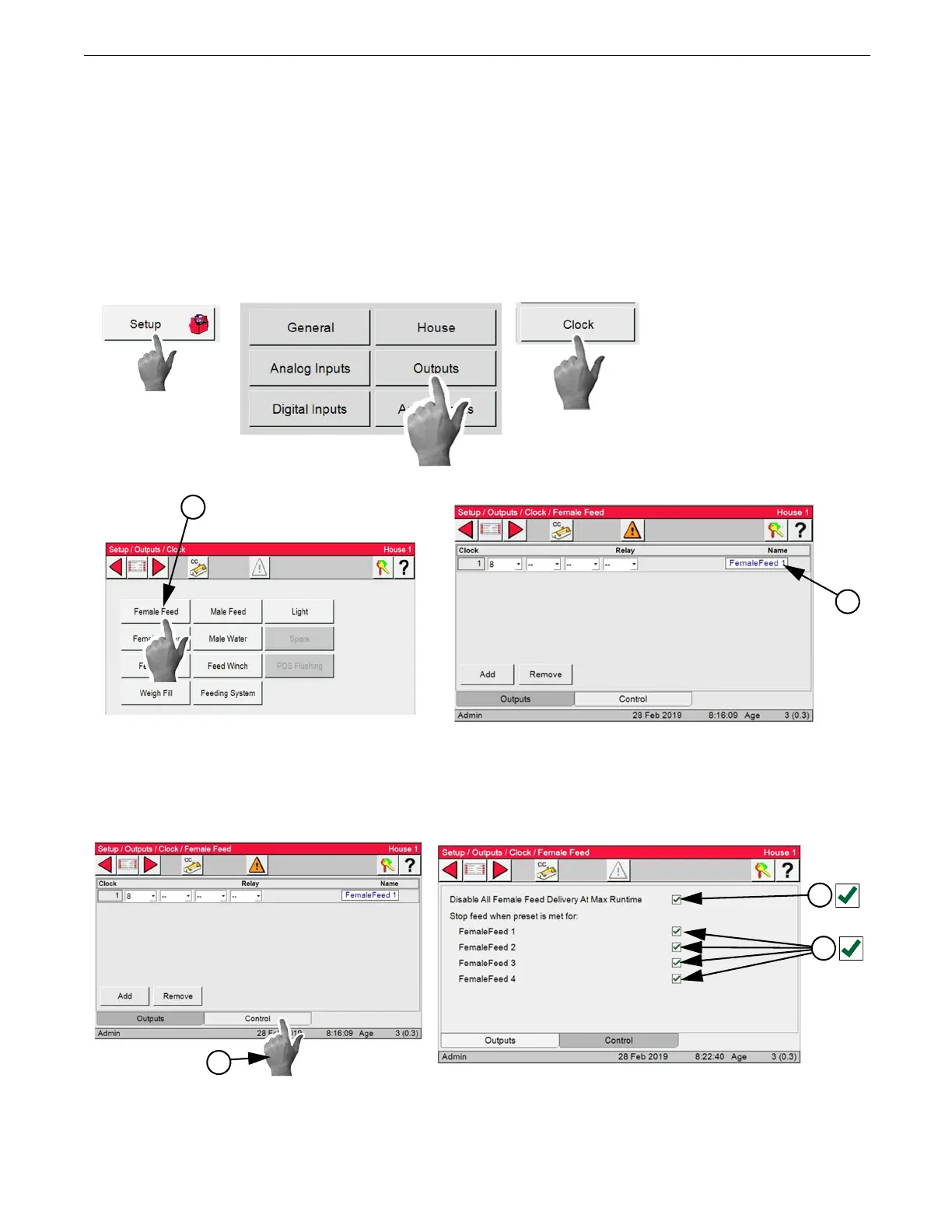Chore-Tronics® 3 Breeder Edition Control Control Setup
MT2484A
15
Outputs
In the CT 3 Breeder control the Setup/Outputs/Equipped & Numbers screen has been separated with four tabs.
Note: Equipped & Numbers screens must be completed before any Outputs are assigned.
Clocks Tab
Note: Four output relays can be assigned to each Clock.
Female Feed Clock
1.Go to the Setup/Outputs/Clock Screen and Select Female Feed.
2.Rename if needed. Assign Relays as needed.
3.Select the Control Tab.
4.A check in the (Disable All Female Feed Delivery At Max Runtime box) will turn off the Female Fill
when Feeder run time is met.
5.A check in the (Stop feed when preset is for box's) will turn off the Female feeder when the Preset
(current day feed total) is met.
Male Feed Clock
1.Follow the same steps to setup the Male Water Clock.
