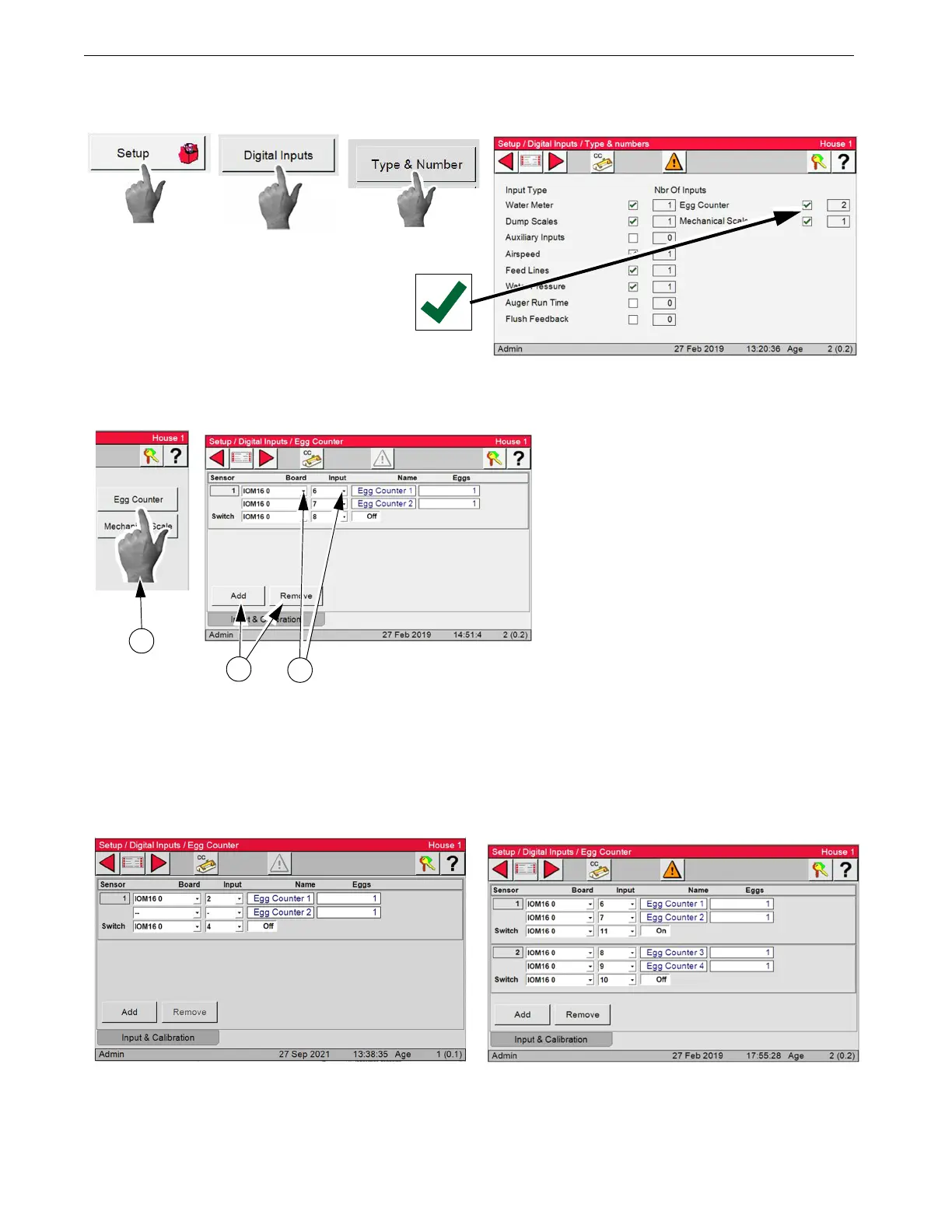Control Setup Chore-Tronics® 3 Breeder Edition Control
14
MT2484A
Egg Counters
1.In the Setup/Digital Inputs/Type & numbers Screen put a Check mark in the Egg Counter box.
2.Back up one Screen to the Setup/Digital Inputs Screen and select the Egg Counter Button.
3. From the drop-downs select the Board and Input.
4.You can Add or Remove Counters.
5.Up to five sets of Counters can be added. Each Set consists of two Counters and one Switch.
"Switch" is used to kept track of Run Times and to tell the CT 3 to start counting egg when the belts start.
Examples:
Example: House with Single Belt Collectors
(One Set of Counters)
Example: House with Two Double Belt Collectors
(Two Set of Counters)