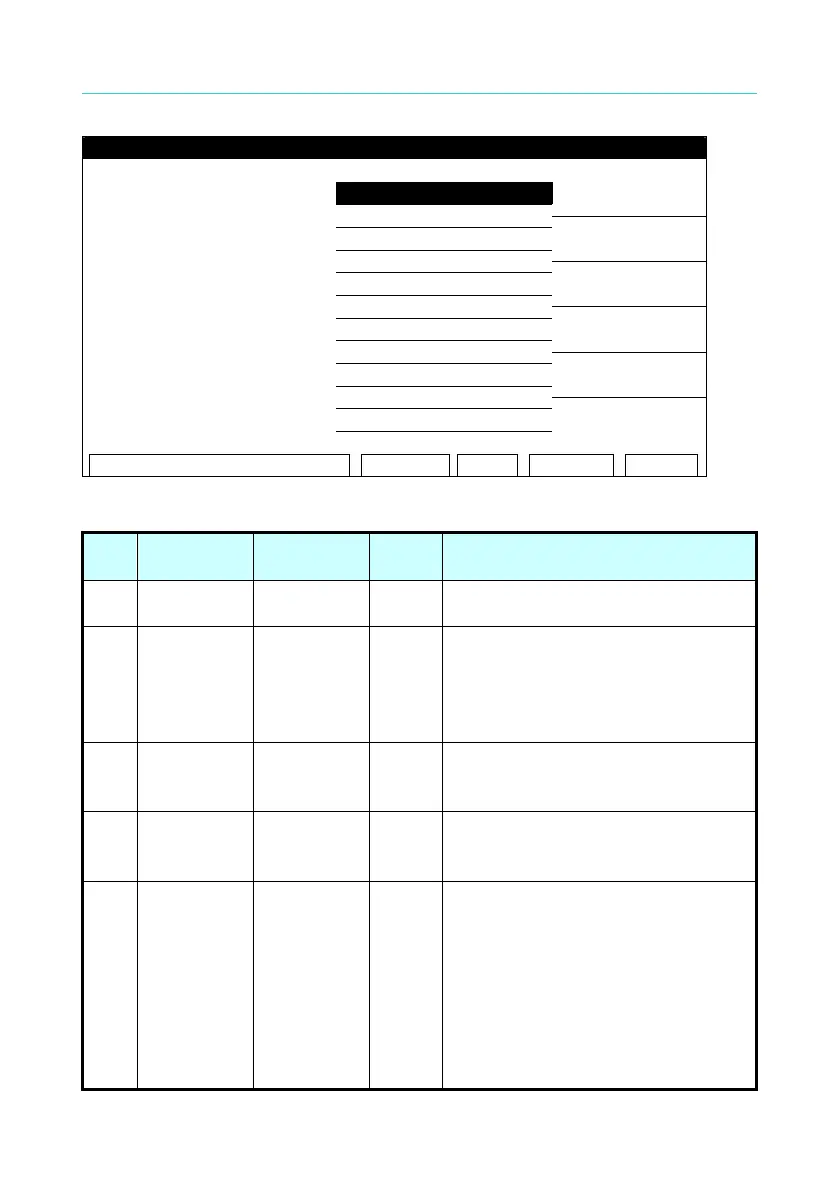Electrical Safety Analyzer 19032-P Quick Start Guide
26
PRESET SETUP
01. Pass Hold : 0.5 sec
02. Step Hold
.2
ec
03. AC Freq.
0
z
04. GB Freq.
0
z
05. IEC-601
FF
06. GB Voltage
5.0
07. Auto Range
FF
08. Soft. AGC
N
09. Part No.
10. Lot No.
11. SERIAL No.
0.2-99.9s
emote Lock
ffset
rror
Test preset parameter function description table:
No.
Setting
Item
Range
Initial
Setting
Description
01 Pass Hold
0.2∼99.9
0.5 It sets PASS buzzer sound
continuous time
02 Step Hold
0.1∼99.9 /
KEY
0.2 It sets interval time between test
procedures.
Key: It sets test procedure
interrupted (Please press [START]
to continue when test stop.)
03 AC Freq. 50-600Hz 60 It sets the frequency of outputting
voltage when tests AC
withstanding.
04 GB Freq. 50, 60 60 It sets the frequency of outputting
current when tests grounding
impedance.
05 IEC-601 ON/OFF OFF The setting is ON:
When begin the test, outputting
voltage until it is 1/2 of setting
value and then execute RAMP
TIME until the output voltage is
equal to setting value.
When end the test, execute RAMP
TIME until the output voltage is 1/2
of setting value and then fast
