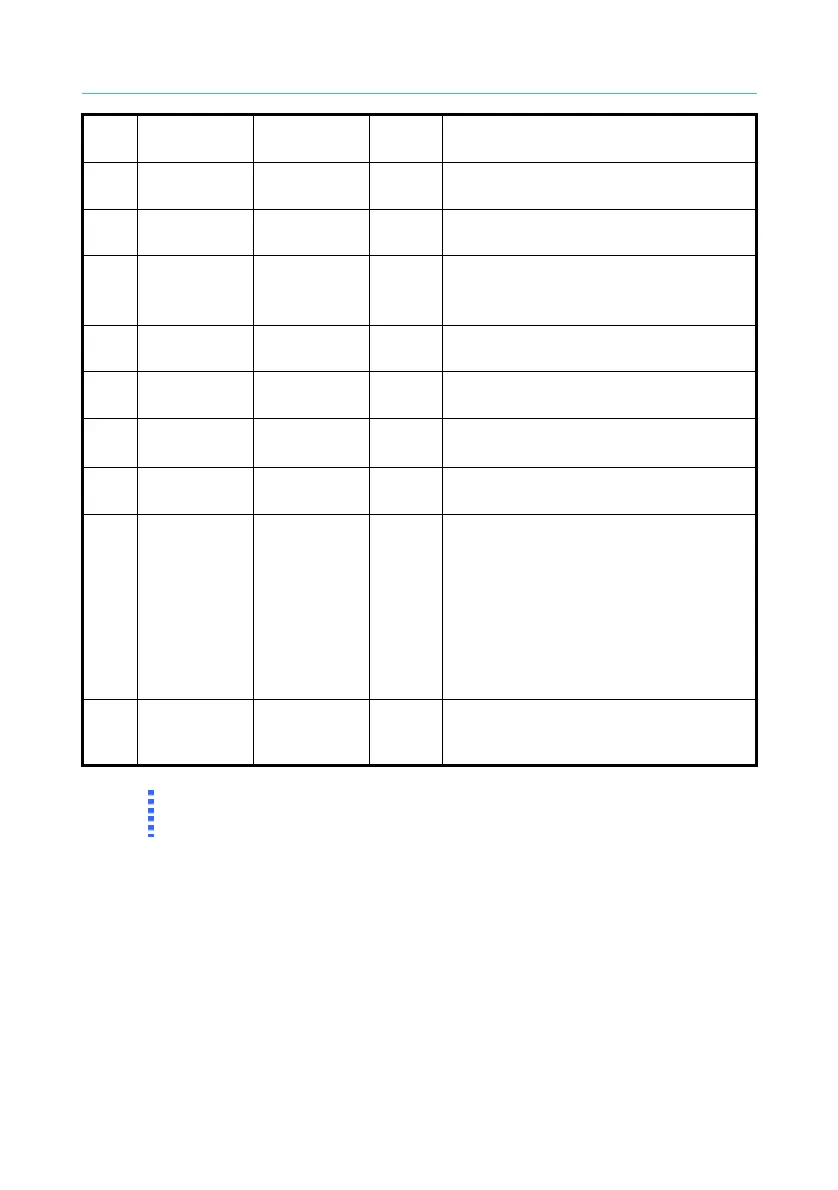Electrical Safety Analyzer 19032-P Quick Start Guide
27
discharge until the test is ended as
waveform shown in Note 1.
06 GB Voltage
6.0∼15.0
15.0 It sets open voltage when ground
impedance testing.
07 Auto Range ON/OFF OFF It sets withstand voltage
auto-range function is open or not.
08 Soft. AGC ON/OFF ON It sets software auto gain
compensation function is open or
not.
09 Part No. Not over 13
characters
Blank
It sets Part No. of product.
10 Lot No. Not over 13
characters
Blank
It sets Lot No.of product.
11 Serial No.
(註 2)
Not over 13
characters
Blank
It sets serial No. format of product,
* means changeable character.
12 Start Wait
0.1~99.9s/
OFF
OFF
Waiting time of Ground Bond
Smart Start.
13 Ramp Judg. ON / OFF OFF
When set Ramp. Judg. to ON, it
will judge if the current value is
over High Limit setting value as
DC mode executes Ramp time.
When set Ramp. Judg. to OFF, it
won’t judge if the current value is
over High Limit setting value as
DC mode executes Ramp time.
14
GFI
(Ground
Fault
Interrupt)
ON / OFF/
FLOAT
ON It sets the function of GFI.
Note
1. When IEC601-1 set as On, the output voltage waveform is
as the below shown:
