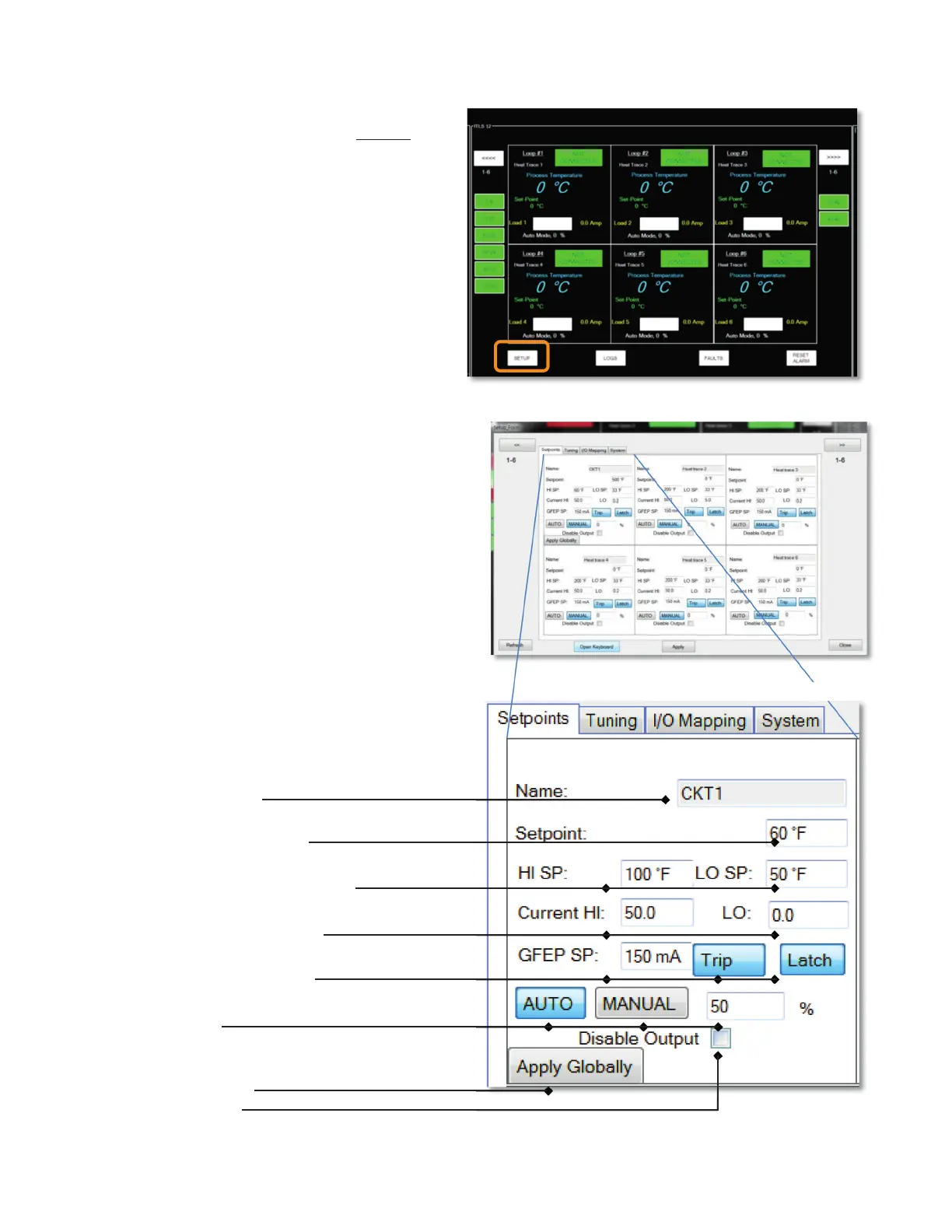14
Programming & Editing
To program or edit circuits, select the SETUP button
at the bottom, left side of the Main Screen. You will be
presented with the Setup Form. See Figure 9.
Setpoints Tab
The Setpoints Tab contains input cells for the following
Settings for Each Loop: See Figure 10.
• Customized Naming of each Loop
• Process Temperature Set Point
• High & Low Temperature Alarm Limits
• High & Low Current Alarm Limits
• Maximum allowable GFEP (Ground Fault Equip-
ment Protection) Alarm Limit
• Trip & Latch Enabled / Disabled (Output per-
mission) upon GFEP Violation
• Output Control Mode behavior, whether Auto-
matic (AUTO) or Manual
• Manual Output Control Load Percentage (if
enabled)
• Loop Output Override (Enable or Disable Each
Loop)
Additionally, there exists a “Global Setting” within the
first Loop of each 6 Loop group.
• Apply Globally Setting
Definitions for each of the Setpoints Tab input
Cells:
Customized Loop Name
Process Temperature Set Point
High & Low Temperature Alarm Limits
High & Low Current Alarm Limits
Maximum allowable GFEP Limit
Latch/Trip Output upon GFEP Violation
Output Operation
Manual Output Load Percentage
Apply Settings Globally
Disable Loop Output
Figure 9
Figure 10
Figure 11