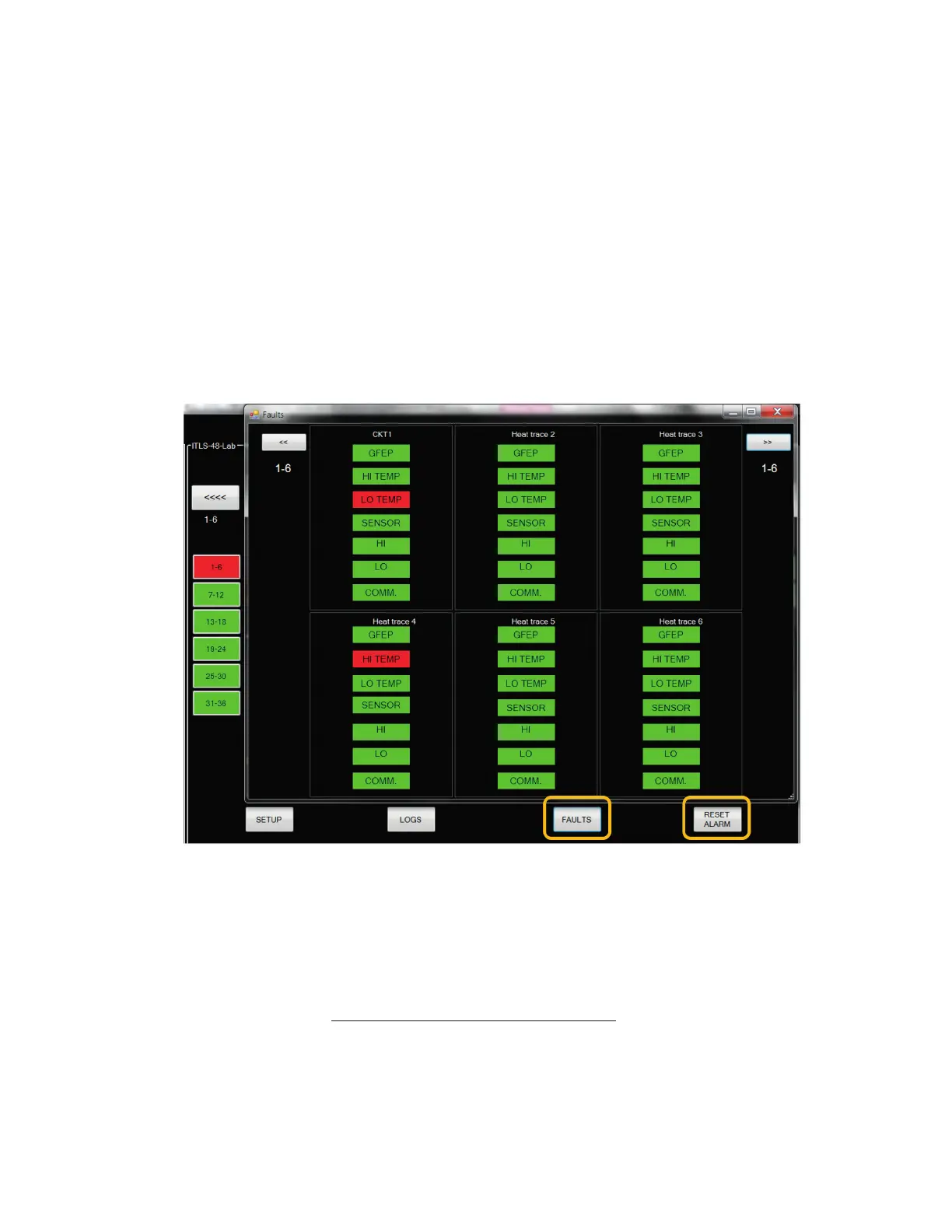25
Faults (Alarms)
Faults within any 6 Circuit or Loop grouping are indicted by RED rectangles in the Left and Right panels on any
screen. If the rectangle is GREEN, then no faults exist within that 6 Circuit grouping. Once a fault is realized within
any 6 Loop grouping, one may view the individual fault loop or loops in two different ways:
1. When in the Main Menu Screen, one may navigate to the desired 6 loop grouping via the Navigation buttons
found in the upper right hand or upper left hand corner. Fault conditions are illustrated within each loop window.
Up to three Alarm Conditions can be illustrated for any single loop on the Main Menu Screen.
2. One may view the status of all fault conditions by selecting the FAULTS button located at the bottom of any
screen. To navigate to the desired 6 Loop grouping, one must press the Loop Navigation buttons found in the
upper right or left corner of any screen. See Figure 20.
Clearing Alarms
Except for a Communications and Latched GFEP Alarm conditions, all other alarms are cleared once the ac-
ceptable parameters are achieved. However, the alarm(s) may be cleared by pressing the RESET ALARM button
found at the bottom of any screen. This has no effect on the actual readings. Therefore, unless the fault problem
is resolved, the fault condition will return.
Figure 20