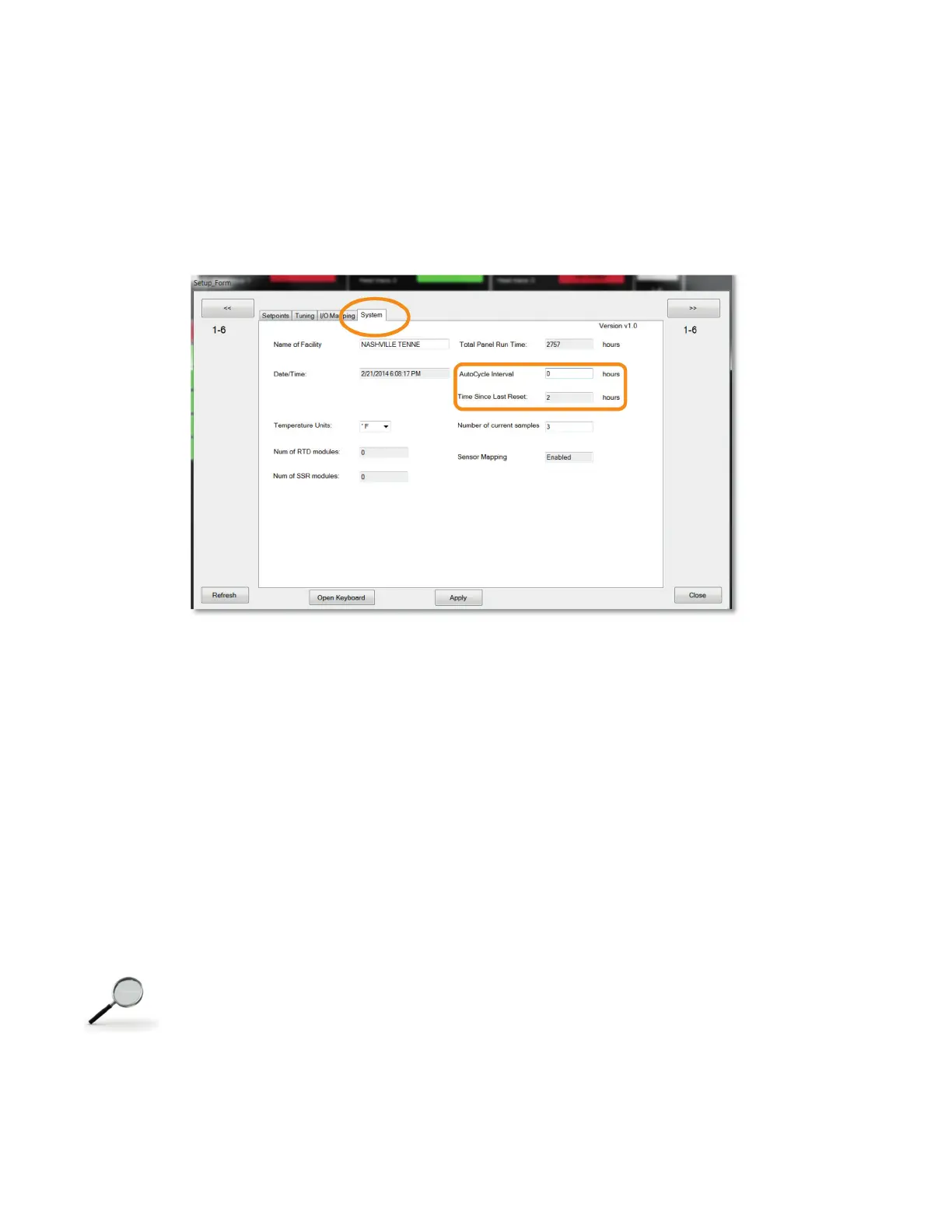21
System Tab
Several informative items and general settings are available within the System Tab.
Here, one can enter/revise the Facility Name, Temperature Units, AutoCycle Interval & Number of Current Samples.
See Figure 16.
The System Tab is only available to Manager and Engineer security levels.
AutoCycle
During prolonged down time periods, typically during the summer months, it advisable to intermittently exercise
the loops. This exercising of the Loops is accomplished via the AutoCycle feature.
To enable the AutoCycle Feature, select an AutoCycle Interval greater than 0 hours.
The AutoCycle Feature is disabled when the AutoCycle Interval equals 0 hours.
On a sequential circuit basis, the AutoCycle feature periodically monitors system performance at intervals of 1-999
hours. The minimum and maximum values for Current Load, GFEP and Temperatures are stored. (Once the new
high or low value is attained the old value is overwritten and displayed in the Autocycle Tab Text Boxes. This is
only visible on the individual panels).
The AutoCycle provides a meaningful level of preventative maintenance of the system as Faults
(Alarms) will present themselves accordingly. Problem areas can be addressed during non-essential
operating periods.
Figure 16