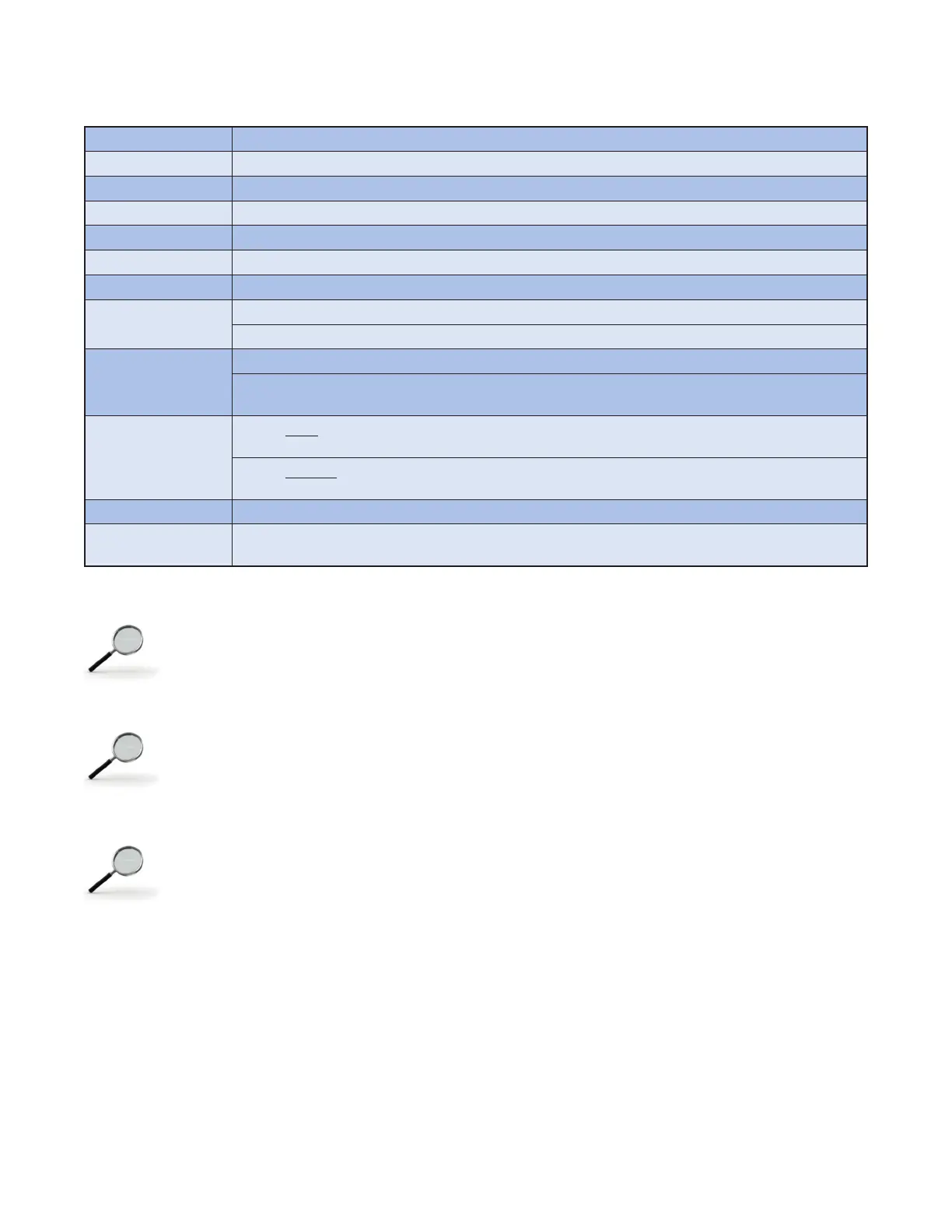15
Definitions for each of the Setpoints Tab Input Cells:
Name:
Customize the Name of this individual circuit or loop
Setpoint:
Process Temperature Set Point (degrees F or C)
HI SP:
High Temperature Alarm Limit (degrees F or C)
LO SP:
Low Temperature Alarm Limit (degrees F or C)
Current HI:
High Current Alarm Limit (Amps)
Current LO:
Low Current Alarm Limit (Amps)
GFEP SP:
Maximum Allowable Leakage Current setpoint (milliamps)
Trip (GFEP):
Enabled: If the GFEP limit is met, the output will be 0%.
Disabled: If the GFEP limit is met, the output is unaffected.
Latch (GFEP):
Enabled: If the GFEP limit is met, the alarm condition will remain until it is manually cleared.
Disabled: If the GFEP limit is met, the alarm condition will be cleared once the GFEP vari-
able is less than the GFEP setpoint
Auto/Manual:
Select Auto if you wish the Output behavior to be a function of a PID Algorithm or ON/OFF
Control (See Tuning Tab for selection)
Select Manual if you wish the Output to be driven by a pre-determined Output Percentage.
Enter the desired % output.
Disable Output:
Select this check box if you wish to turn off or disable this loop.
Apply Globally:
This allows the user to copy all of the settings or Loop Parameters from Loop #1 to all other
available Loops within the same Panel (System).
Parameter Value Settings
Please refer to the Appendix for all Default, Minimum & Maximum Settings
Temperature Units
The Temperature Unit setting is a selection that is typically referenced only once. It is therefore found
on the System Tab. Please refer to the System Tab, which is located in the Setup Form, to access
this setting.
Navigation Note
On the Main Screen and all tabs within the Setup Form, you are presented with 6 circuits at a time.
To make setting changes to circuits beyond the current screen, one must select the Loop Navigation
buttons in the upper right or left of each screen.