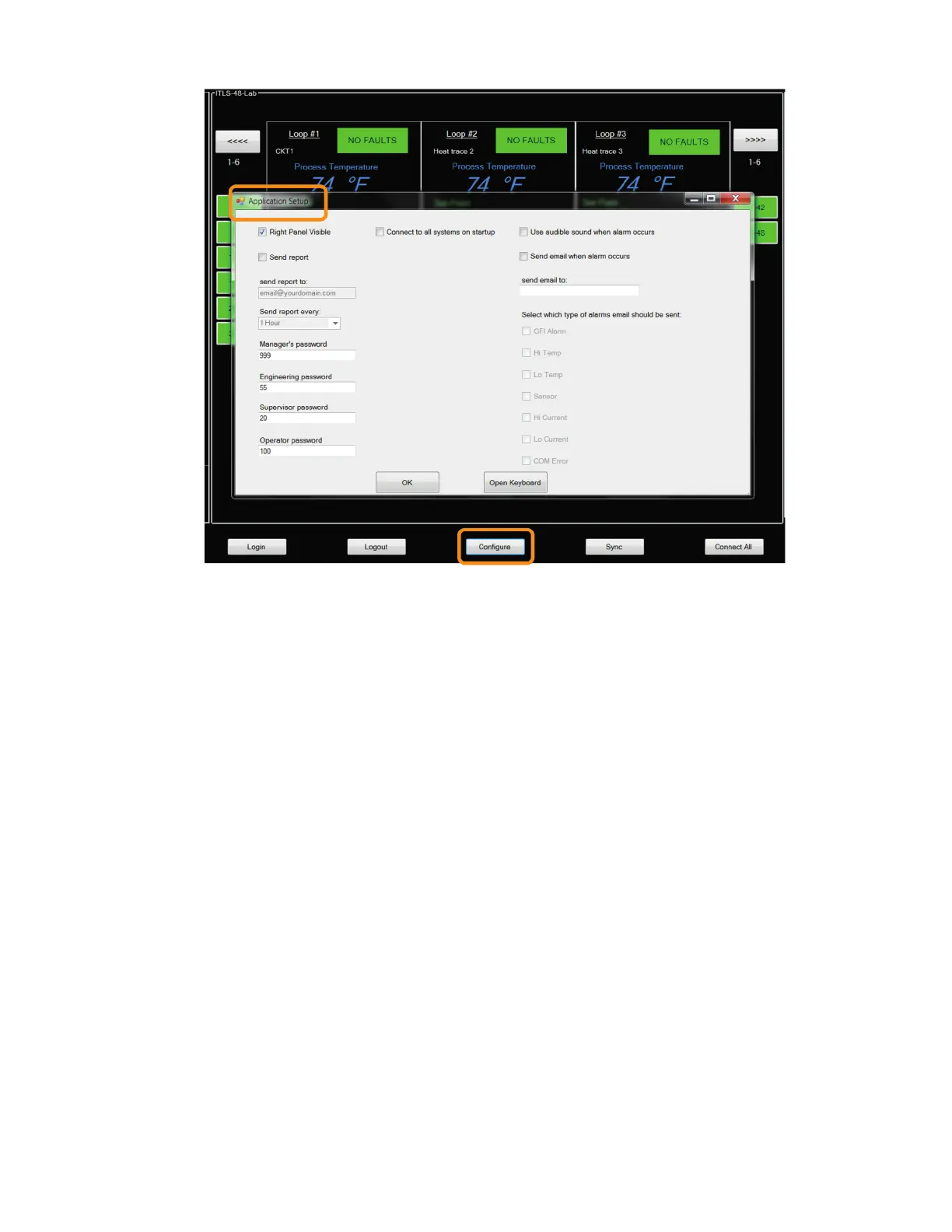23
Figure 17
Display
• Right Panel Visible – Determine if you wish to have the Panel List displayed at all times.
Reporting
• Send Report: Choose whether or not reports are to be sent
• Send Report to: An event log report may be sent to an email address
• Send Report Every: (Report Frequency) – How often shall the event log report be sent?
Alarm Behavior
• Use audible sound when alarm occurs – When engaged, an audible beep will occur at the intelliTRACE
Supervisory Controller.
• Send email when alarm occurs – when selected, an email will be sent to the provided address when an
alarm event occurs.
•
Select which types of alarms should be sent – Choose which alarms types are valid for an email alert message.
Security
• Revise all four levels of password security
Panel (System) Connection
• Connect to all systems on startup – Automate communication connection to all systems during startup.